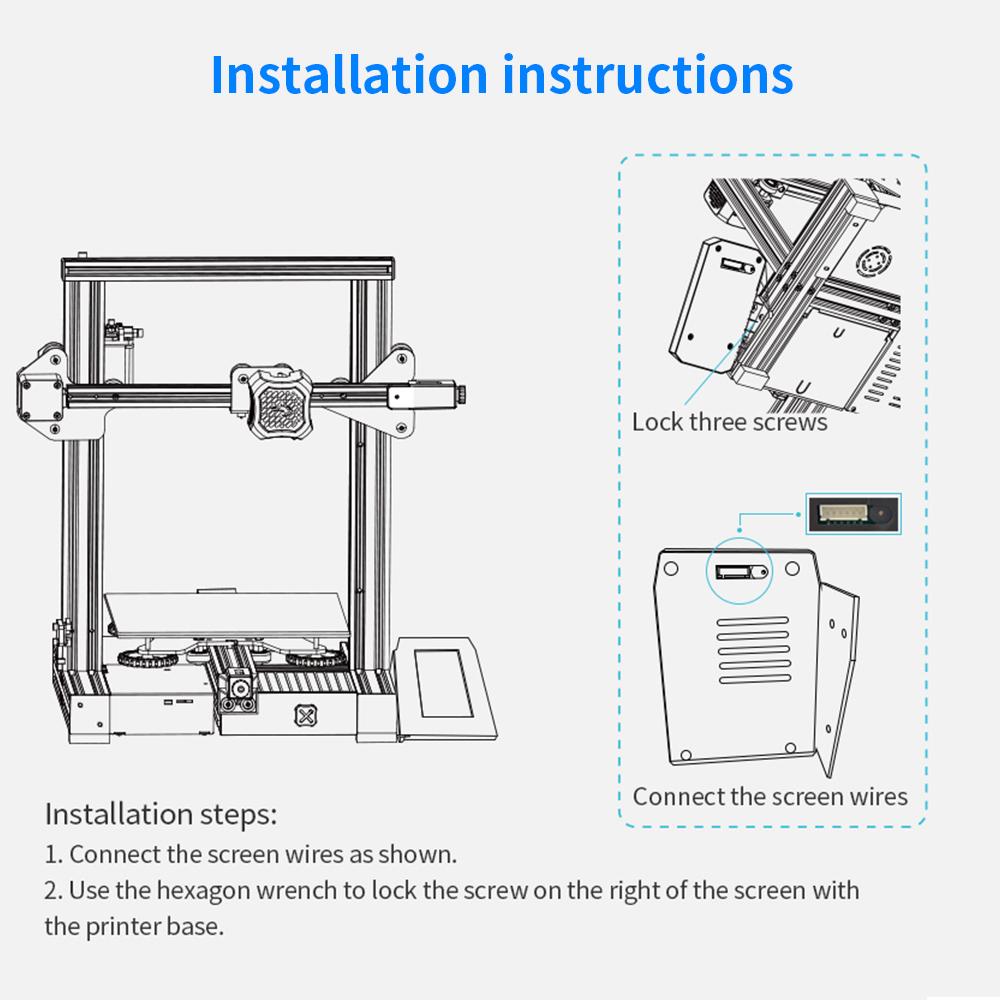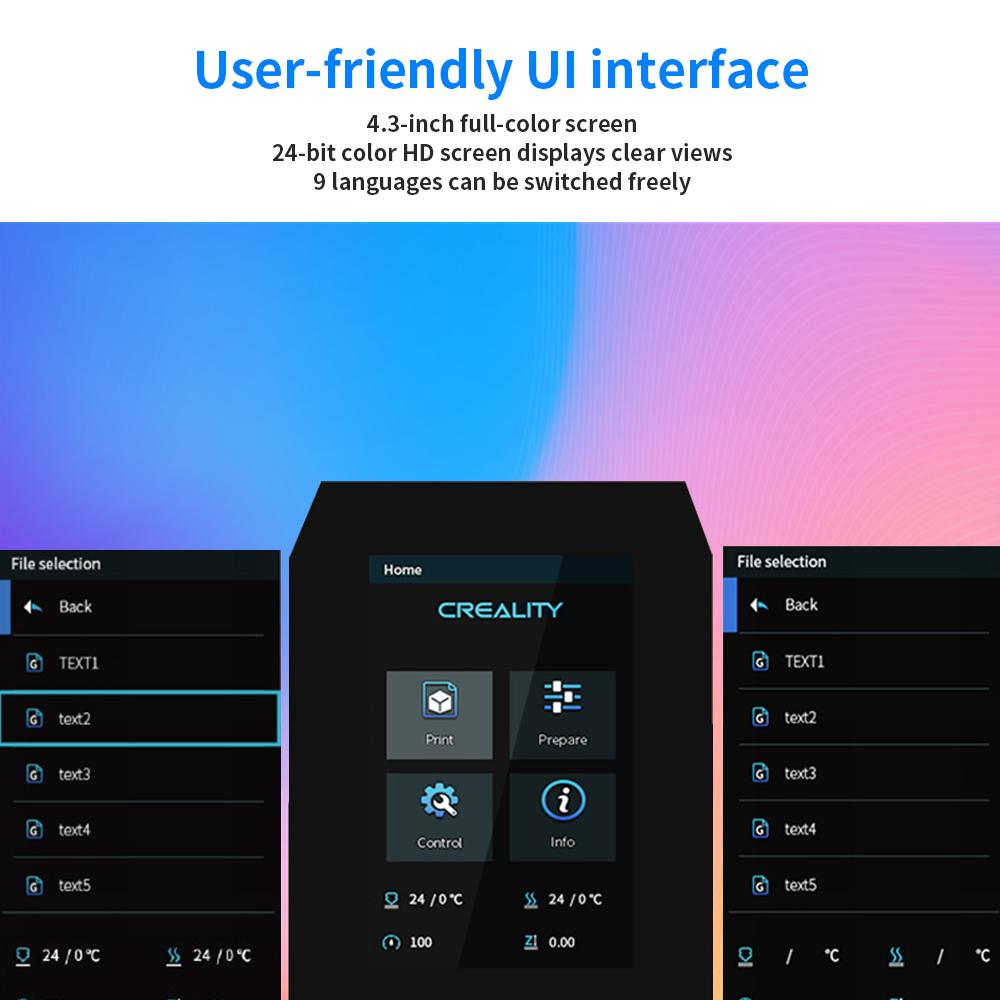Creality Ender 3 / Ender 3 Pro / Ender 3 V2 4,3 pouces HD Écran tactile amélioré pour Ender-3 (Pro) / Ender 3 V2
$ USD
$ USD

Please select product attributes before purchasing~~
Avant utilisation:
Veuillez flasher votre carte mère avec le firmware correct après avoir installé l’écran tactile.
| 4.2.2 Firmware |
|
|
| 4.2.7 Firmware |
|
✔Super facile à installer l’écran tactile, configuration rapide et plus facile à utiliser.
✔L’écran couleur HD de 4,3 pouces et l’écran HD couleur 24 bits affichent des vues claires.
✔Une interface utilisateur innovante vous apporte une expérience incroyablement interactive, totalement différente de l’écran de bouton standard.
✔L’écran tactile est uniquement compatible avec la carte mère 32 bits (4.2.2 ou 4.2.7)
✔Compatible avec Creality Ender 3 Pro ,Ender 3, Ender 3 v2, Ender 3X.
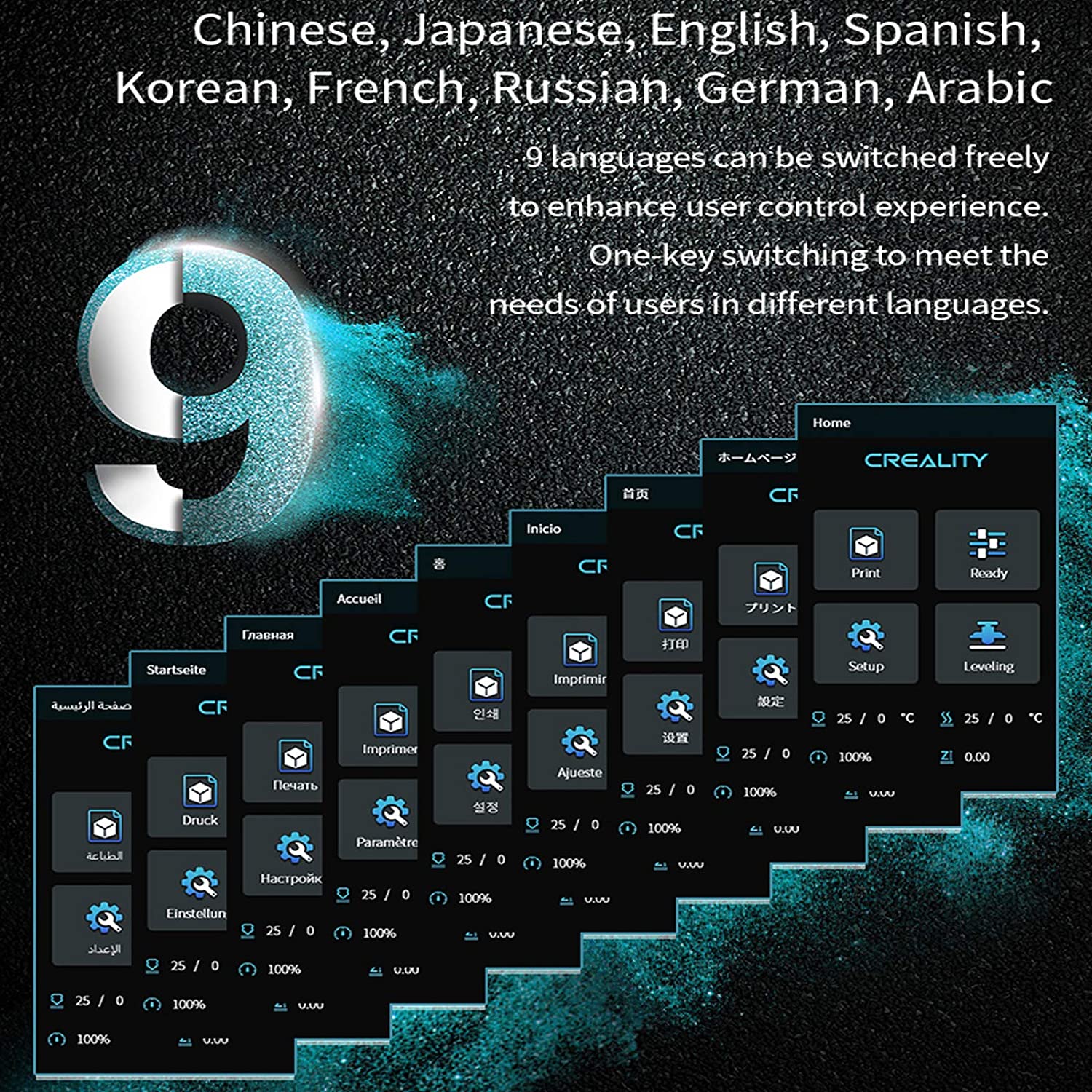
9 Langues
L’anglais, le chinois, le japonais, l’espagnol, le coréen, le Français, le russe, l’allemand, l’arabe, 9 langues peuvent être commutés librement pour améliorer l’expérience de contrôle de l’utilisateur.

Mémoire de masse
Il fournit un espace de stockage suffisant et prend en charge le stockage d’images en mode de compression JPEG, ce qui augmente encore le nombre de fichiers stockés.
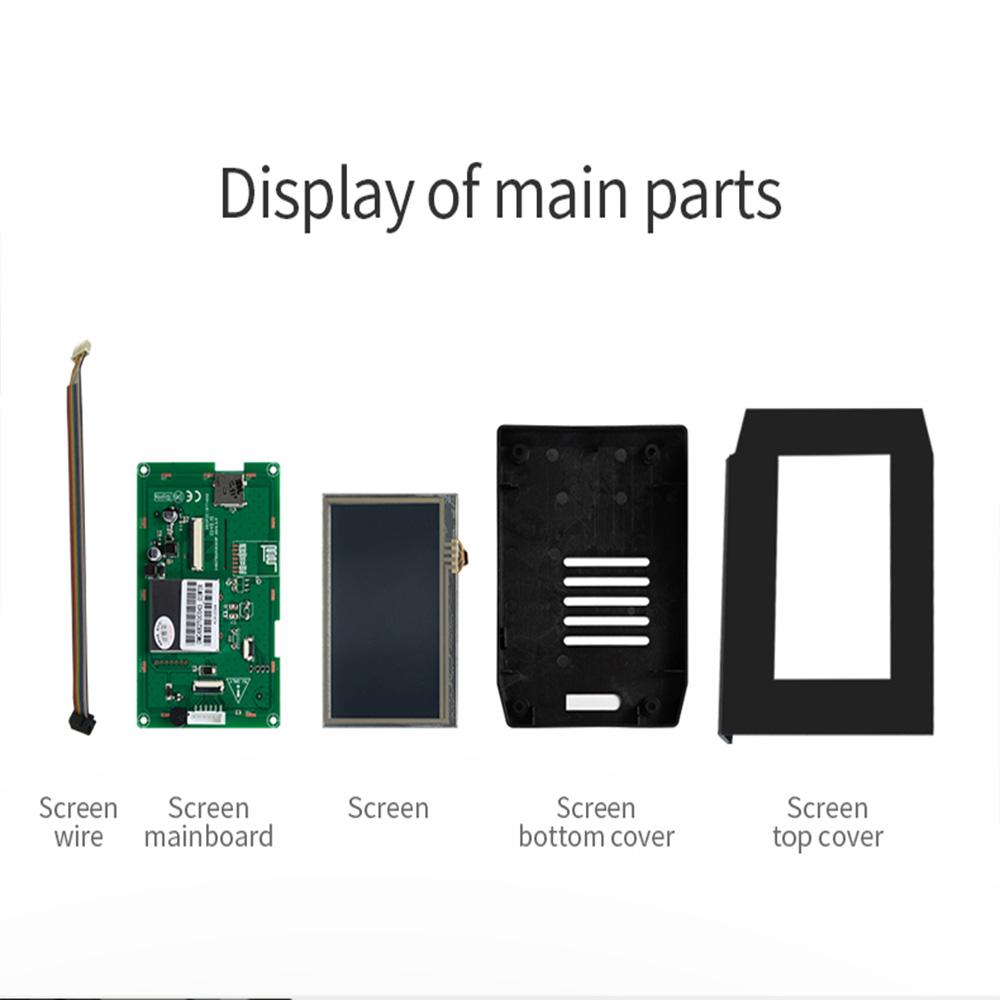
Facile à installer
L’écran est incliné pour faire une vision large et facile à utiliser. Il peut être fixé directement sur la base de l’imprimante 3D.
Based on 4 reviews
Write A Review
Ask A Question