In the realm of 3D printing, the Creality Ender 3 V3 SE and Ender 3 V3 KE represent a new wave of innovation and refined functionality. With the V3 SE catering to cost-conscious consumers at 179 and the V3 KE offering advanced features at 249, this comparison delves into their respective strengths and values. From build volumes and stability features to printing speed and filament compatibility, uncover how these printers address various user needs in the dynamic world of 3D printing.
Price Point and Value:
Ender 3 V3 KE:
- Price: $249 $299
Ender 3 V3 SE:
- Price: $179 $249
Analysis: In terms of pricing, the Ender 3 V3 SE is more affordable than the Ender 3 V3 KE, making it a cost-effective option for customers looking for a reliable 3D printer with essential features. The Ender 3 V3 KE, while priced higher, offers advanced capabilities and additional functionalities, providing added value for users who require enhanced performance and versatility in their 3D printing projects.
Build Volume and Dimensions
Ender 3 V3 SE:
- Build Volume: 220 x 220 x 250 mm
- Product Dimensions: 420 x 366 x 490 mm
- Net Weight: 7.34 kg
Ender 3 V3 KE:
- Build Volume: 220 x 220 x 240 mm
- Product Dimensions: 433 x 366 x 490 mm
- Net Weight: 7.8 kg
Analysis: The build volumes of both printers are quite similar, though the V3 SE offers a slightly taller build height. The dimensions are also nearly identical, with the V3 KE being marginally larger and heavier. Users needing just a bit more vertical build space might prefer the V3 SE, but for most applications, this difference is negligible.
Printing Speed and Acceleration:
Ender 3 V3 SE:
- Max Printing Speed: 250mm/s
- Typical Printing Speed: 180mm/s
- Max Acceleration: 2500mm/s²
Ender 3 V3 KE:
- Max Printing Speed: 500mm/s
- Typical Printing Speed: 300mm/s
- Max Acceleration: 8000mm/s²
Analysis: The Ender 3 V3 KE significantly outperforms the V3 SE in terms of printing speed and acceleration. This means faster print times and more efficient production, particularly useful for users needing rapid prototyping or high-throughput printing. However, for casual users or those printing less complex models, the V3 SE’s speeds may be sufficient.
Leveling and Stability Features:
Ender 3 V3 KE:
- Equipped with a Creality BLTouch auto bed leveling sensor for precise and consistent leveling
- Stable and rigid frame design with a durable aluminum extrusion construction
- Enhanced stability with dual Y-axis belt tensioners for improved belt tension and alignment
- Reinforced Z-axis gantry with a sturdy metal frame to minimize wobble and ensure accurate layer alignment
Ender 3 V3 SE:
- Features a CR Touch sensor for automatic bed leveling and Z offset adjustment
- Solid frame structure with a focus on durability and reliability
- Sturdy gantry design to reduce vibrations and maintain precise layer alignment during printing
Analysis: Both the Ender 3 V3 KE and Ender 3 V3 SE offer impressive leveling and stability features to ensure accurate and consistent print results. The KE model stands out with its BLTouch sensor for precise leveling and dual belt tensioners for improved alignment, while the SE model features a CR Touch sensor and a sturdy frame design to deliver reliable performance. Users can expect high-quality prints with minimal calibration and maintenance due to the effective leveling and stability features of both printers.
Print Filament Compatibility:
Ender 3 V3 KE:
- Supports Hyper PLA, PETG, ABS, TPU(95A), ASA filaments
Ender 3 V3 SE:
- Compatible with PLA, PETG, TPU(95A)
Analysis: The Ender 3 V3 KE offers a wider range of filament compatibility, including advanced materials like ABS and ASA in addition to standard filaments. This provides users with more flexibility in choosing the appropriate filament for their specific printing needs.
Design and User Interface:
Ender 3 V3 KE:
- Compact design with a 4.3" color touch screen
- Creality OS for intuitive user experience
- LAN printing and cloud printing capability
Ender 3 V3 SE:
- Sleek and compact design with a 3.2" color knob screen
- Supports SD card for file transfer
- Multiple language support for a global user base
Analysis: While both printers feature compact designs, the Ender 3 V3 KE offers a larger color touch screen and advanced functionality with LAN and cloud printing options. The Ender 3 V3 SE, on the other hand, provides a simpler interface with SD card support and multi-language options for a broader user base.
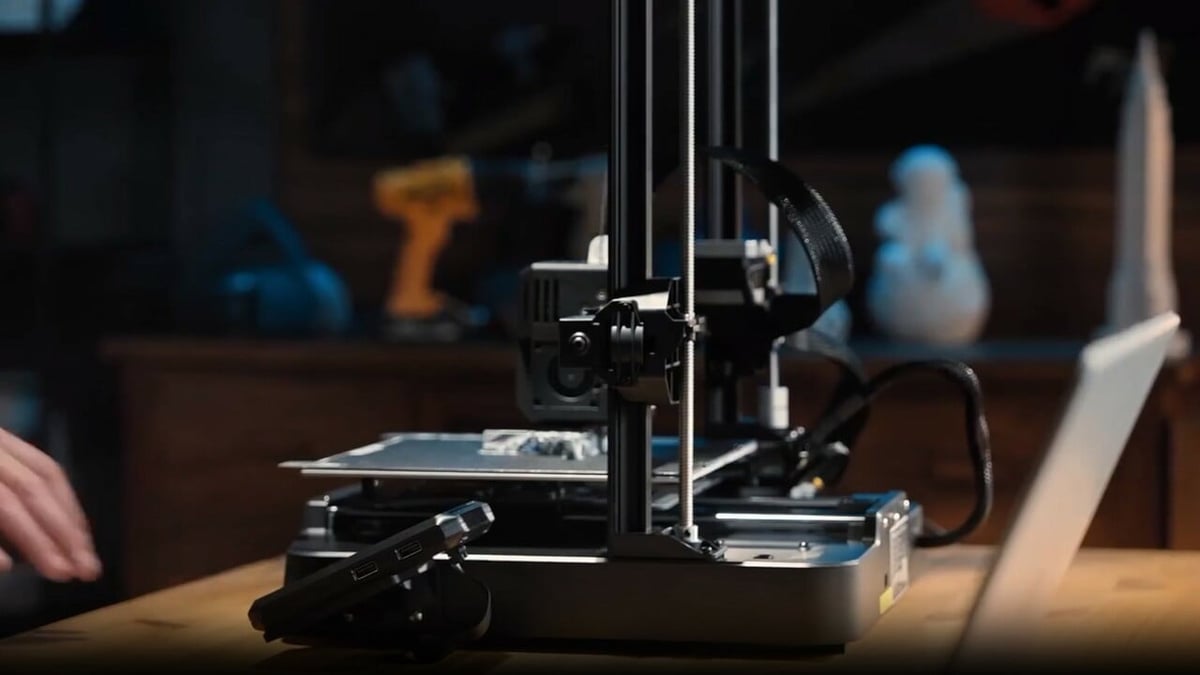
Build Surface and Heat Management
Ender 3 V3 KE:
- Build Surface: PEI flexible build plate
- Heatbed Temperature: ≤100°C
Ender 3 V3 SE:
- Build Surface: PC Spring Steel
- Heatbed Temperature: ≤100°C
Analysis: Both models feature a durable and flexible build surface, which aids in easy removal of prints. The heatbed temperature capability is identical, making both printers suitable for a variety of filament types. The choice between PEI and PC spring steel may come down to user preference, with PEI being known for its excellent adhesion properties.
.webp)
Both the Creality Ender 3 V3 SE and V3 KE are excellent 3D printers, each with its own strengths. The V3 SE, with its lower price and sufficient feature set, is ideal for beginners or casual users. The V3 KE, on the other hand, justifies its higher price with faster speeds, better material compatibility, advanced UI, and superior connectivity options, making it suitable for more demanding users or those running print farms. Your choice should depend on your specific needs, budget, and desired features.






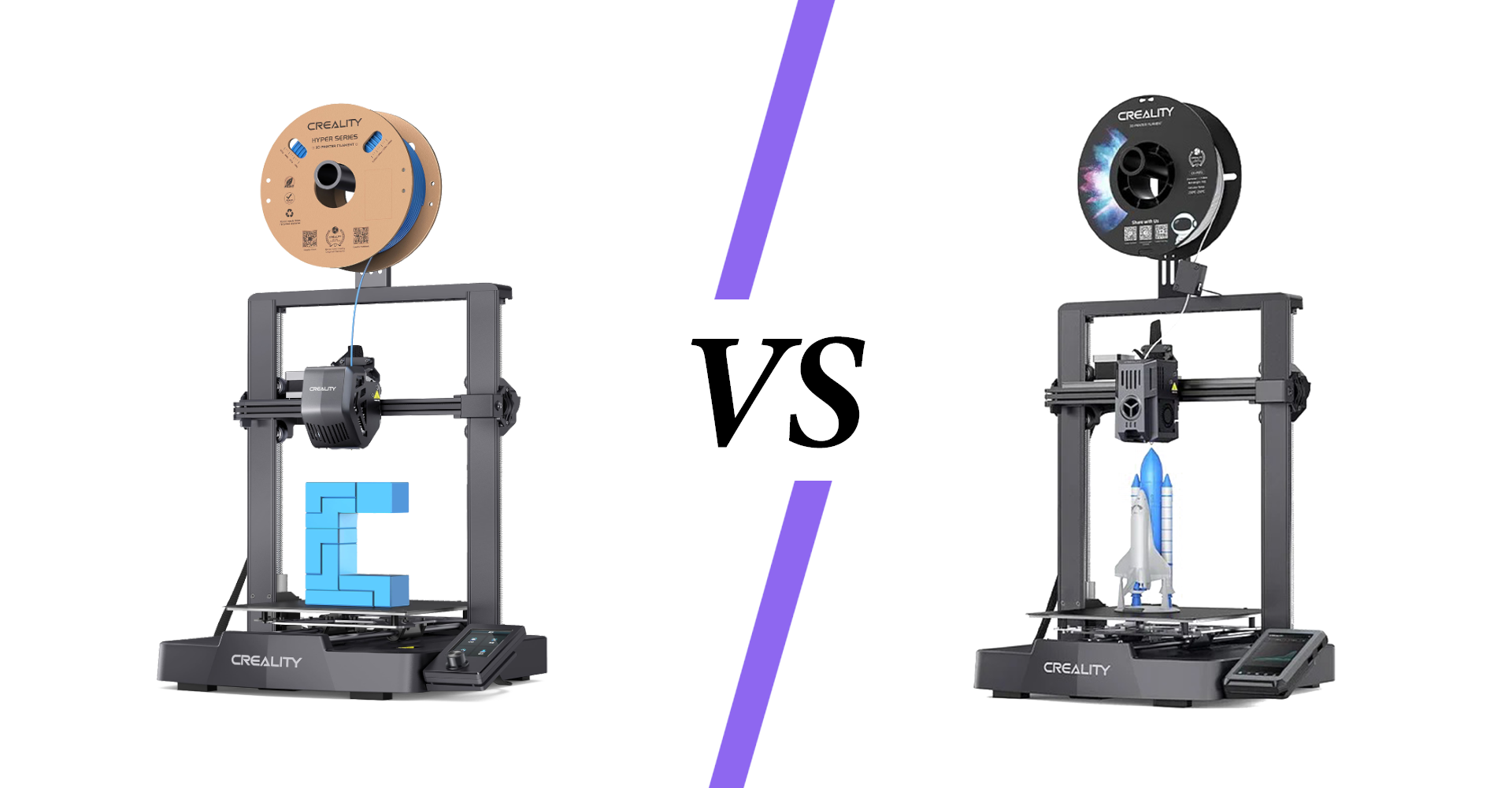
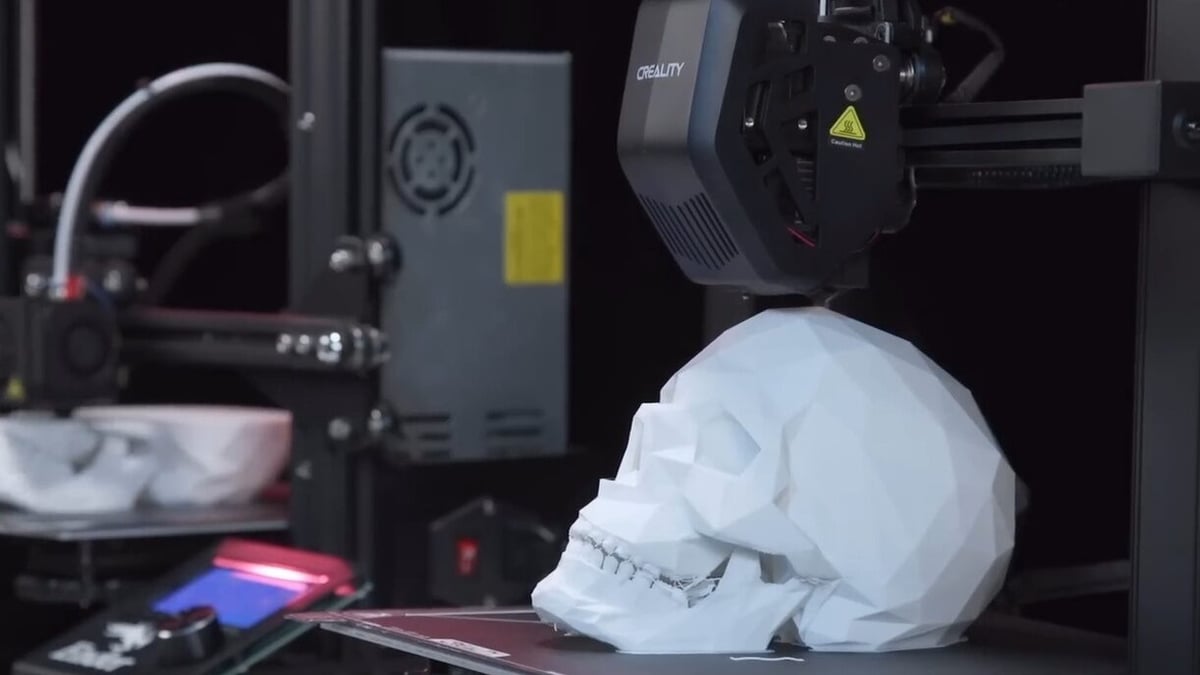




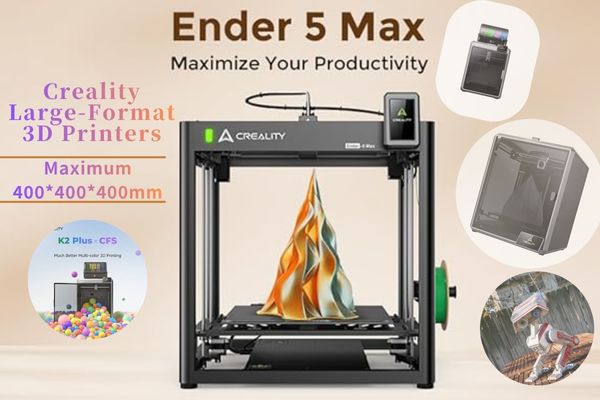
.jpg)