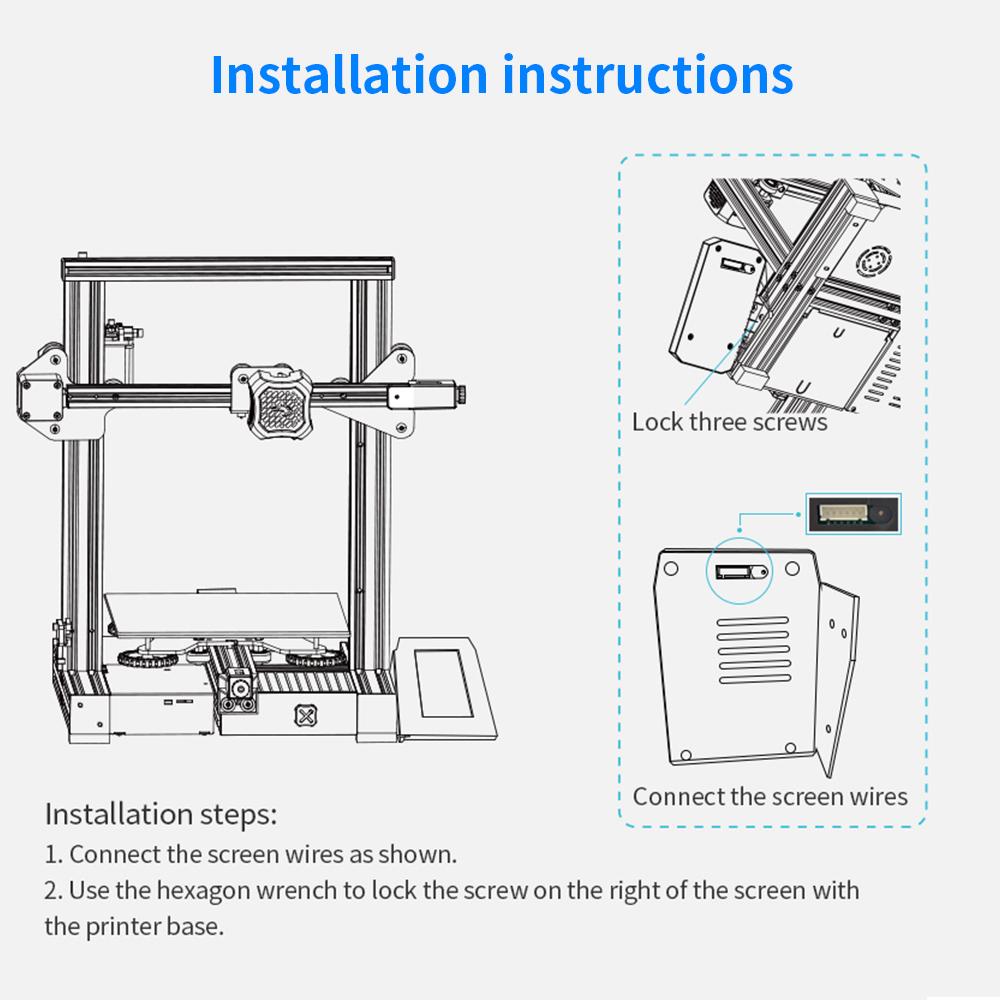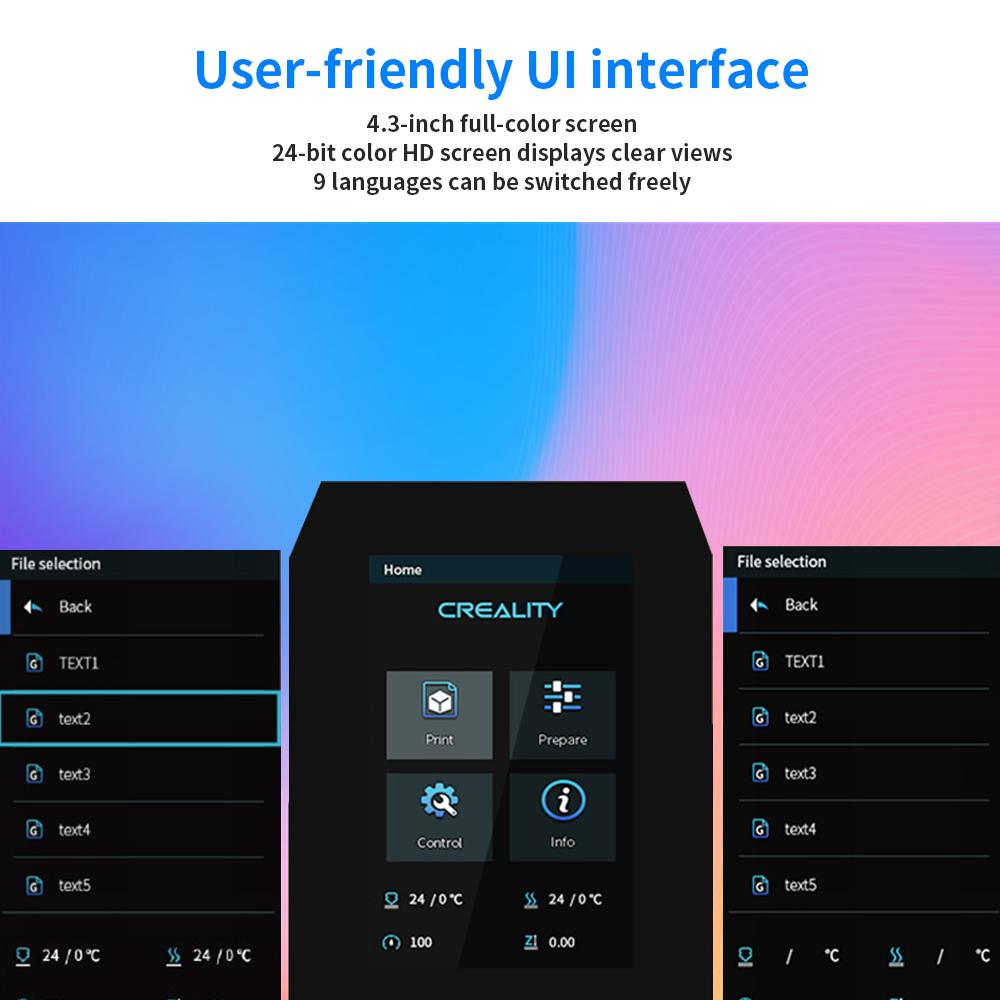Pantalla de panel táctil mejorada para Ender-3 (Pro) / Ender 3 V2
$ USD
$ USD

Please select product attributes before purchasing~~
Antes de su uso:
Por favor, flashee su placa base con el firmware correcto después de instalar la pantalla táctil.
| 4.2.2 Firmware | Descargar |
| 4.2.7 Firmware | Descargar |
✔Súper fácil de instalar la pantalla táctil, configuración rápida y más fácil de usar.
✔La pantalla a color HD de 4.3 pulgadas y la pantalla HD a color de 24 bits muestran vistas claras.
✔Una innovadora interfaz de usuario le brinda una experiencia increíblemente interactiva, totalmente diferente de la pantalla de perilla estándar.
✔La pantalla del panel táctil solo es compatible con la placa base de 32 bits (4.2.2 o 4.2.7)
✔Compatible con Creality Ender 3 Pro ,Ender 3, Ender 3 v2, Ender 3X.
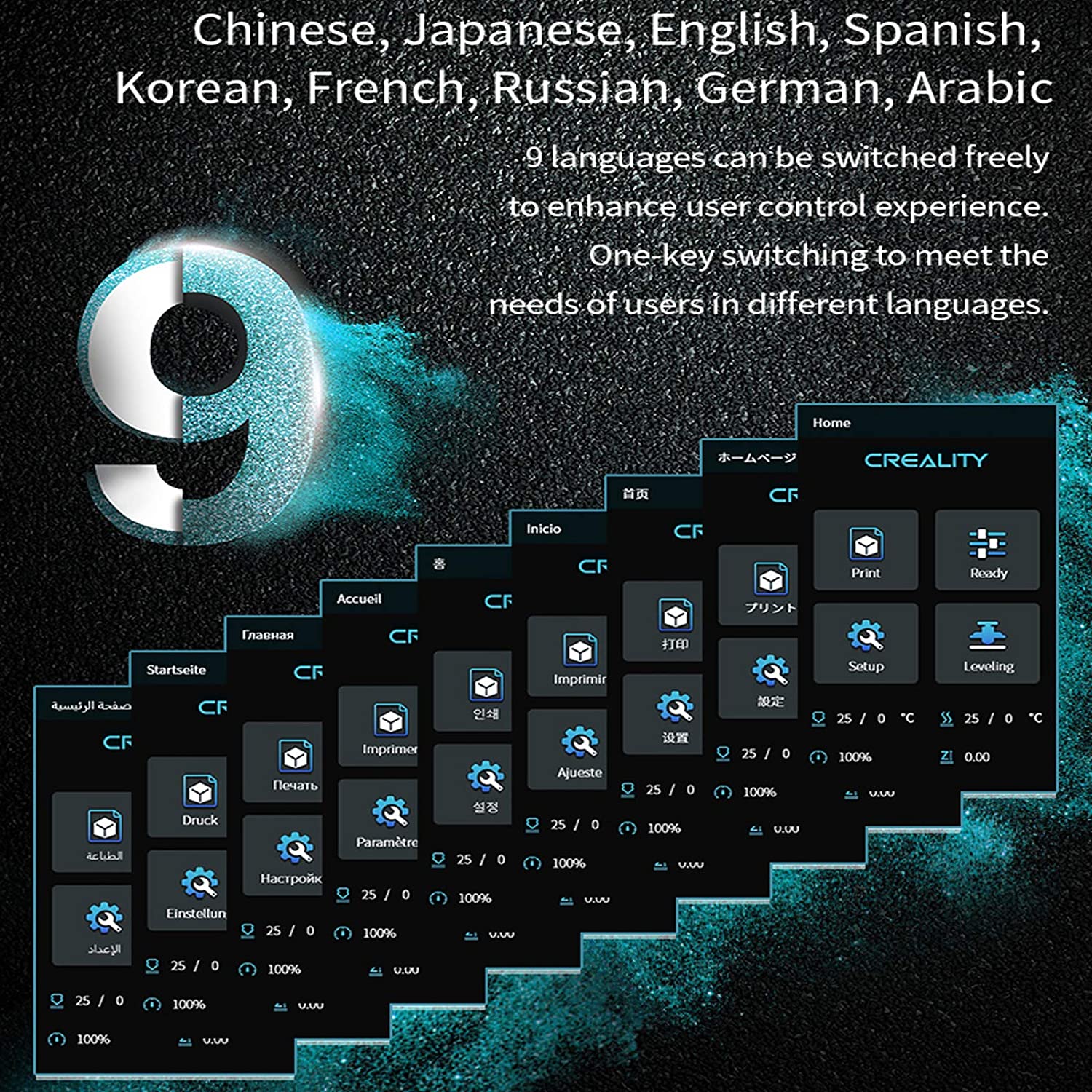
9 Idiomas
Inglés, chino, japonés, español, coreano, francés, ruso, alemán, árabe, 9 idiomas se pueden cambiar libremente para mejorar la experiencia de control del usuario.

Memoria masiva
Proporciona suficiente espacio de almacenamiento y admite el almacenamiento de imágenes en modo de compresión JPEG, lo que aumenta aún más el número de archivos almacenados.
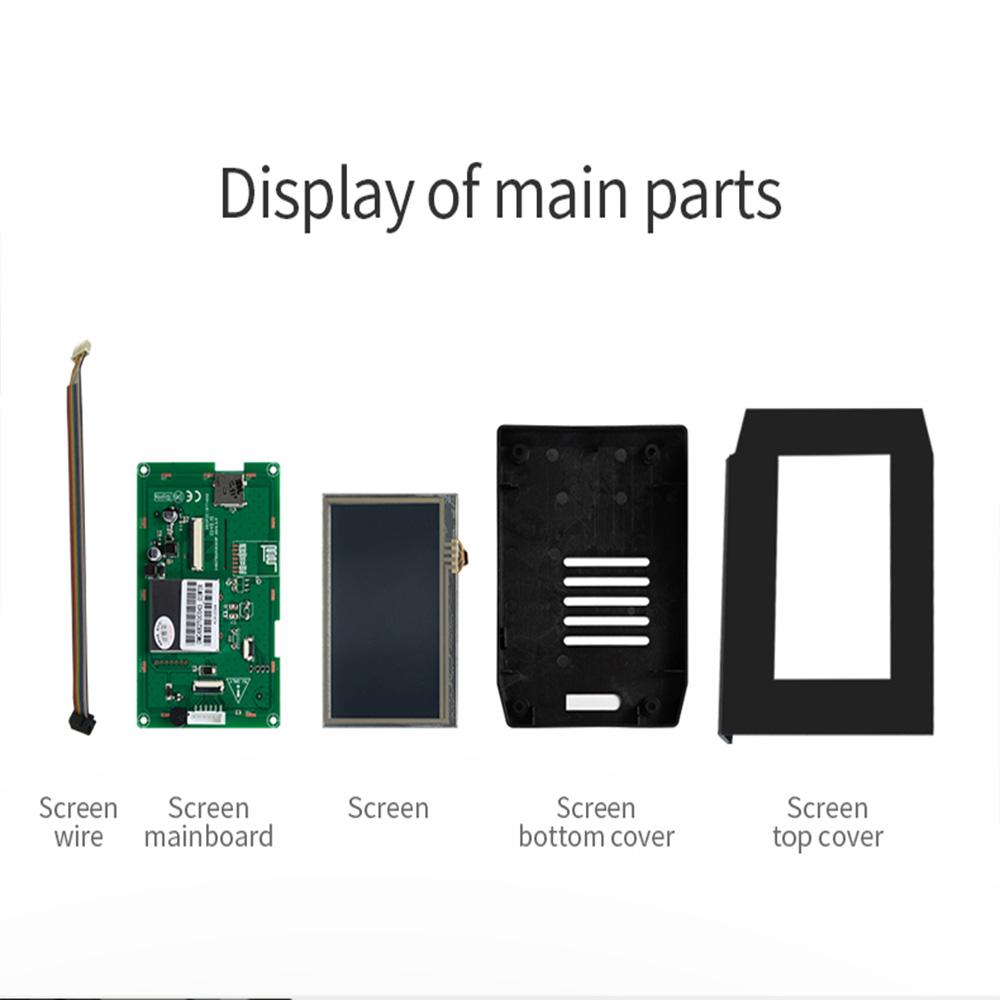
Fácil de instalar
La pantalla está inclinada para hacer una visión amplia y fácil de operar. Se puede fijar directamente en la base de la impresora 3D.
Based on 4 reviews
Write A Review
Ask A Question