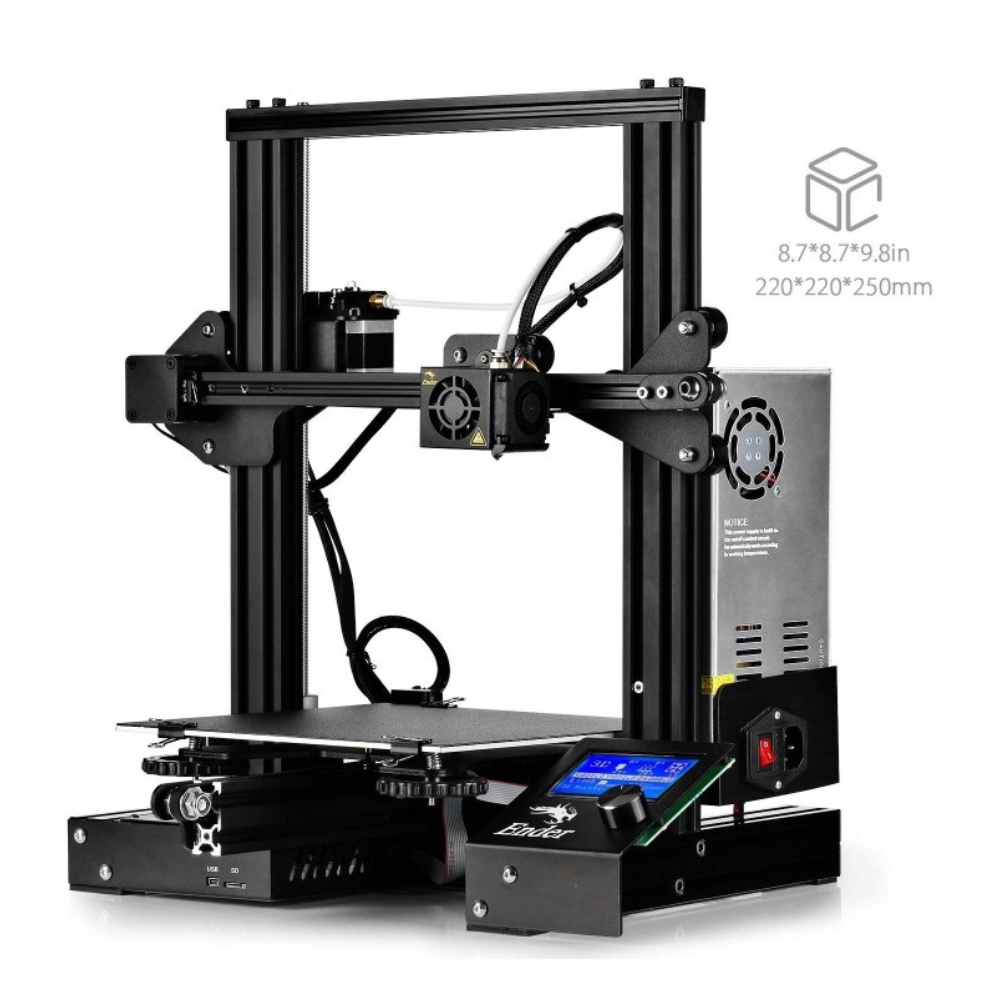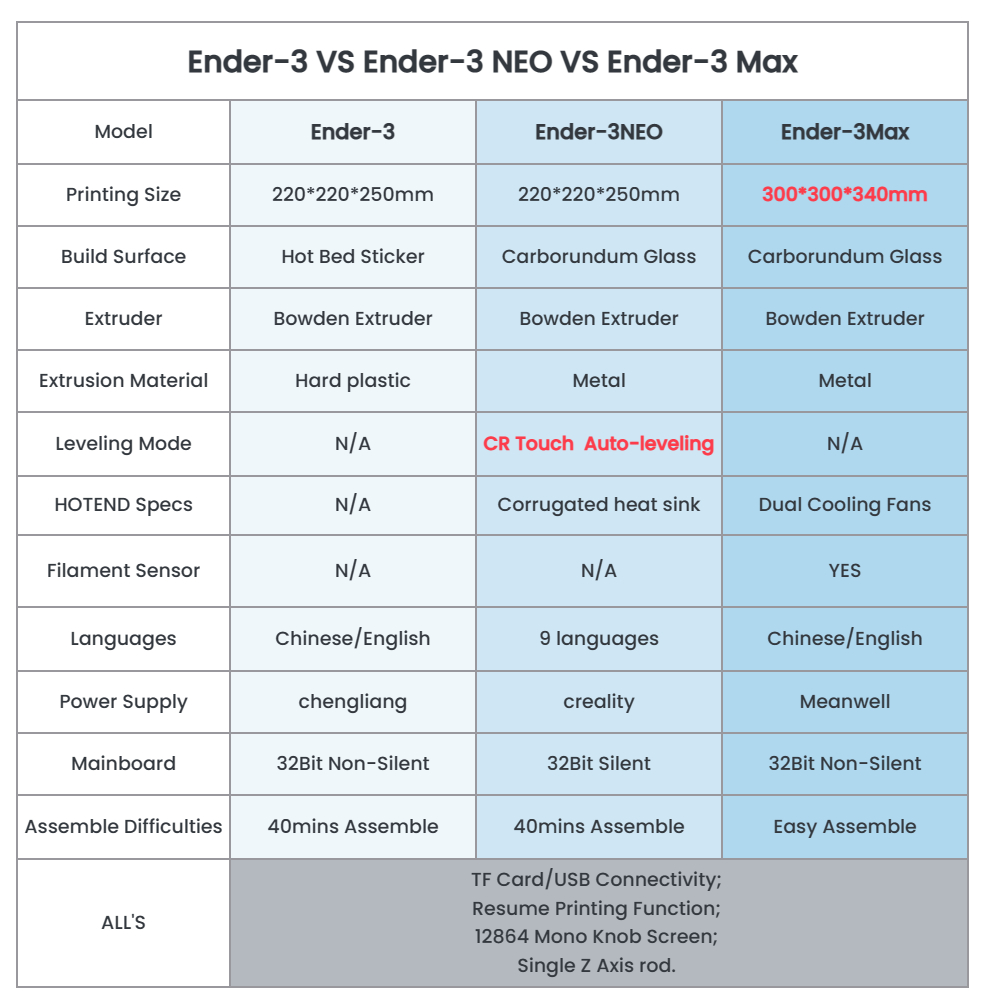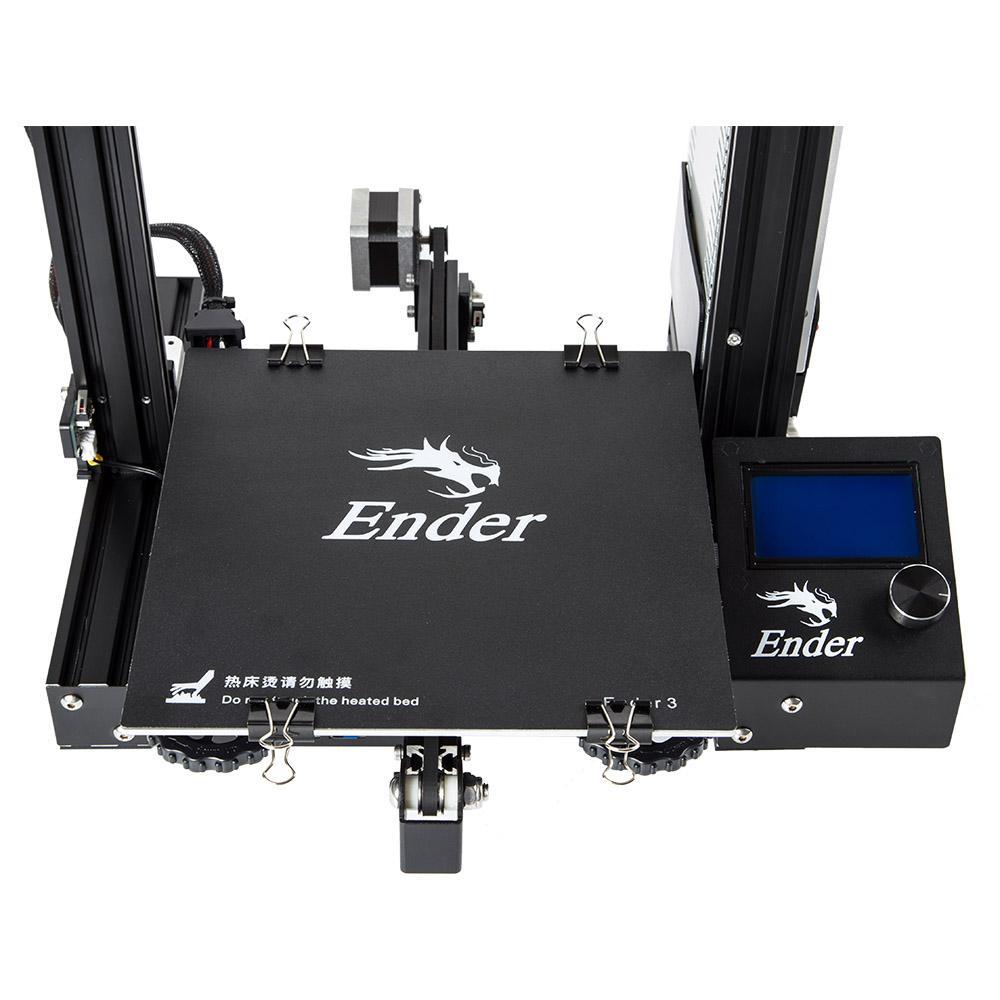Imprimante 3D Ender 3
$ USD
$ USD
Ship From
Model-1

Please select product attributes before purchasing~~
Ship to
It is expected to arrive within and will cost
$
USD to ship
This item can't be shipped to this Country/Region
Bundles
${ meal.title }
${ meal.skus }
${ sku.name }:
${ skuVal }
$${
meal.price }USD
$${
meal.oldPrice }USD
Quantity
28 Available
Add To Cart
Buy It Now
People who bought this item also bought
A propos de Ender-3 & Ender-3X (Ender-3 + 1 * Verre trempé + 5 tuyères)
- Assemblage facile et rapide: Il est livré avec plusieurs pièces assemblées, il vous suffit d'assembler 20 écrous ce qui prend moins de 2 heures.
- Technologie d'extrusion avancée: L'extrudeuse mise à niveau réduit considérablement le risque de colmatage et la mauvaise extrusion ; V-Shape avec roues POM le rend sans bruit, sans problème et durable.
- Sécurité d'alimentation protégée: seulement 5 minutes pour le hotbed pour atteindre 110 °C.
- C'est un grand projet pour les lycéennes et les lycéennes. Le cadeau parfait pour étincelle de l'amour pour la science et l'ingénierie tout au long de la vie, et pour une meilleure compréhension de la machinerie et de la robotique.
Ender-3 V2-Version mise à niveau de l'Ender 3
- Mise à jour du panneau principal avec pilotes par étapes TMC2208 en mode silencieux: Ender 3 Et Ender 3 pro, un design V2 qui offre aux utilisateurs une expérience hors de la boîte et des mises à jour orientées au silence (imprimantes 3D plus calmes).
- New UI & 4.3 Inch Color Screen: Avec un écran couleur de 4,5 pouces et une interface utilisateur redessinée qui donne la priorité à la facilité d'utilisation, l'Ender-3 V2 est un choix idéal pour les débutants.
- Carborundum Glass Bed: Une meilleure adhérence quand vous en avez besoin, et plus facile de retirer des tirages lorsque refroidis.
- Entretien plus facile: La tension de la ceinture X et Y-Axis préinstallée facilite encore plus l'impression de votre machine. Ajuster facilement la tension de la courroie pour maintenir les performances de précision.
- Boîte à outils de stockage: Oubliez où vous avez mis ces pinces ou snips? Un compartiment intégré pour stocker l'essentiel de l'imprimante 3D.
Comparaison entre Ender 3 et Ender 3 V2
Paramètre Ender 3 & Ender 3 V2
| Imprimante | Ender 3 | Ender 3 V2 |
| Technologie de modélisation | FDM (Fused Deposition Modeling) | FDM (Fused Deposition Modeling) |
| Taille de l'impression | 220 * 220 * 250mm | 220 * 220 * 250mm |
| Taille de la machine | 440 * 410 * 465mm | 475 * 470 * 620mm |
| Poids du package | 8kg | 9,6 KG |
| Flement | PLA / ABS/TPU | PLA / ABS/TPU/PETG |
| Entrée | AC 100-265V 50-60 Hz | AC 115V/230V |
| Sortie | DC 24V 15A 360W | DC 24V 270W |
| Précision | ± 0,1 mm | ± 0,1 mm |
| Détection de la pénurie de matériel | Non | Non |
| Boîte à outils | Non | Oui |
| Mise hors tension de la reprise | Non | Oui |
| Plateforme d'impression | Stickers de plateforme | Plateforme de verre de Carborundum |
| Tube de Teflon | Tube de Teflon ordinaire | Tube de Teflon ordinaire |
| Epaisseur de la couche | 0,1-0,4 mm | 0,1-0,4 mm |
| Ecran | Interface normale | Nouvelle interface d'interface utilisateur |
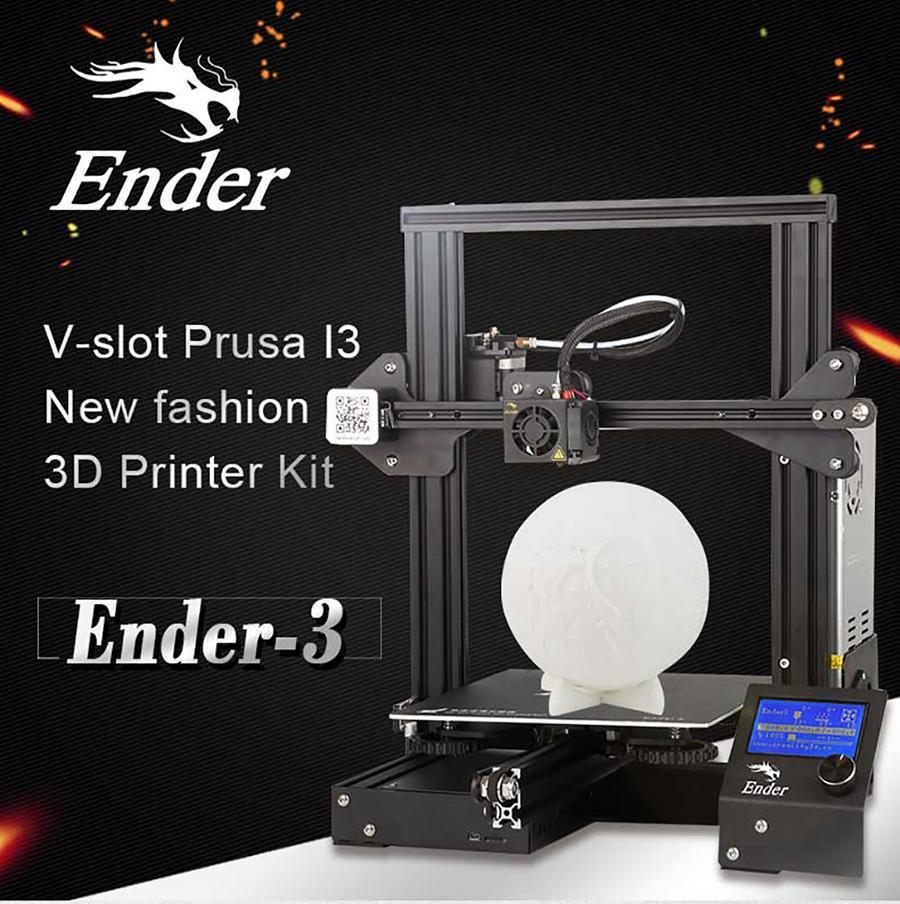
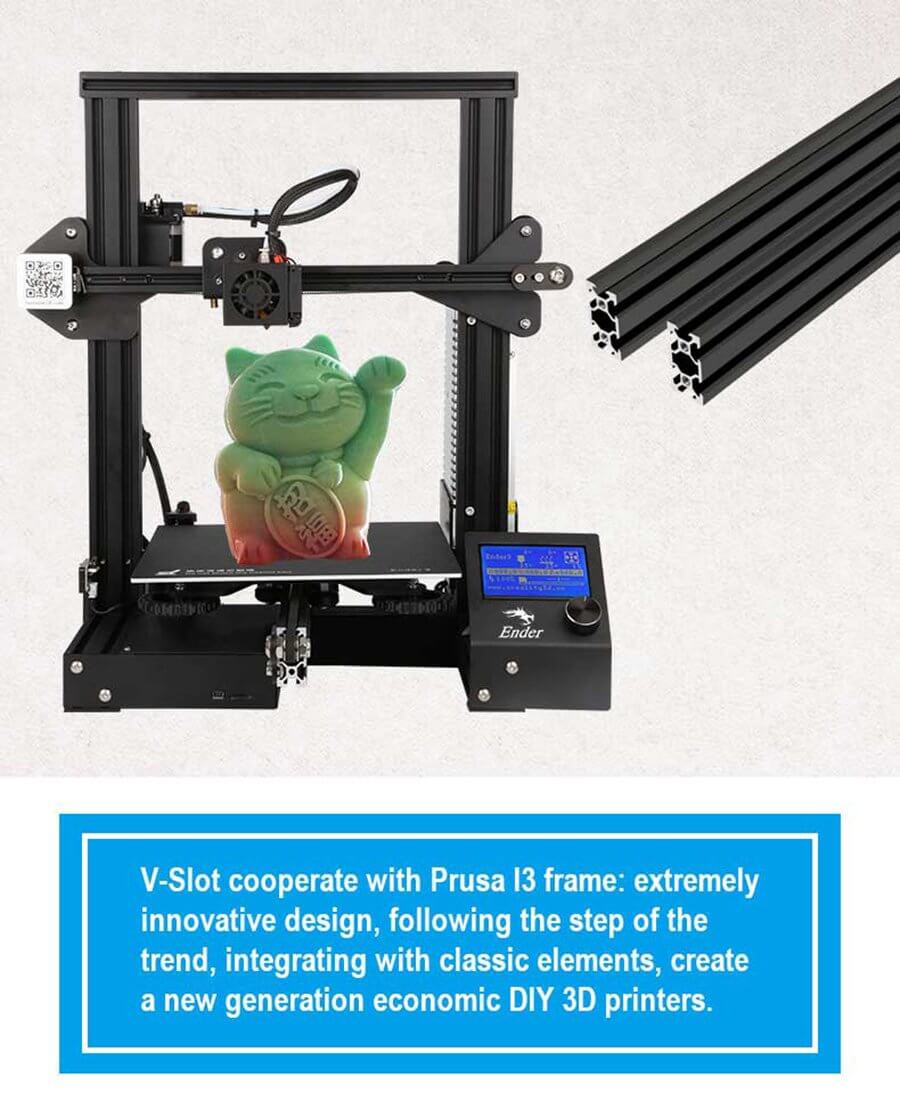
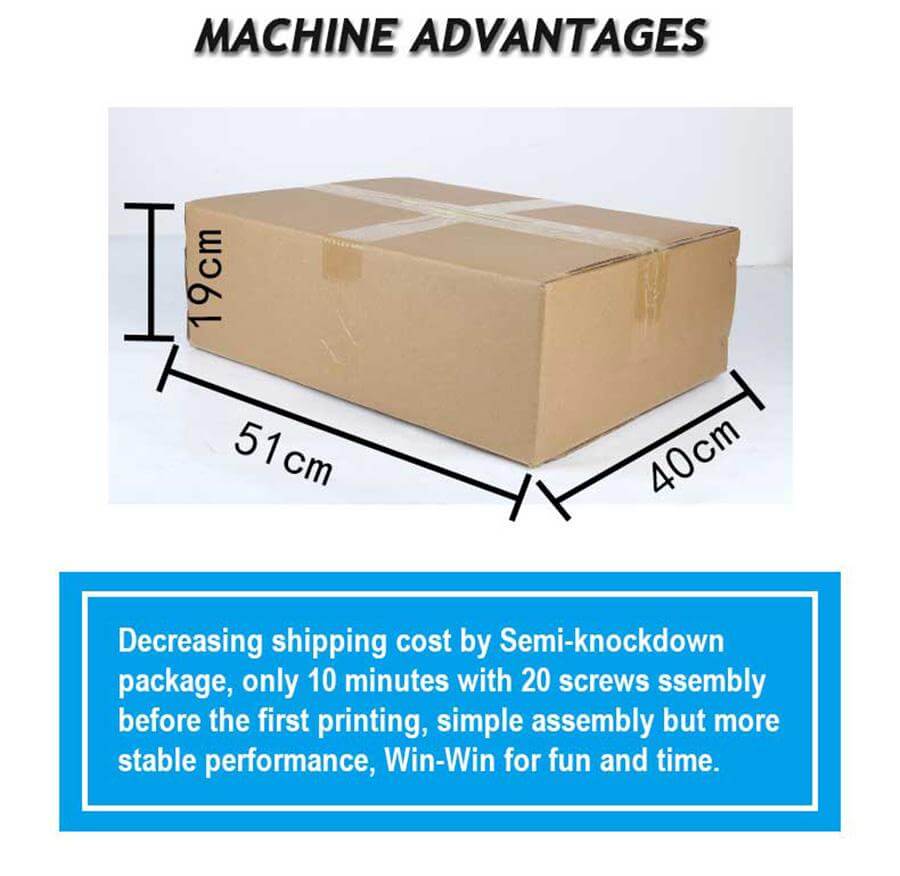
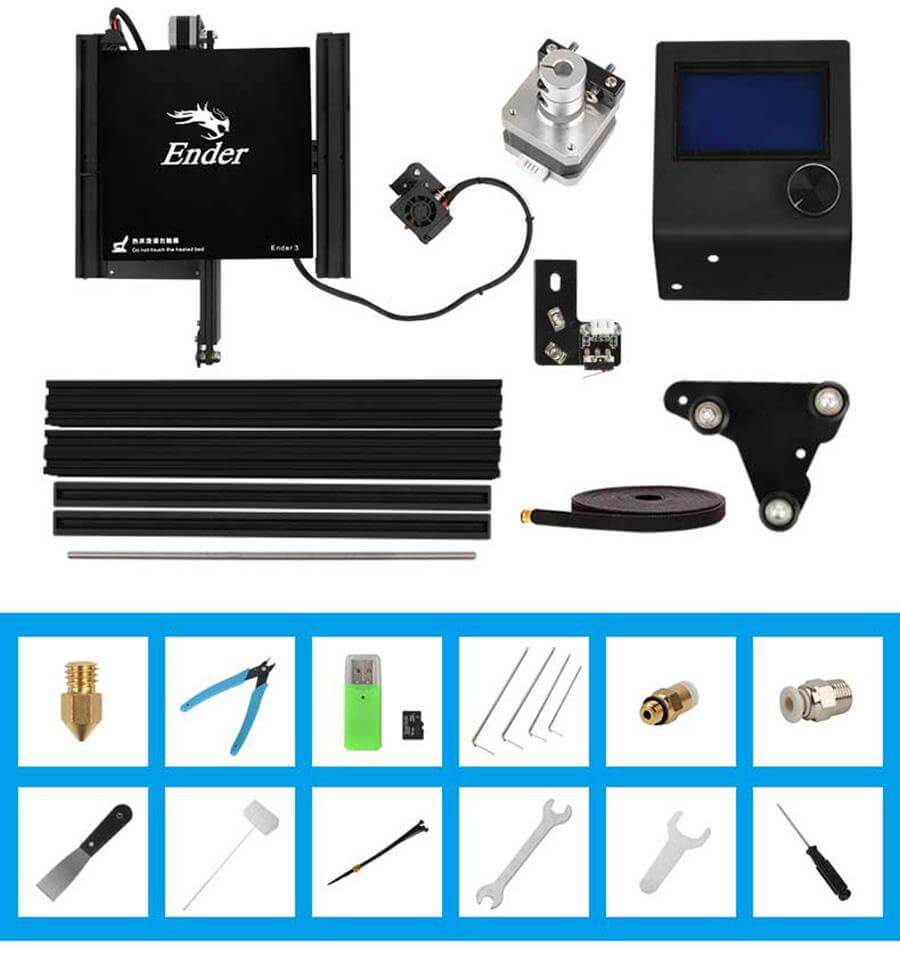



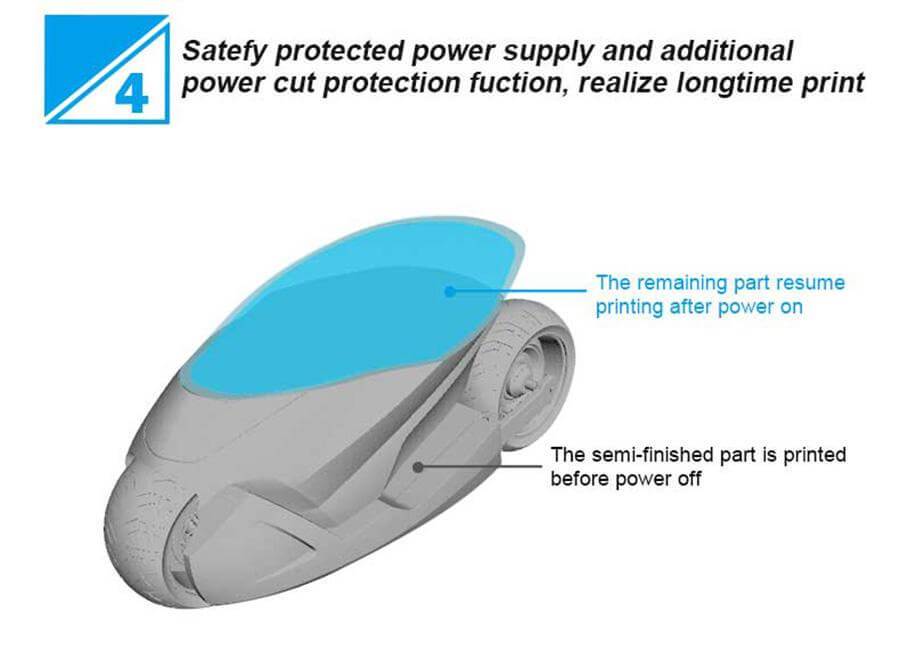
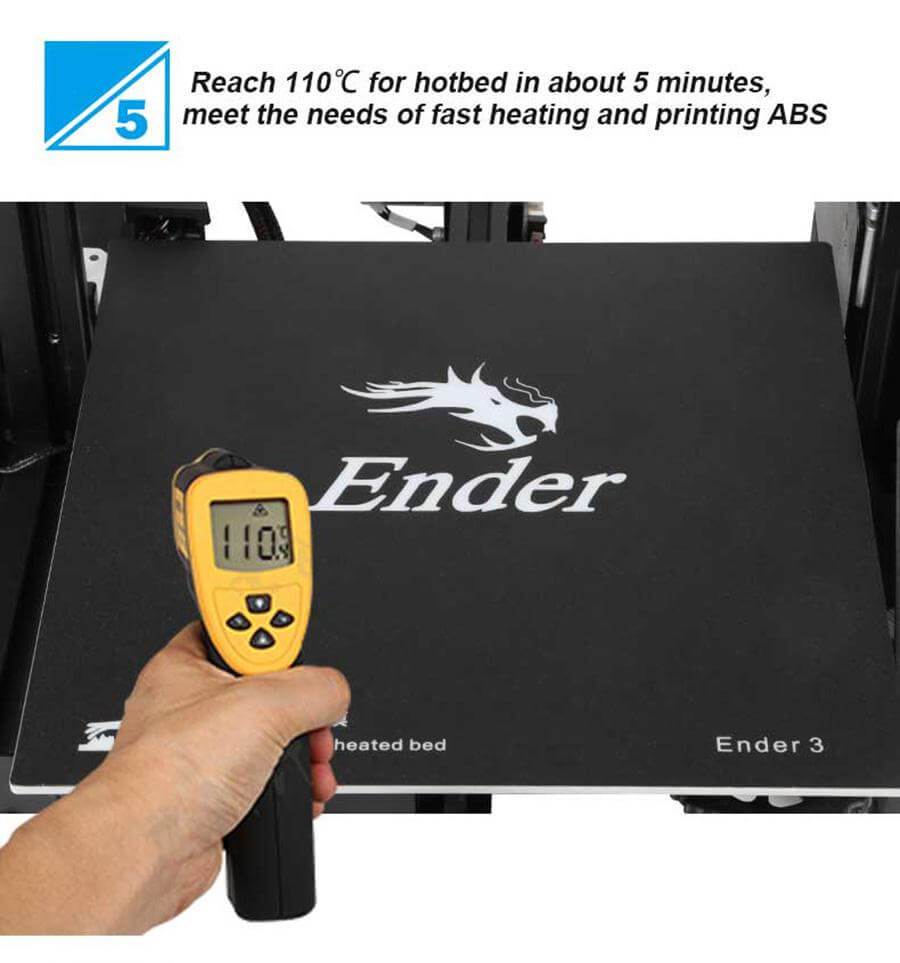
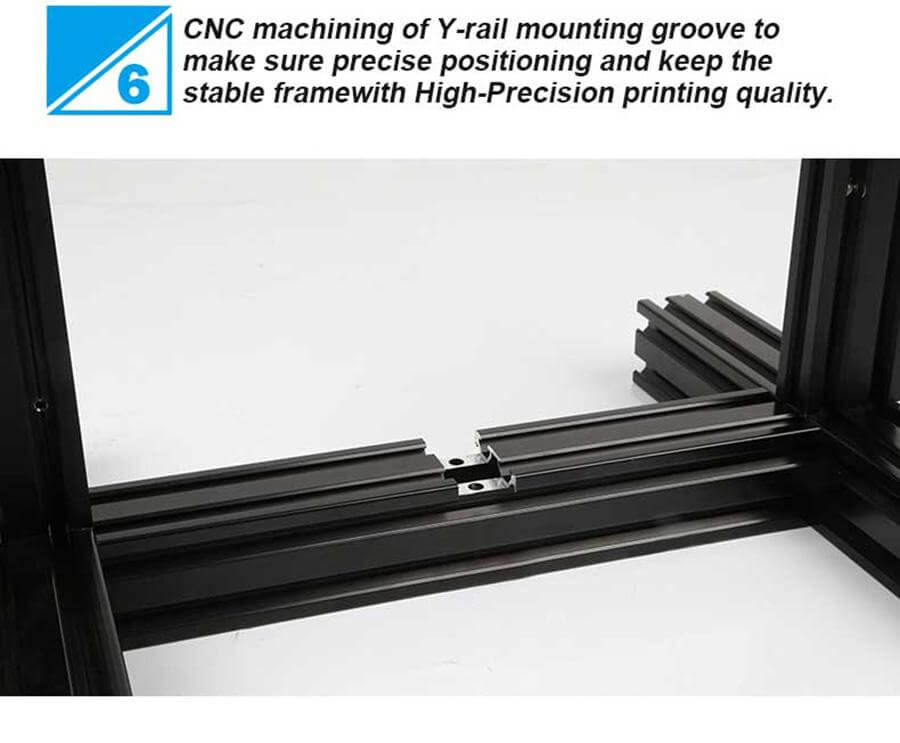

Ender-3 User Manual V1.1
EN VERSION
Ender-3_1.1.6.2V_Source Code
22 Jul. 2020
NO: CN000003
4.2.7 Mainboard- GD MCU
Board Firmware, and CR Touch/BL Touch Firmware
Spider High TempFull Hotend Kit- FW
2 Version, For 4.2.2, 4.2.7
1.1.4 Board/1.1.5 Silent Board(8bit)
Firmware Files, CR Touch/BL Touch Firmware
Ender-3 SD Card File
22 Jul. 2020
4.2.7 mainboard -upgrade board(32bit)- ST MCU
Board Firmware, and CR Touch/BL Touch Firmware
4.2.2 mainboard - original(32bit) - ST MCU
Board Firmware, and CR Touch/BL Touch Firmware
4.2.2 Mainboard- GD MCU
Board Firmware, and CR Touch/BL Touch Firmware
Customer Reviews
Based on 35 reviews
77%
(27)
17%
(6)
6%
(2)
0%
(0)
0%
(0)
Write A Review
Ask A Question
Alex
I received my Ender 3 in the mail today. After i had completed the build and set it to auto home, I placed the card in the printer and selected the test file there. The filament doesn't stick to the bed, the nozzle is set 2" above the bed and there is no way to adjust the height of the nozzle and the bed and only rise up so far. In frustration, I walked away after powering down the printer. came back and the printer screen now says SD Int Fail... So many issues within the 8 hours that I have had it. I know how well these printers can work and I'm hoping to get someone to help me out.
Maltion
Es la mejor impresora que existe para principiantes y veteranos. Extremadamente fácil de usar, no hace tanto ruido comparado con la competencia de impresoras, y imprime bastante rápido. No encontré ninguna pega en esta impresora.
DUPORTAIL
j'ai 2 ENDER 3 depuis 1 ans, j'en suis ravie , elles tournent 24 sur 24. J4ai juste changé 1 extrudeur sur 1 machine. Très bonne imprimante , je le recommande.
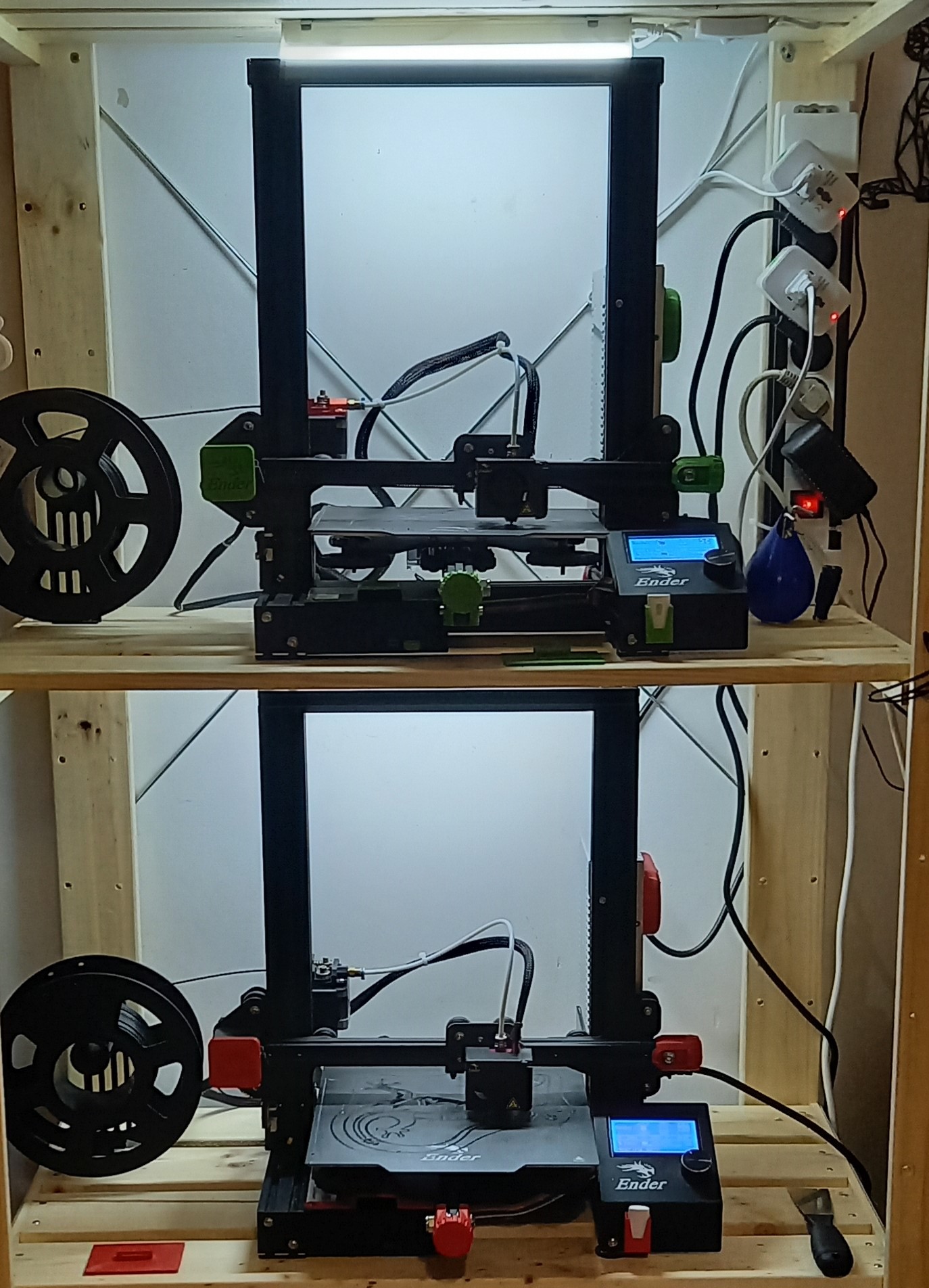
Andrew
This printer is the GOAT it is vary reliable and is cheap would recommend.
nico
the pdf download link its missing the h of https :)
John
Bought the End 3 back in march, when it came in, I set it up, ran a test, everything went great. I've been making models since then. I've had a few issues but that was me trying out different settings to see what I can do and what it can do and I have been getting better with it. I've found by using the Ultimaker Cura program and plugging the printer to my computer has been doing really great for me. I've haven't done any upgrades to the printer and I do not see to do so at this time as it's been doing what I was hoping it would do. Great job, Thanks.
BRYAN BABCOCK
Q
WHAT NUMBER X-AXIS BELT IS USED FOR ENDER 3
A
The Ender 3 X and Y axis belt tensioner ONLY works with 6mm belt.
Mario Labrecque
Q
Love my Ender 3! Went through 3/4 of a roll of hatchbox PLA filament / Cura slicer and suddenly I'm having layer adhesion problems and a lot of stringing. Watched countless videos and can't understand why I have problems. Can you recommend an online trouble shooting guide? Thanks
A
Generally, the recommended printing temperature for PLA material is 200 degrees for the print head and 60 degrees for the hot bed. You can check the temperature setting requirements of the pla you used
Regarding the stringing, please pay attentent to set the retraction. You could try : the retraction length is 6-10mm, the retraction speed is set to 60-100mm/s, and the nozzle is lifted by 0.2mm during retraction
Raelynn
Q
How do I update the firmware for the ender 3, 3D printer?
A
Copy the bin file to the TF card, note that there can only be one bin file in the TF card, (bin file is firmware), please rename the file to a simple character, such as: "aaa" (you need to update the firmware every time change the file name to a different). Insert the memory card into the machine and turn it on. After updating the firmware, unplug the TF card and reformat it. Do not save the firmware file in the card during normal use. https://youtu.be/9VzAN0M7Pks
Tyler Harley
Q
Hi! Does the 3D Printer come with any filament?
A
The Ender 3 will have a 10meter sample pla with the package box.
Shawn
Q
I just received this as a anniversary gift but when putting it together the x axis belt is the wrong length and doesn’t fit it measured to 743mm how can I get the correct belt
A
Hi, please email us and attach the pics/serial number : cs@creality.com.
You may also like the products below
$
USD
$
USD
ADD TO CART
BUY IT NOW
Write a review
*Name
*Email
*Body of Review
*Rating
Customer Image
Submit Review
Ask a Question
*Name
*Email
*Question
Submit Question