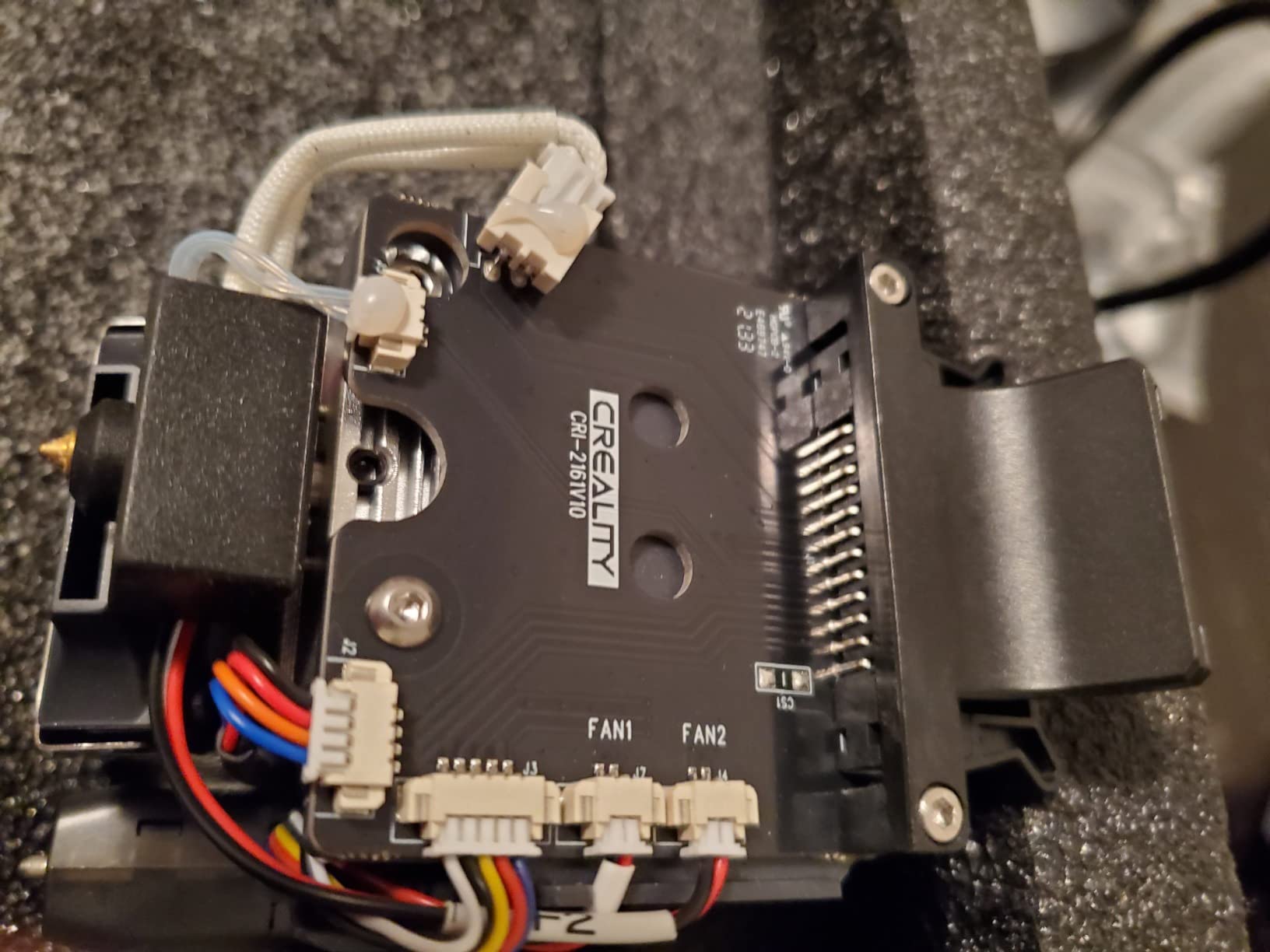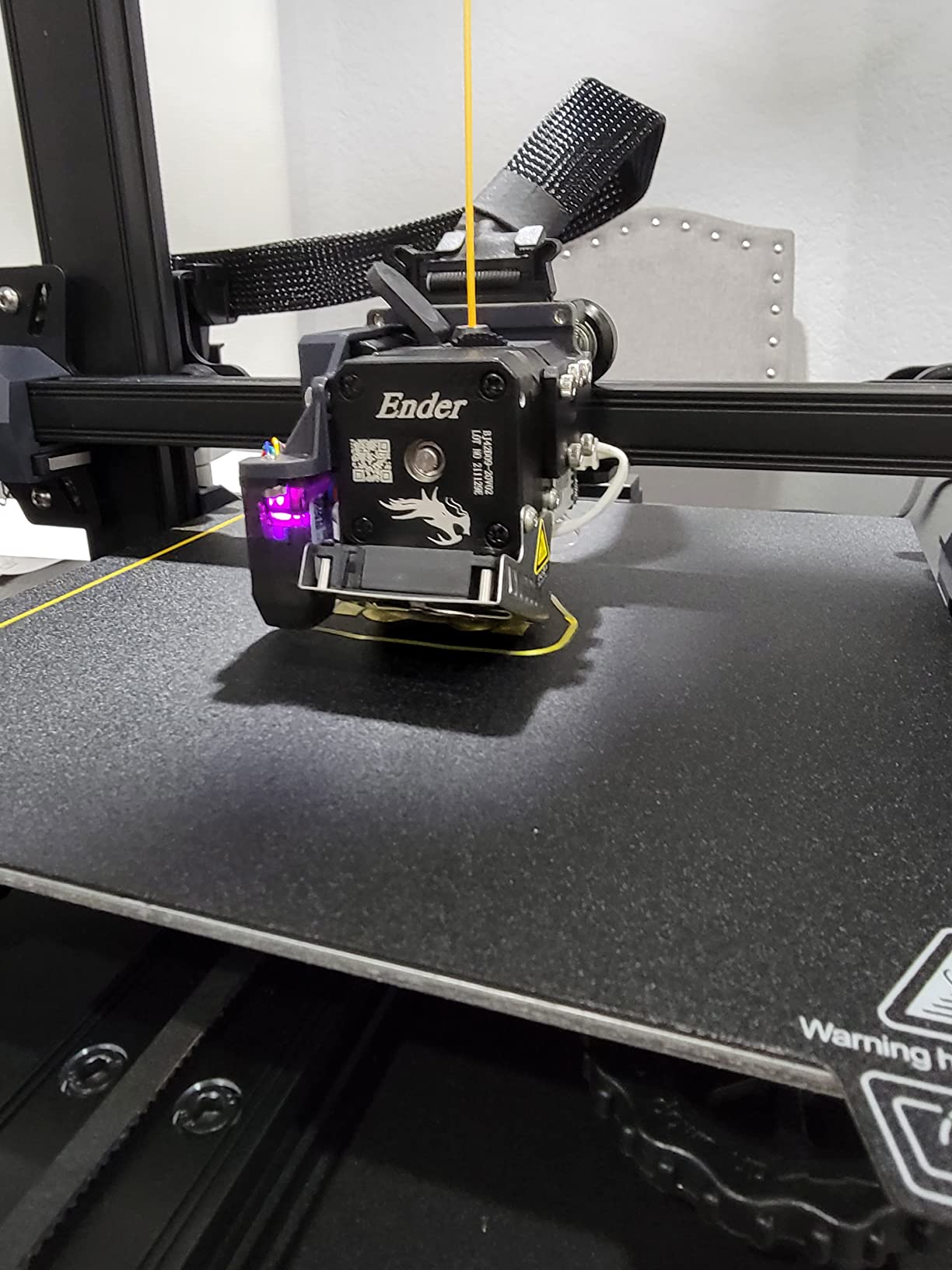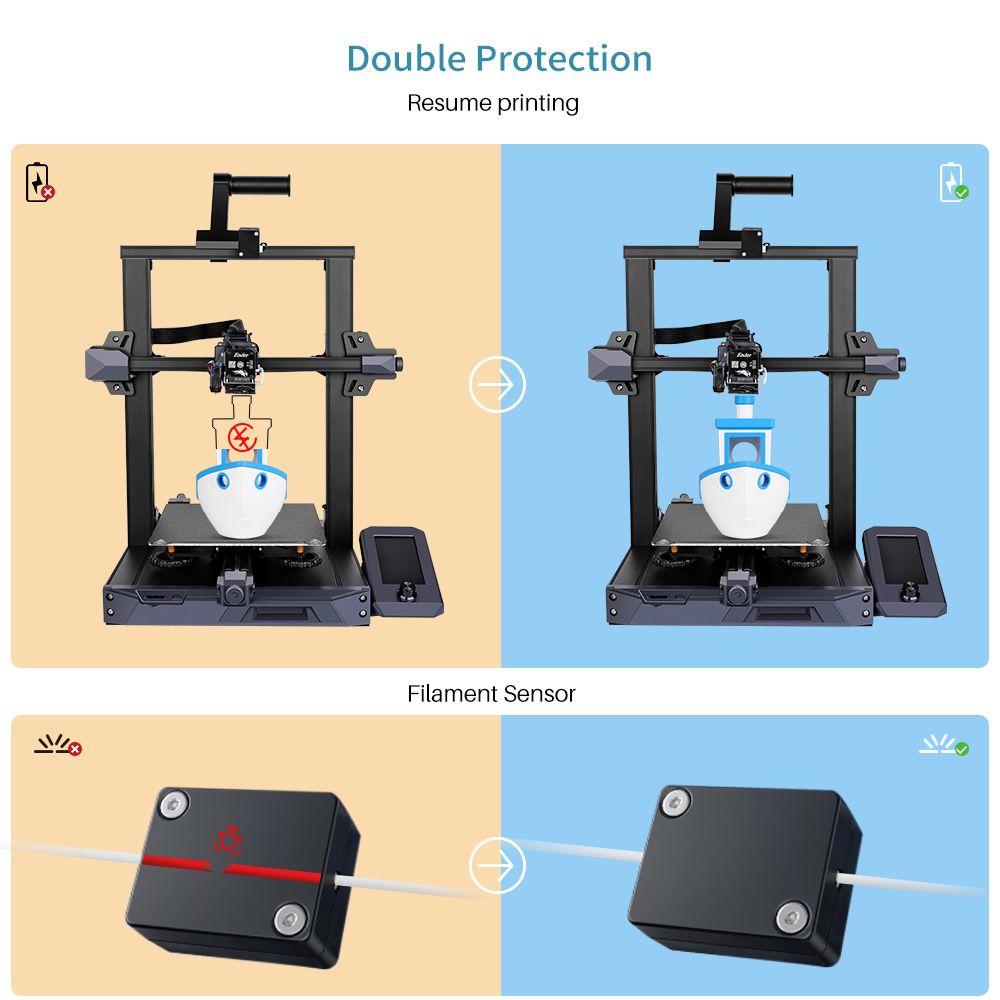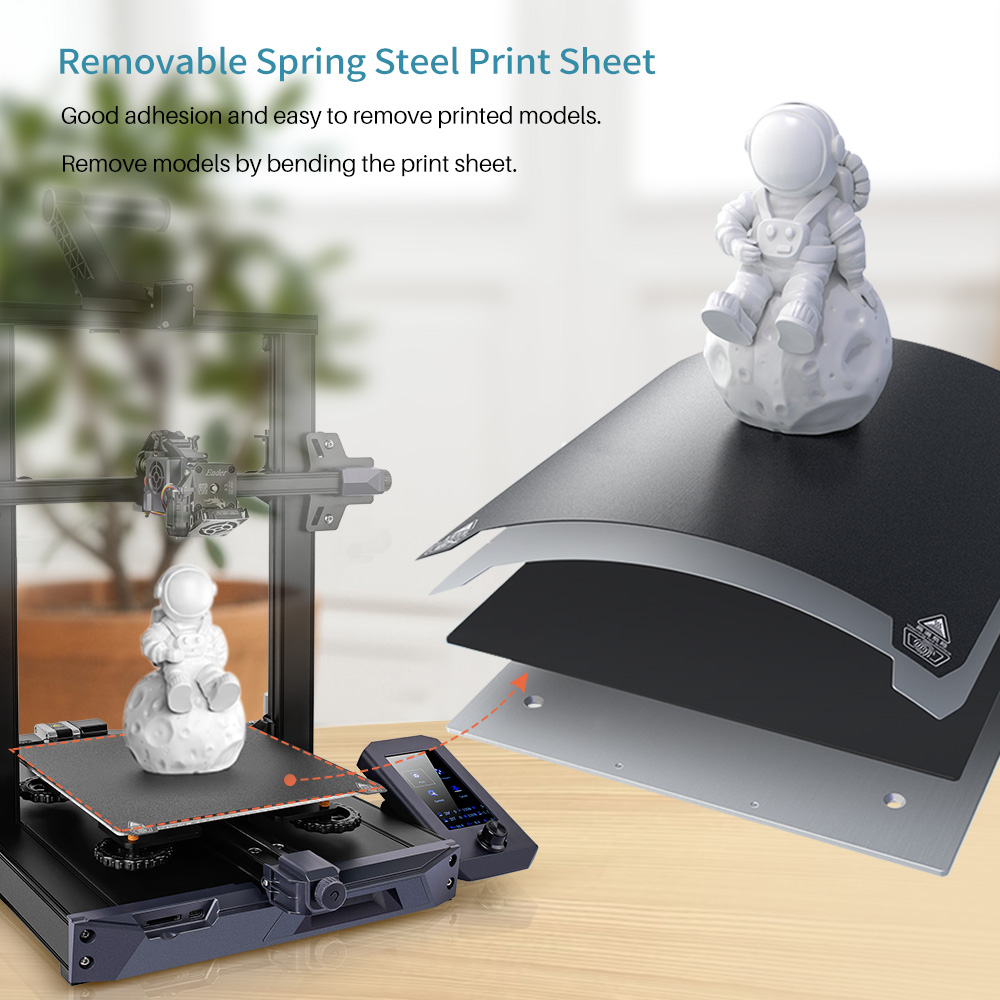Ender-3 S1: Direct Drive | CR Touch Auto Bed Leveling
$ USD
$ USD

Please select product attributes before purchasing~~
Creality a amélioré Ender 3 : Ender-3 S1 Direct Drive|Imprimante 3D à nivellement automatique
Le « Sprite » est plus léger et présente moins d'inertie et un positionnement plus précis, prend en charge les filaments d'impression PLA/TPU/PETG/ABS.
Mise à niveau automatique avec Creality CR Touch
Combinez avec l'avantage de l'acier à ressort PC et de l'autocollant magnétique pour une meilleure adhérence du lit et une bonne expérience pour le modèle sorti.
Comparé à Ender-3, Ender-3V2, Ender-3Max, Ender 3S1 a été mis à niveau vers la conception à double axe Z, ajoute de la stabilité au portique de l'axe X pour améliorer la qualité d'impression et réduire l'usure des composants mécaniques
- GUIDES VIDÉO/DÉBALLAGE/EXAMENS APPROFONDIS -
- Travail et impression de l'extrudeuse « Sprite » Ender-3 S1 ;
-Ender-3S1 Unbox Avis de 3D Printing Nerd
- Comment mettre à niveau Creality Ender 3 S1 vers un Hot End haute température
- Comparaison entre Ender 3 S1 et Ender-3 V2 -
Ender-3S1 est la série Ender. Il supporte des matériaux plus souples. C'est la plus grande différence entre Ender-3S1 et Ender-3V2. De plus, il est livré préinstallé avec le kit de nivellement automatique CR Touching, et la hauteur d'impression sera plus élevée. En détail, la plupart des fonctions ont continué et ont été mises à jour sur Ender-3V2.
| Ender 3 S1 | Ender 3 V2 | |
|---|---|---|
| Taille de la machine | 487 x 453 x 622 mm | 475 x 470 x 620 mm |
| Volume d'impression : | 220 x 220 x 270 mm | 220 x 220 x 250 mm |
| Afficher : | Écran LCD couleur de 4,3 pouces avec bouton rotatif | Écran LCD couleur de 4,3 pouces avec bouton rotatif |
| La structure : | pour la plupart pré-assemblés (~ 15 min.) | Partiellement pré-assemblé (> 45 min.) |
| Extrudeuse : | Entraînement direct | Bowden |
| Nivellement du lit d'impression | automatique | manuel |
| Précision : | 0,1 mm | 0,1 mm |
| Épaisseur minimale de la couche : | 0,05 mm | 0,1 mm |
| Buse : | 1 x 0,4 mm | 1 x 0,4 mm |
| Filament : | 1,75 mm (PLA, ABS, PETG, TPU) | 1,75 mm (PLA, ABS, PETG, TPU) |
| Température maximale de la buse : | 260 °C | 255 °C |
| Température maximale du plateau d'impression : | 100 °C | 100 °C |
| Vitesse d'impression : | 30-60 mm/s (max. 150 mm/s) | 30-60 mm/s (max. 180 mm/s) |
| Impression du CV : | Oui | Oui |
| Capteur à filament : | Oui | Non |
| Lit sous pression : | PC sur acier à ressort, flexible, magnétique | Lit en verre texturé |
-Ender-3 S1 : FAQ et dépannage-
1. Quelle taille de filament l'imprimante contient-elle ?
L'emballage contient une bobine de filament d'un diamètre de 1,75 mm, un filament d'essai (200 g) et non sur une bobine. Nous vous recommandons d'acheter plusieurs filaments ensemble lors de l'achat de l'imprimante, ce qui est pratique pour une utilisation future.
2. Quelle taille le bureau doit-il être réservé ?
Bonjour, la taille de la machine 487 x 453 x 622 mm. Vous avez besoin d'au moins 50 cm (19,68 pouces) x 50 cm (19,68 pouces) d'espace libre sur votre bureau.
Si vous ajoutez un boîtier, l'espace sur le bureau nécessitait 70* 75 mm (27,55* 29,53 pouces).
3. Pourquoi le filament ne colle-t-il pas au lit chaud ?
Sinon, restez au lit. Veuillez vérifier le nivellement du lit.
L'Ender 3 S1 adopte le système de nivellement automatique CR-Touch. Lors de l'impression, observez la distance entre la buse et la plaque de construction. Selon plusieurs impressions, la valeur de compensation de l'axe Z comprise entre -2,0 et -4,0 est excellente. Le réglage du point de compensation de l'axe Z permet d'obtenir de meilleurs résultats. Guide vidéo : https://www.youtube.com/watch?v=y-uUvu1Ruj0
4. Quelle est la bonne pièce de rechange pour la surface d'impression du lit en acier à ressort amovible ?
, ;

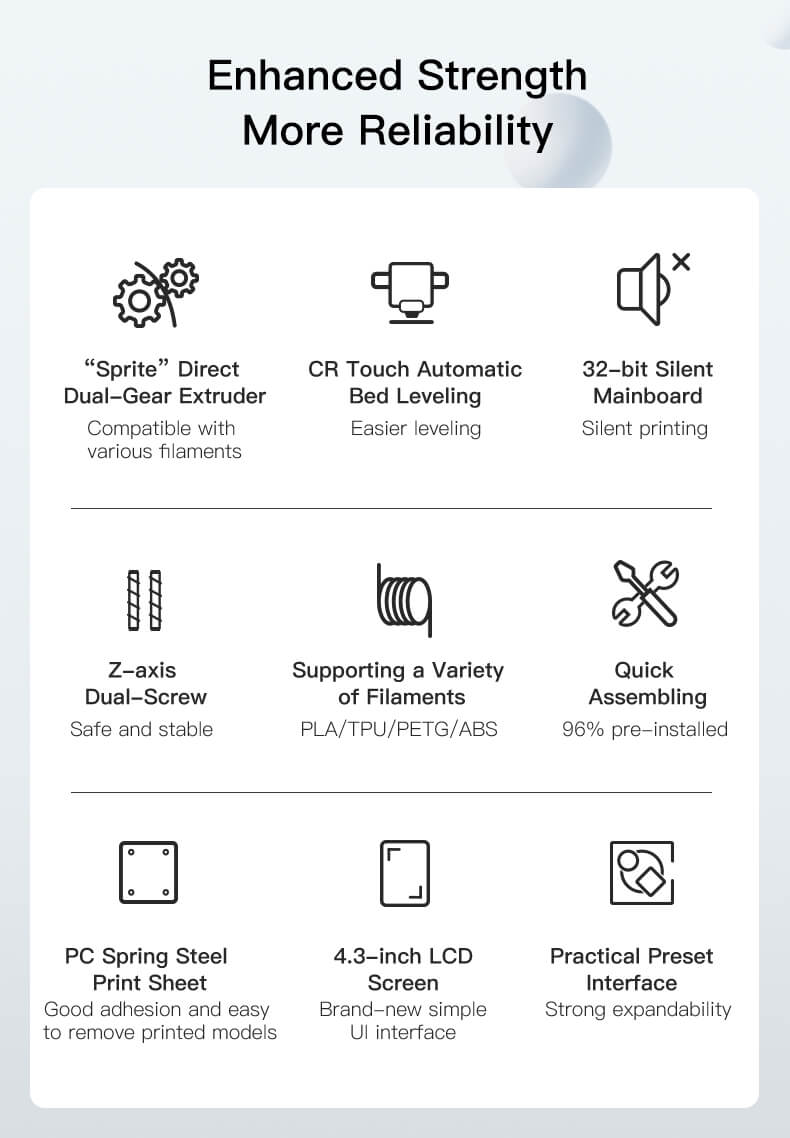

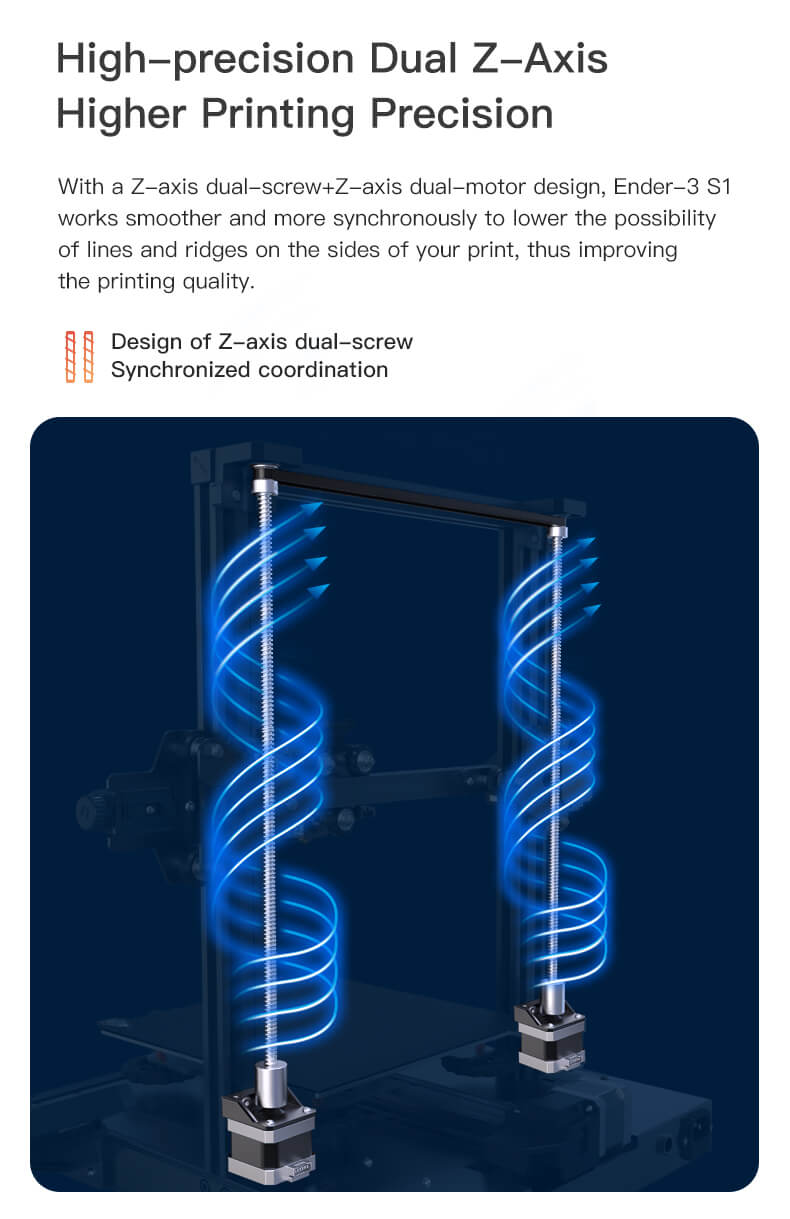
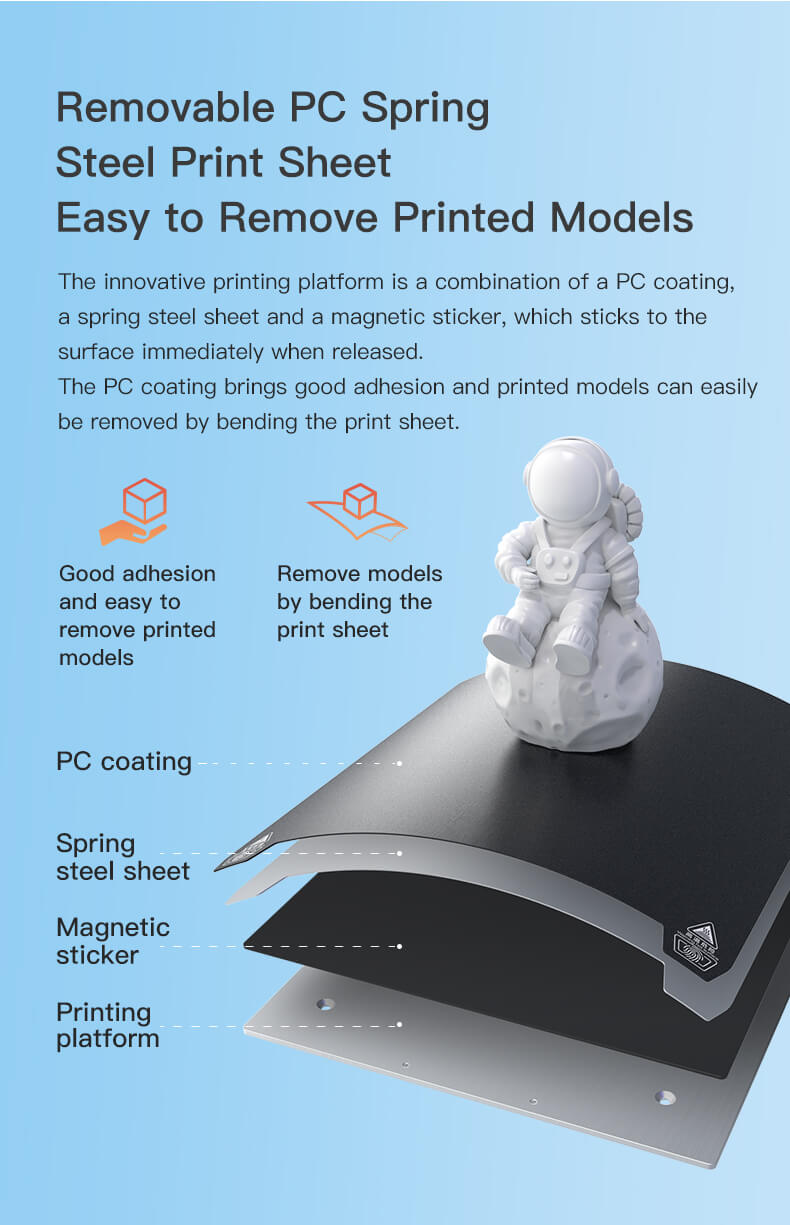
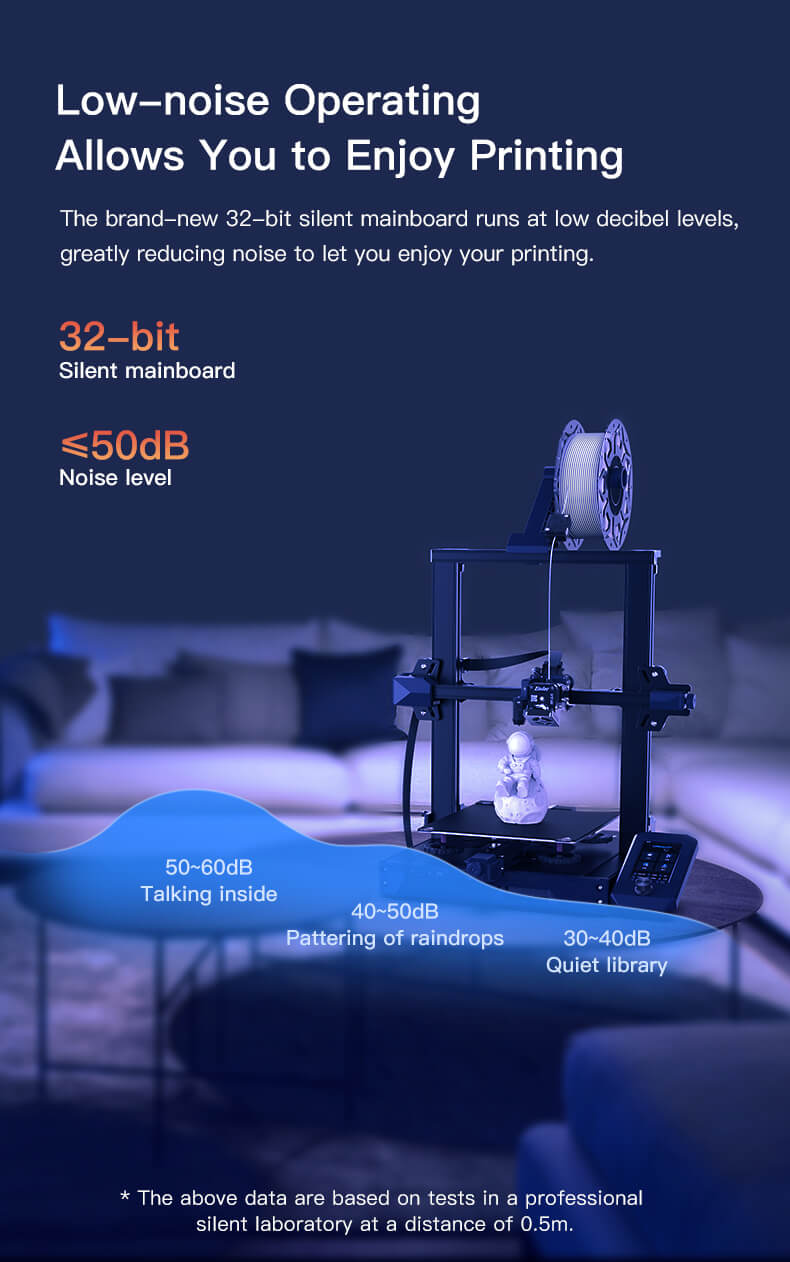

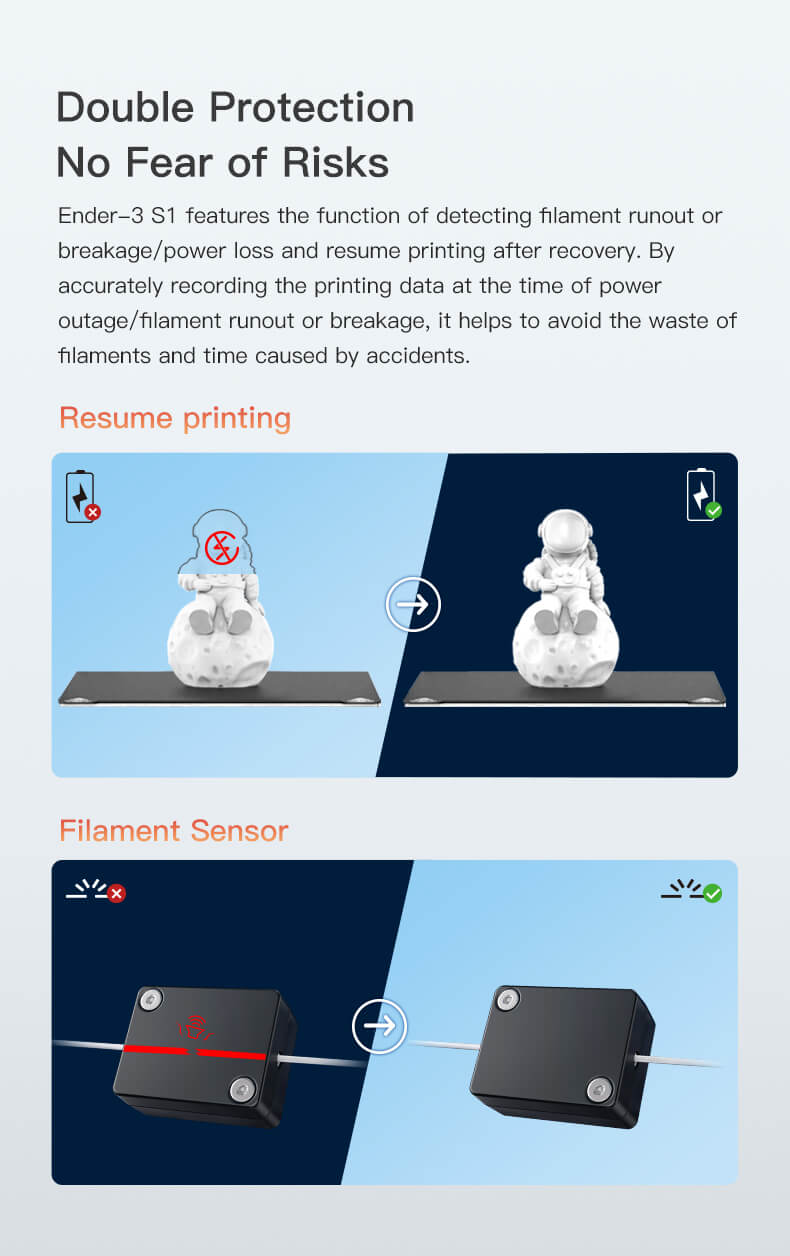
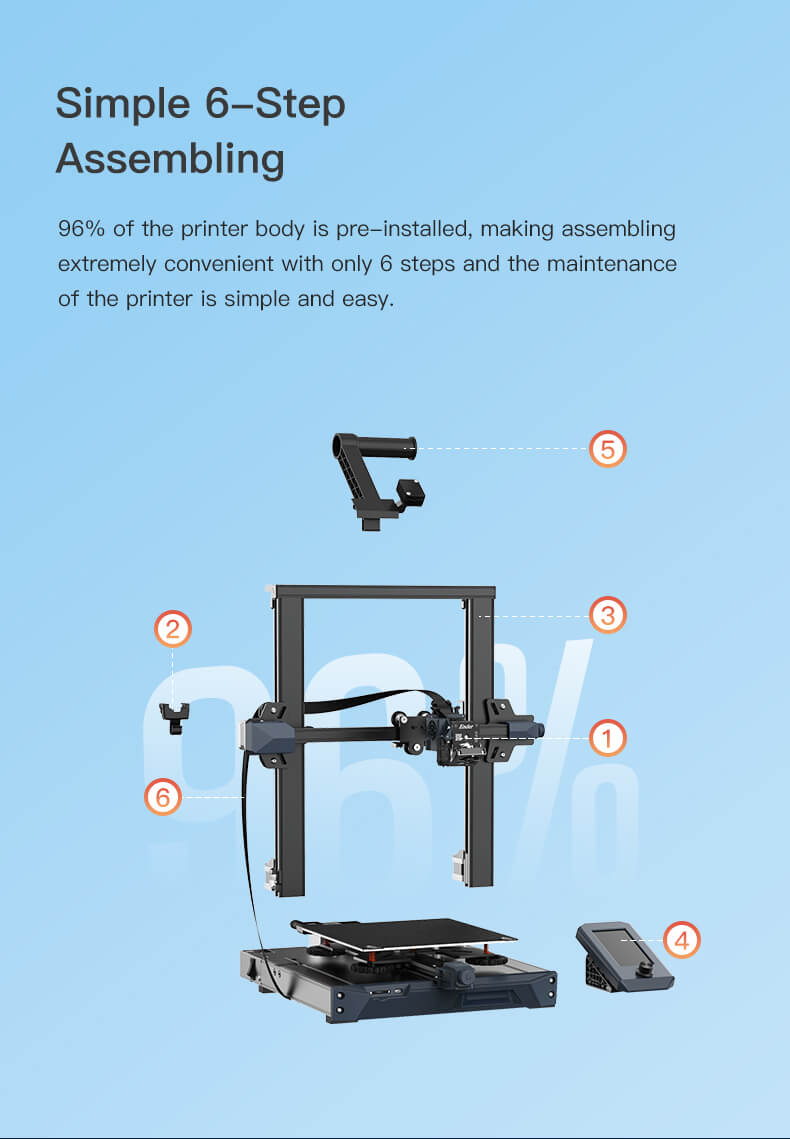
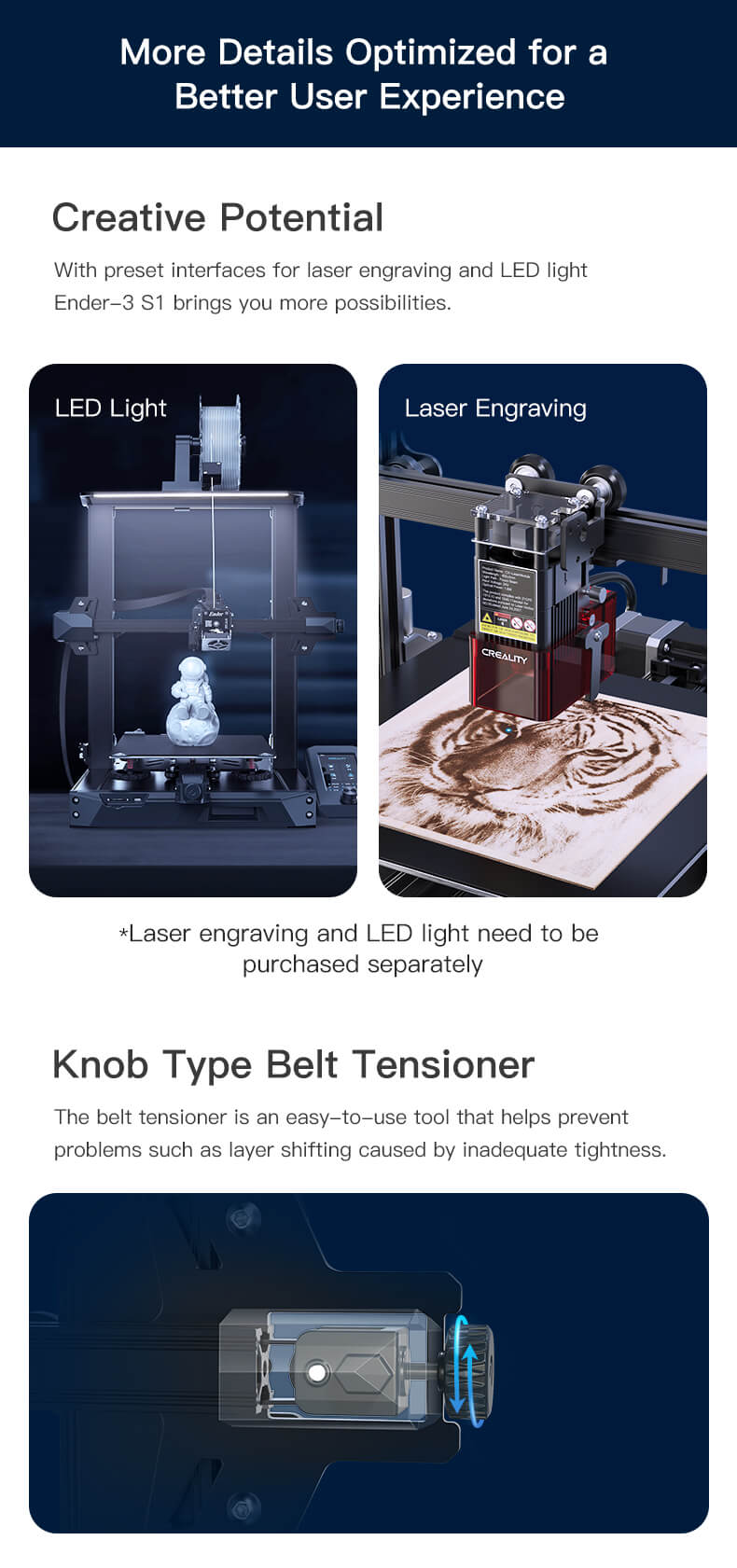

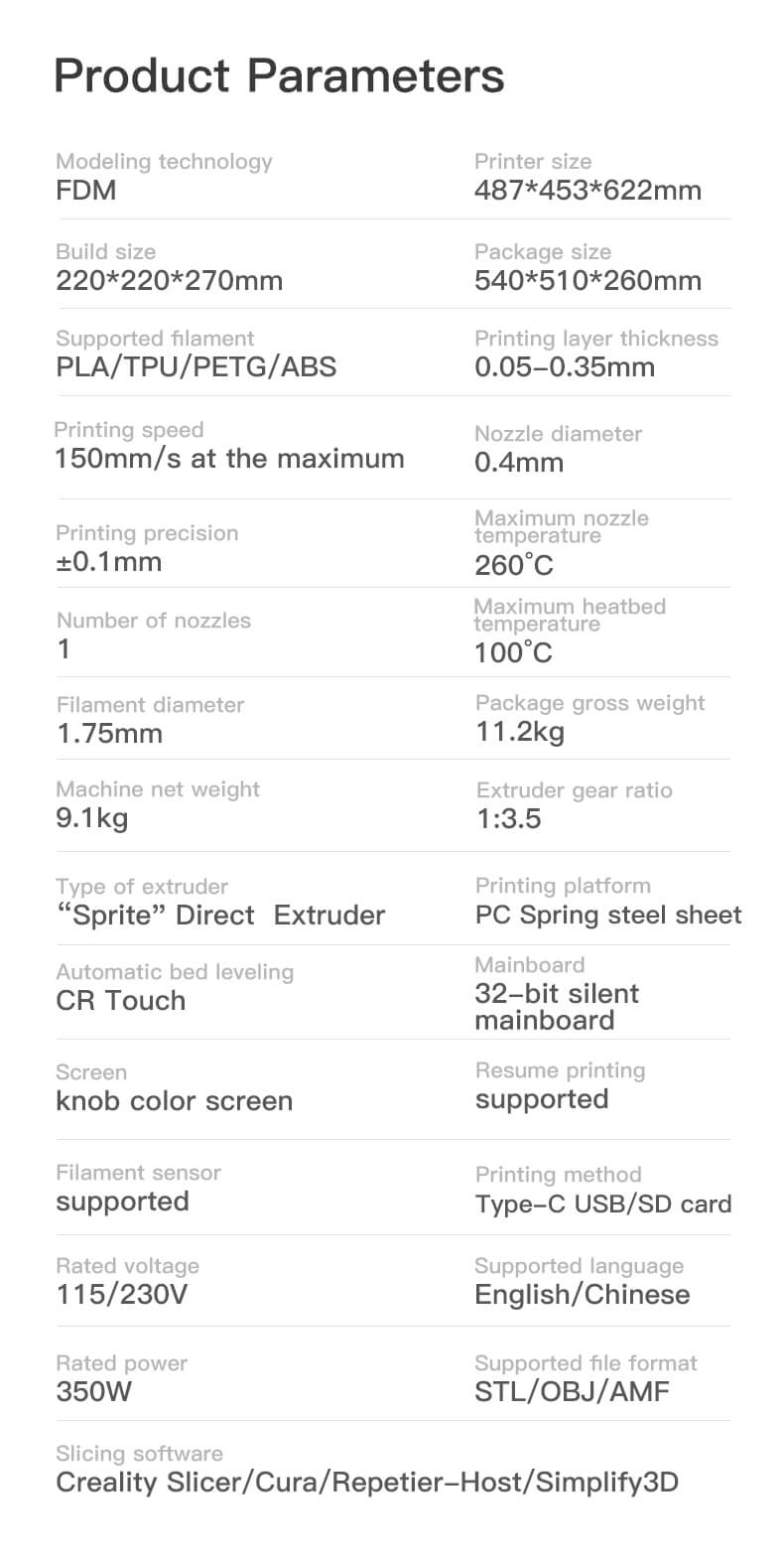 </img="">
</img="">
Based on 15 reviews
Write A Review
Ask A Question