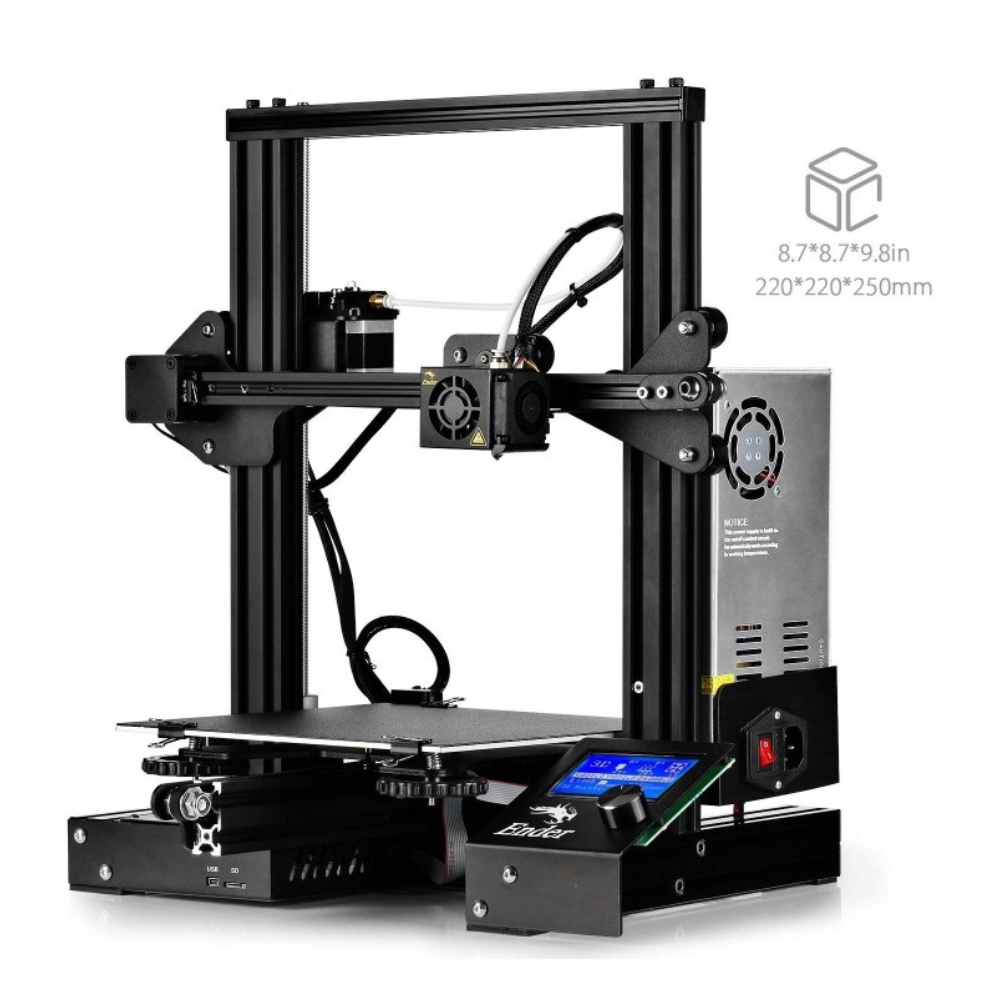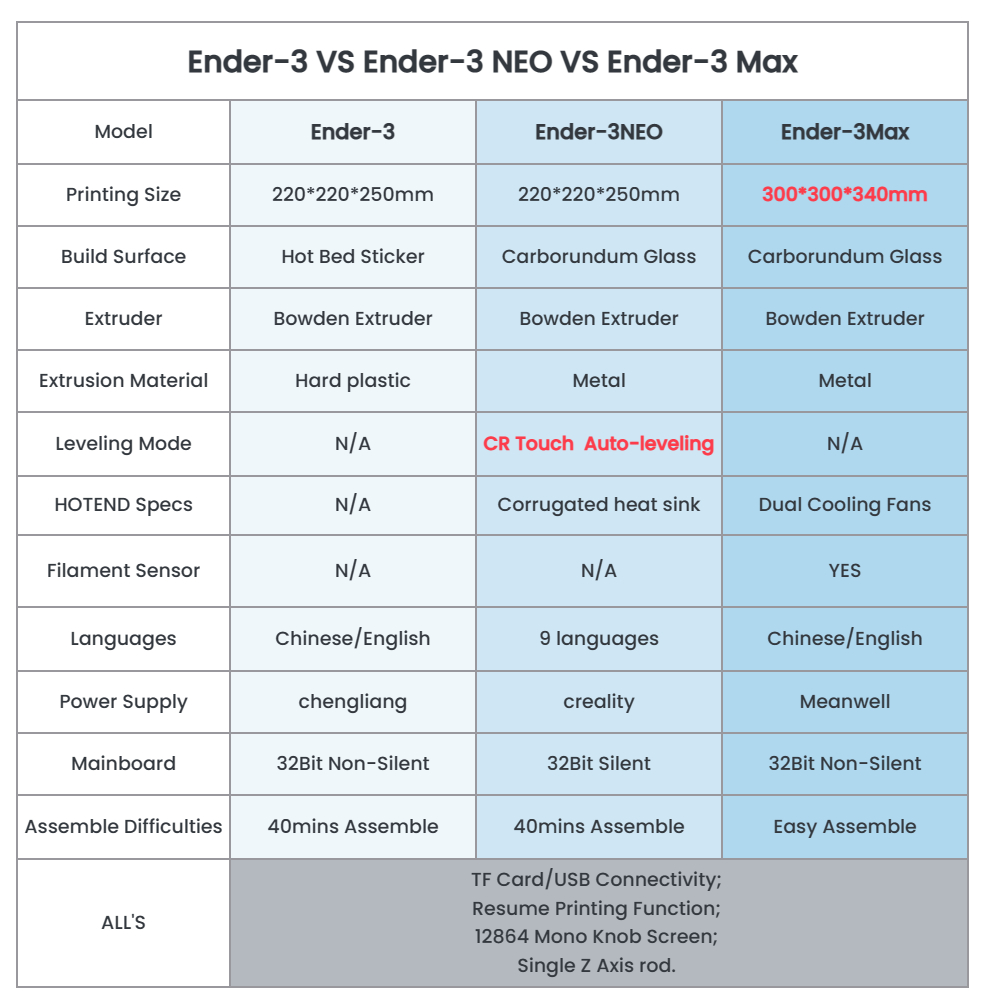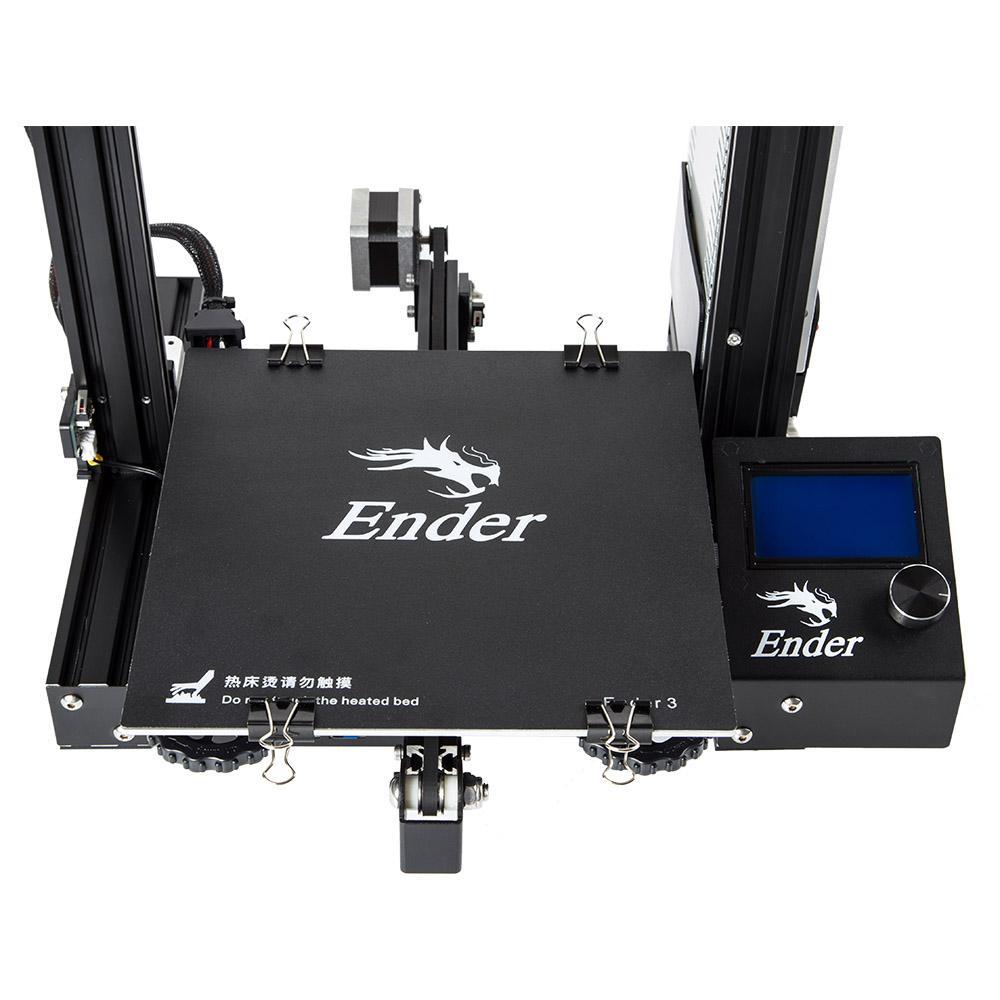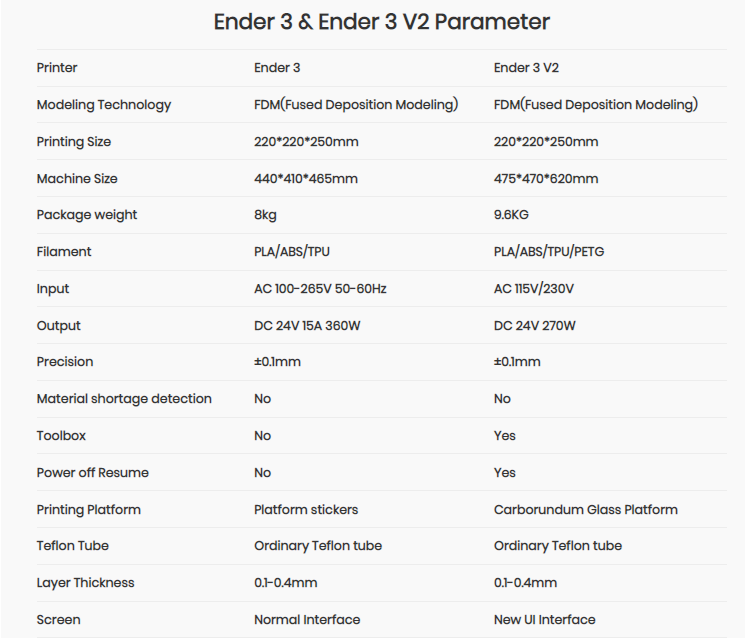エンダー 3 3D プリンター
$ USD
$ USD
Ship From
Model-1

Please select product attributes before purchasing~~
Ship to
It is expected to arrive within and will cost
$
USD to ship
This item can't be shipped to this Country/Region
Bundles
${ meal.title }
${ meal.skus }
${ sku.name }:
${ skuVal }
$${
meal.price }USD
$${
meal.oldPrice }USD
Quantity
28 Available
Add To Cart
Buy It Now
People who bought this item also bought
エンダー 3 3D プリンターについて
- 簡単で素早い組み立て:いくつかの組み立て部品が付属しており、20個のナットをうまく組み立てるのに約2時間しかかかりません。
- 高度な押出機技術:アップグレードされた押出機は、詰まりのリスクと悪い押し出しを大幅に減らします。POMホイールを備えたV字型は、騒音がなく、スムーズに動き、耐久性があります。
- 安全保護電源:温床が110℃に達するまで5分しかかかりません。
- 中学生や高校生にとって素晴らしいプロジェクトです。科学と工学への生涯の愛を喚起し、機械とロボット工学の理解を深めるのに最適なギフトです。
Ender-3 V2: エンダー 3 のアップグレードされたバージョン
- サイレントTMC2208ステッパードライバを搭載したアップデートされたメインボード:およびと比較して、ユーザーにすぐに使えるエクスペリエンスと無音指向のアップグレード(より静かな3Dプリンタ)を提供するV2設計。
- 新しいUIと4.3インチカラースクリーン:4.3インチのカラースクリーンと使いやすさを優先した再設計されたUIを備えたEnder-3 V2は、初心者にとって理想的な選択肢です。
- Carborundum Glass Bed:必要なときに接着性が向上し、冷却するとプリントを簡単に取り除くことができます。
- 簡単なメンテナンス:X軸とY軸のベルトテンションがプリインストールされているため、マシンの印刷を最高の状態に保つことがさらに簡単になります。ベルトテンションを簡単に調整して、精度のパフォーマンスを維持します。
- ストレージツールボックス:ピンセットや切れ端をどこに置くか忘れたら?3Dプリンターの必需品を収納できる内蔵コンパートメント。
エンダー3とエンダー3 V2の比較
Creality の Ender 3 3D プリンターは現在 Fully Open Source 3Dプリンターの中国のメーカーであるCreality3Dは、最も人気のある3Dプリンター、Ender-3のオープンソース化を発表しました。これにより、中国で最初のオープンソースハードウェア協会認定の3Dプリンタになります...新規参入者にとっては、これが最も一般的な問題です。心配しないで、簡単に解決できます。一般的に、ノズルとプラットフォームの間の距離が遠すぎるか近すぎます。したがって、プラットフォームの下のノブを回転させて、ノズルとプラットフォームの間の距離を再び調整します(A4用紙距離以下)。Creality Ender 3ベッドレベリング — 知っておくべきことはすべて構造には強固な基盤が必要です。同じことが 3D プリントされたオブジェクトにも当てはまります。Creality Ender 3のベッドを水平にすると、すべての重要な第1層がしっかりしていることを確認できます...ノズルを移動して、ベッドの左隅に配置します。両側から半インチかそこら辺がいい場所です。ノズルとベッドの間に用紙をスライドさせます。収まらない場合は、収まるまで角を落としてください。用紙がノズルの下をスライドできたら、アジャスターで角を非常にゆっくりと上げます。注意:時計回りにベッドを上に動かします。これを行うと、用紙を静かに前後にスライドさせます。紙を動かすのに少しでも抵抗を感じた瞬間、ノブを回すのをやめてください。そのコーナーは(ほぼ)行く準備ができている。ビルドプレートの他の 3 つのコーナーについても同じ操作を行います。常にホットエンドを新しいコーナーにゆっくり進めてください。これにより、ノズルが引きずり始めた場合のビルドプレートの損傷を防ぐことができます。このような場合は、(レベリングプロセスを開始する前に)次のコーナーを下げて、ある程度のスペースを作ります。各コーナーを一度調整したら、戻って 4 つのコーナーをもう一度確認します。4 つすべてを正しくするには、さらに調整が必要になる場合があります。
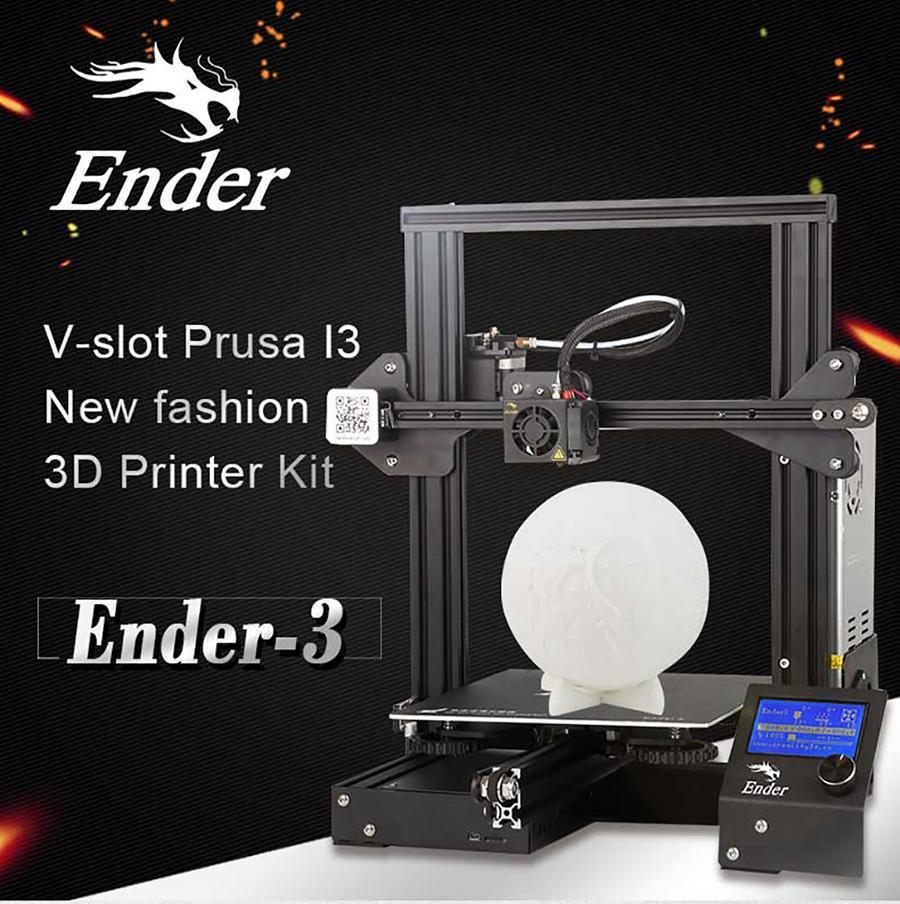
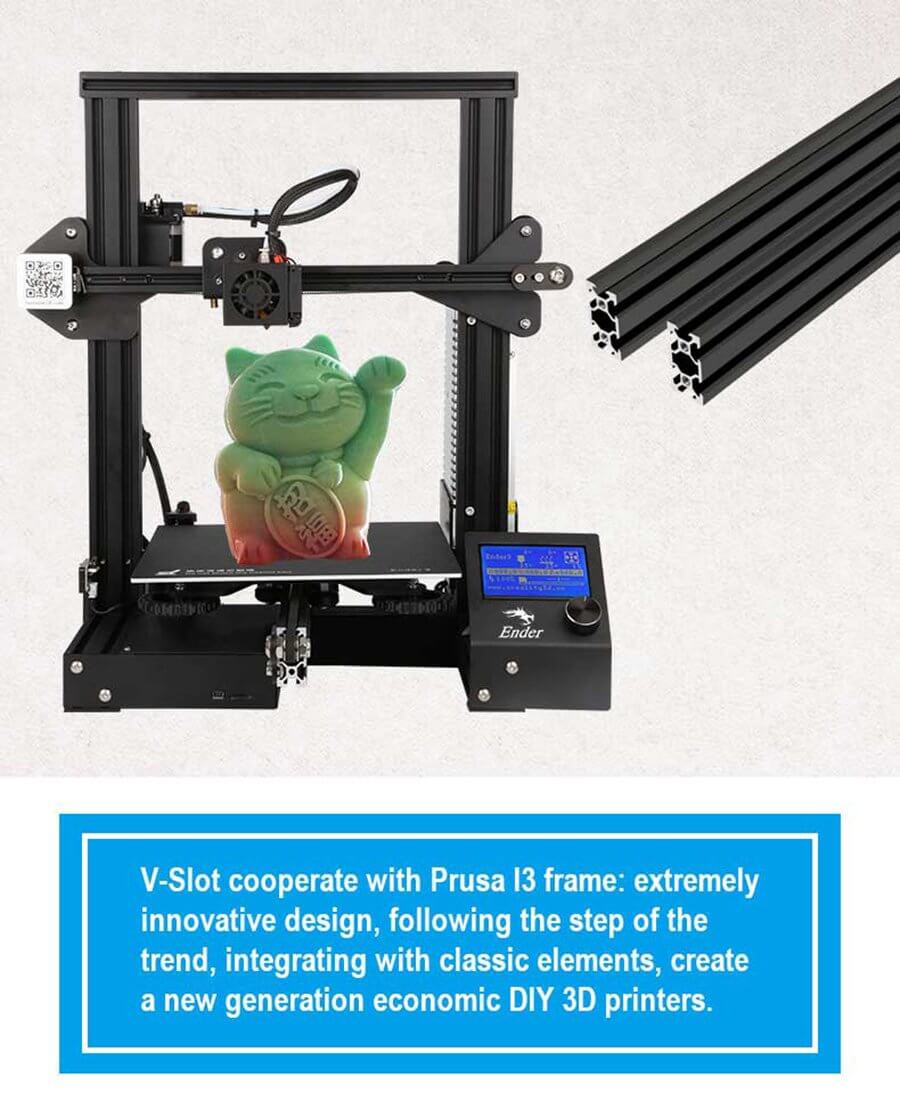
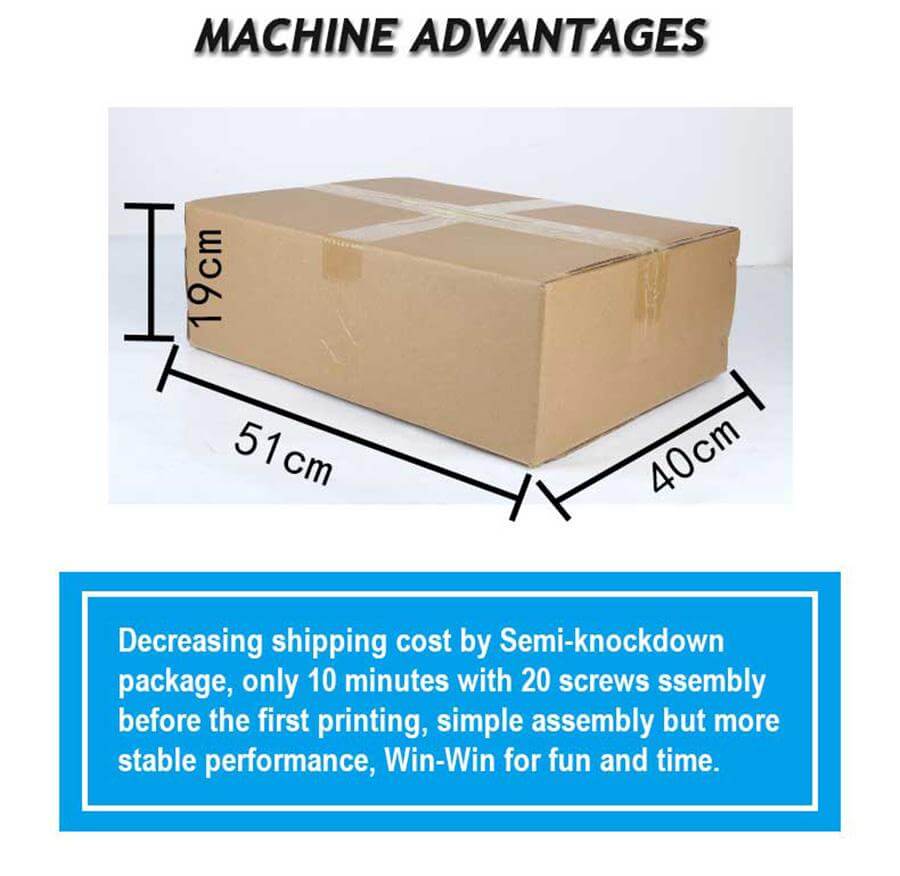
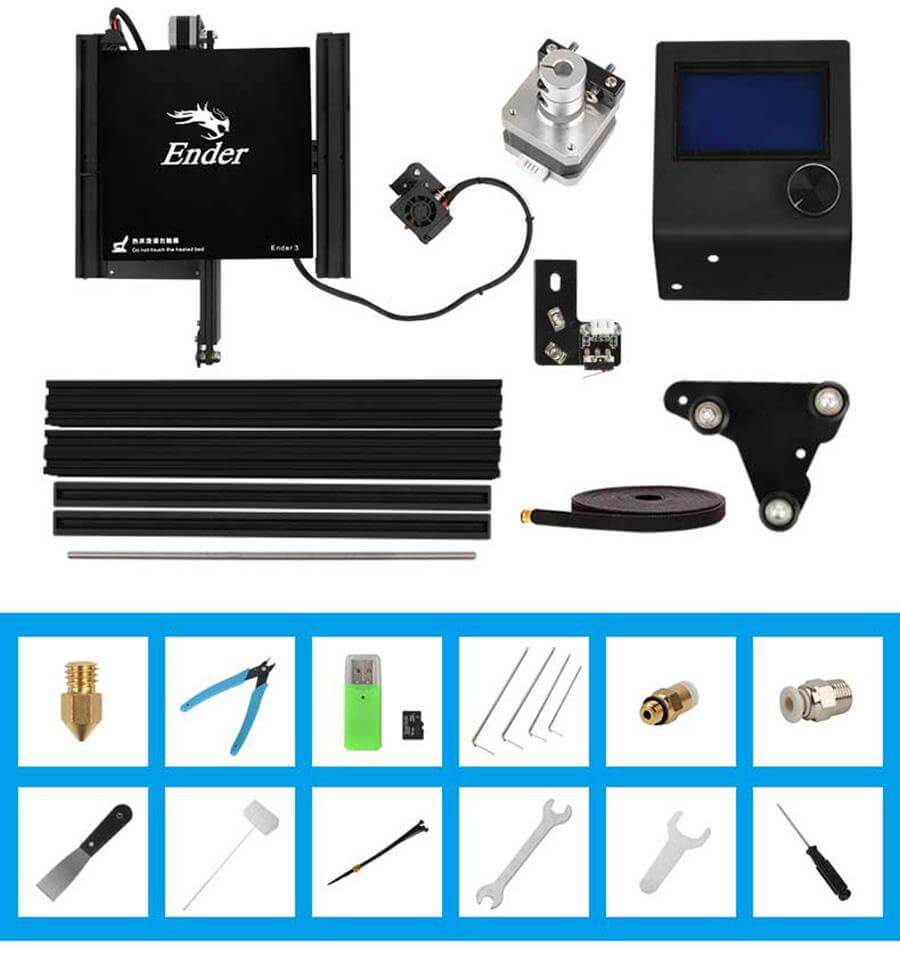



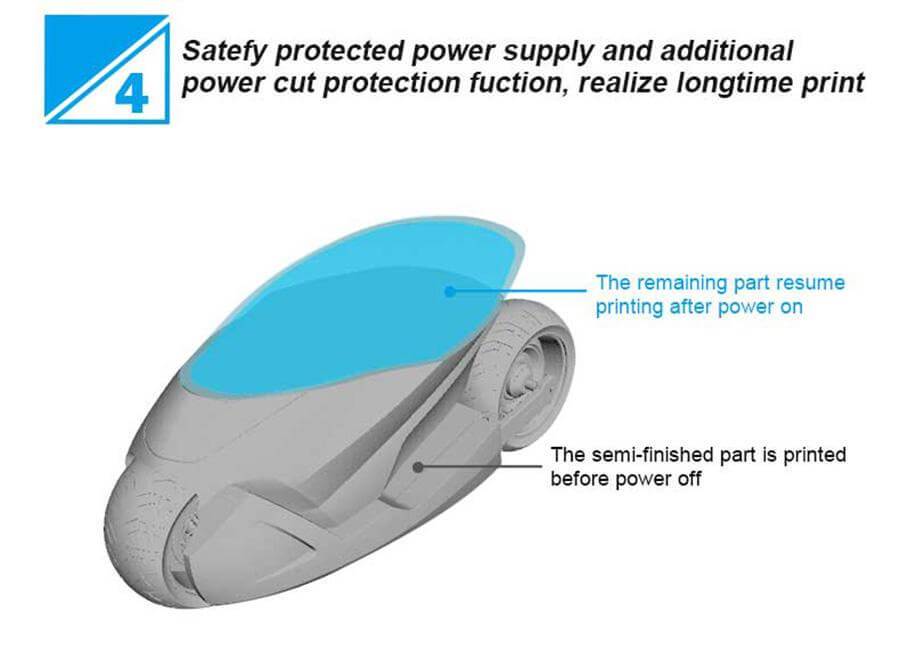
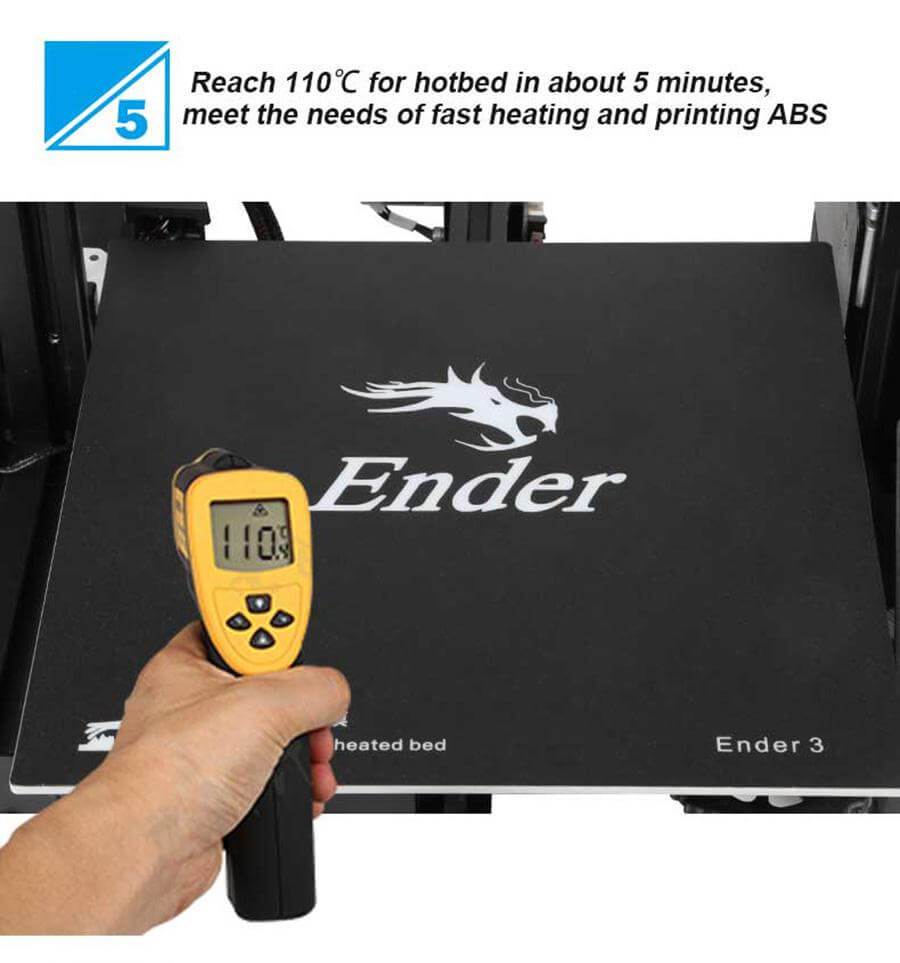
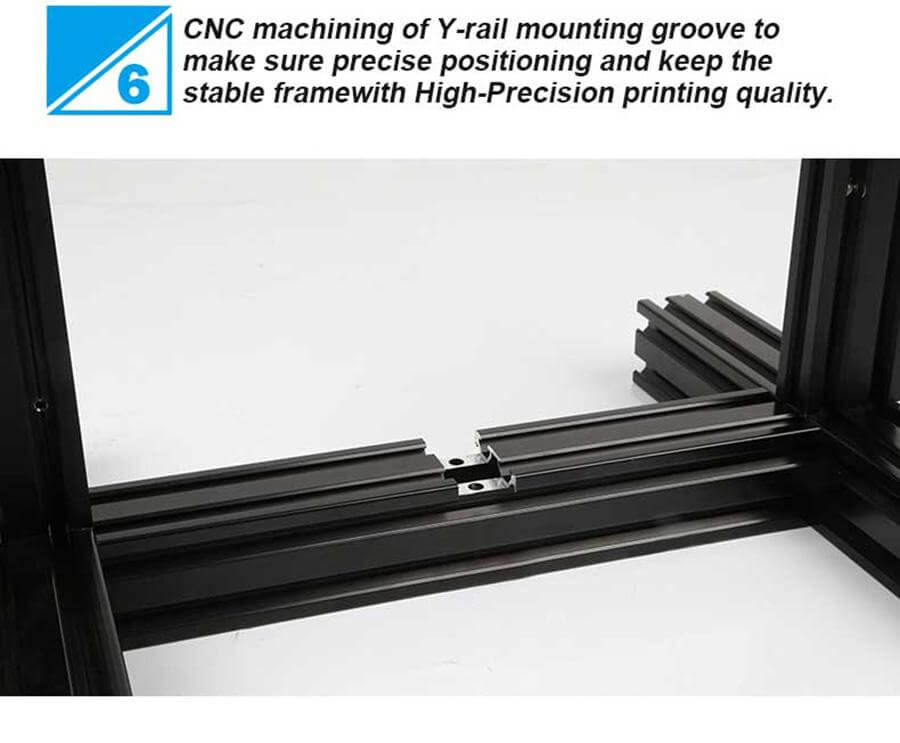

4.2.2 Mainboard- GD MCU
Board Firmware, and CR Touch/BL Touch Firmware
Ender-3 User Manual V1.1
EN VERSION
4.2.7 Mainboard- GD MCU
Board Firmware, and CR Touch/BL Touch Firmware
Ender-3 SD Card File
22 Jul. 2020
Spider High TempFull Hotend Kit- FW
2 Version, For 4.2.2, 4.2.7
4.2.2 mainboard - original(32bit) - ST MCU
Board Firmware, and CR Touch/BL Touch Firmware
1.1.4 Board/1.1.5 Silent Board(8bit)
Firmware Files, CR Touch/BL Touch Firmware
4.2.7 mainboard -upgrade board(32bit)- ST MCU
Board Firmware, and CR Touch/BL Touch Firmware
Ender-3_1.1.6.2V_Source Code
22 Jul. 2020
NO: CN000003
カスタマーレビュー
に基づく 35 レビュー
77%
(27)
17%
(6)
6%
(2)
0%
(0)
0%
(0)
Write A Review
Ask A Question
Alex
I received my Ender 3 in the mail today. After i had completed the build and set it to auto home, I placed the card in the printer and selected the test file there. The filament doesn't stick to the bed, the nozzle is set 2" above the bed and there is no way to adjust the height of the nozzle and the bed and only rise up so far. In frustration, I walked away after powering down the printer. came back and the printer screen now says SD Int Fail... So many issues within the 8 hours that I have had it. I know how well these printers can work and I'm hoping to get someone to help me out.
Maltion
Es la mejor impresora que existe para principiantes y veteranos. Extremadamente fácil de usar, no hace tanto ruido comparado con la competencia de impresoras, y imprime bastante rápido. No encontré ninguna pega en esta impresora.
DUPORTAIL
j'ai 2 ENDER 3 depuis 1 ans, j'en suis ravie , elles tournent 24 sur 24. J4ai juste changé 1 extrudeur sur 1 machine. Très bonne imprimante , je le recommande.
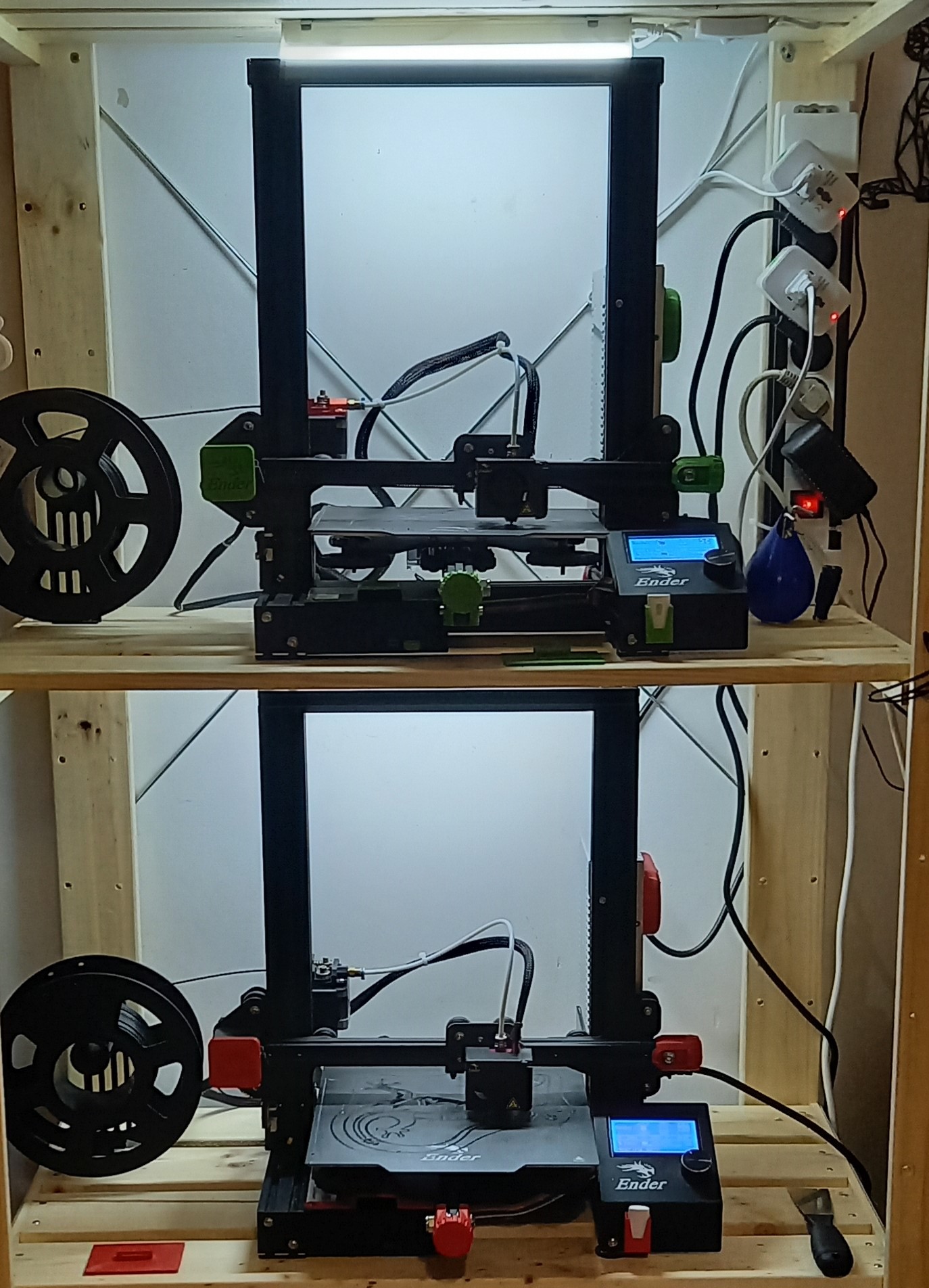
Andrew
This printer is the GOAT it is vary reliable and is cheap would recommend.
nico
the pdf download link its missing the h of https :)
John
Bought the End 3 back in march, when it came in, I set it up, ran a test, everything went great. I've been making models since then. I've had a few issues but that was me trying out different settings to see what I can do and what it can do and I have been getting better with it. I've found by using the Ultimaker Cura program and plugging the printer to my computer has been doing really great for me. I've haven't done any upgrades to the printer and I do not see to do so at this time as it's been doing what I was hoping it would do. Great job, Thanks.
BRYAN BABCOCK
Q
WHAT NUMBER X-AXIS BELT IS USED FOR ENDER 3
A
The Ender 3 X and Y axis belt tensioner ONLY works with 6mm belt.
Mario Labrecque
Q
Love my Ender 3! Went through 3/4 of a roll of hatchbox PLA filament / Cura slicer and suddenly I'm having layer adhesion problems and a lot of stringing. Watched countless videos and can't understand why I have problems. Can you recommend an online trouble shooting guide? Thanks
A
Generally, the recommended printing temperature for PLA material is 200 degrees for the print head and 60 degrees for the hot bed. You can check the temperature setting requirements of the pla you used
Regarding the stringing, please pay attentent to set the retraction. You could try : the retraction length is 6-10mm, the retraction speed is set to 60-100mm/s, and the nozzle is lifted by 0.2mm during retraction
Raelynn
Q
How do I update the firmware for the ender 3, 3D printer?
A
Copy the bin file to the TF card, note that there can only be one bin file in the TF card, (bin file is firmware), please rename the file to a simple character, such as: "aaa" (you need to update the firmware every time change the file name to a different). Insert the memory card into the machine and turn it on. After updating the firmware, unplug the TF card and reformat it. Do not save the firmware file in the card during normal use. https://youtu.be/9VzAN0M7Pks
Tyler Harley
Q
Hi! Does the 3D Printer come with any filament?
A
The Ender 3 will have a 10meter sample pla with the package box.
Shawn
Q
I just received this as a anniversary gift but when putting it together the x axis belt is the wrong length and doesn’t fit it measured to 743mm how can I get the correct belt
A
Hi, please email us and attach the pics/serial number : cs@creality.com.
You may also like the products below
$
USD
$
USD
ADD TO CART
BUY IT NOW
Write a review
*Name
*Email
*Body of Review
*Rating
Customer Image
Submit Review
Ask a Question
*Name
*Email
*Question
Submit Question