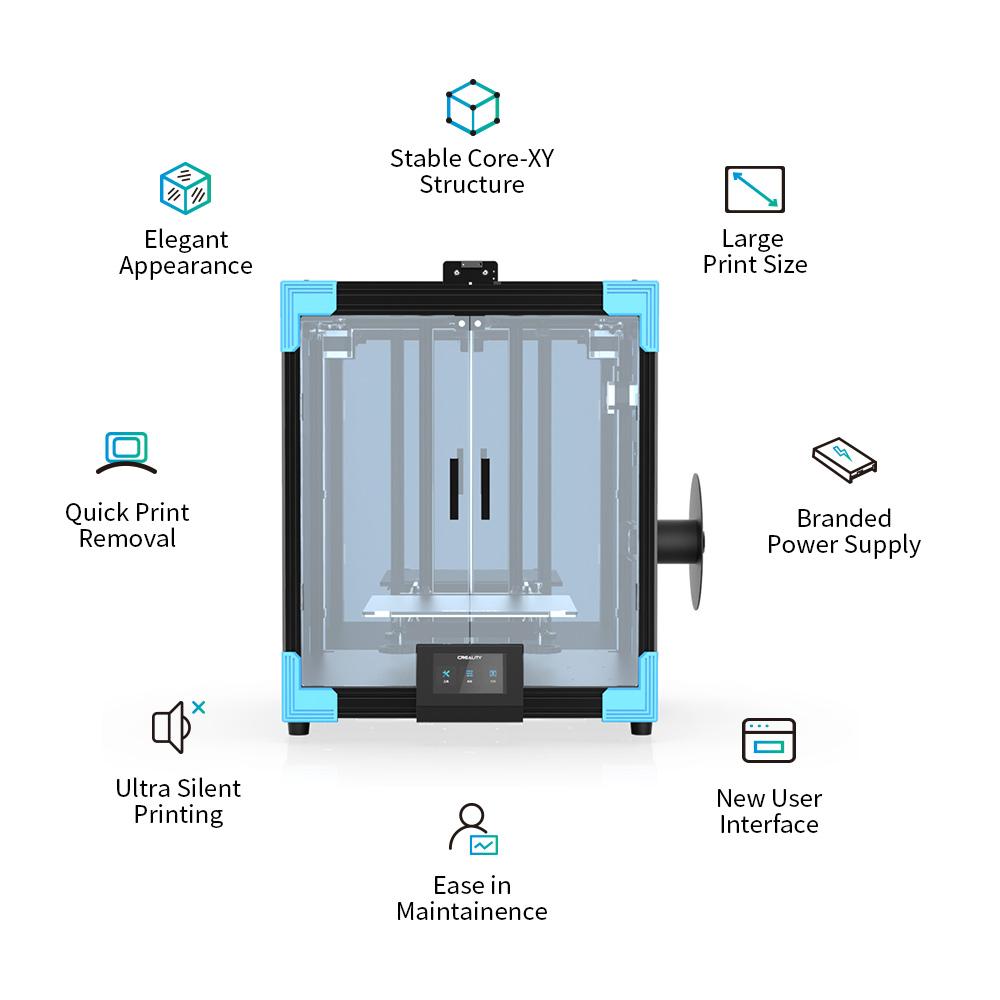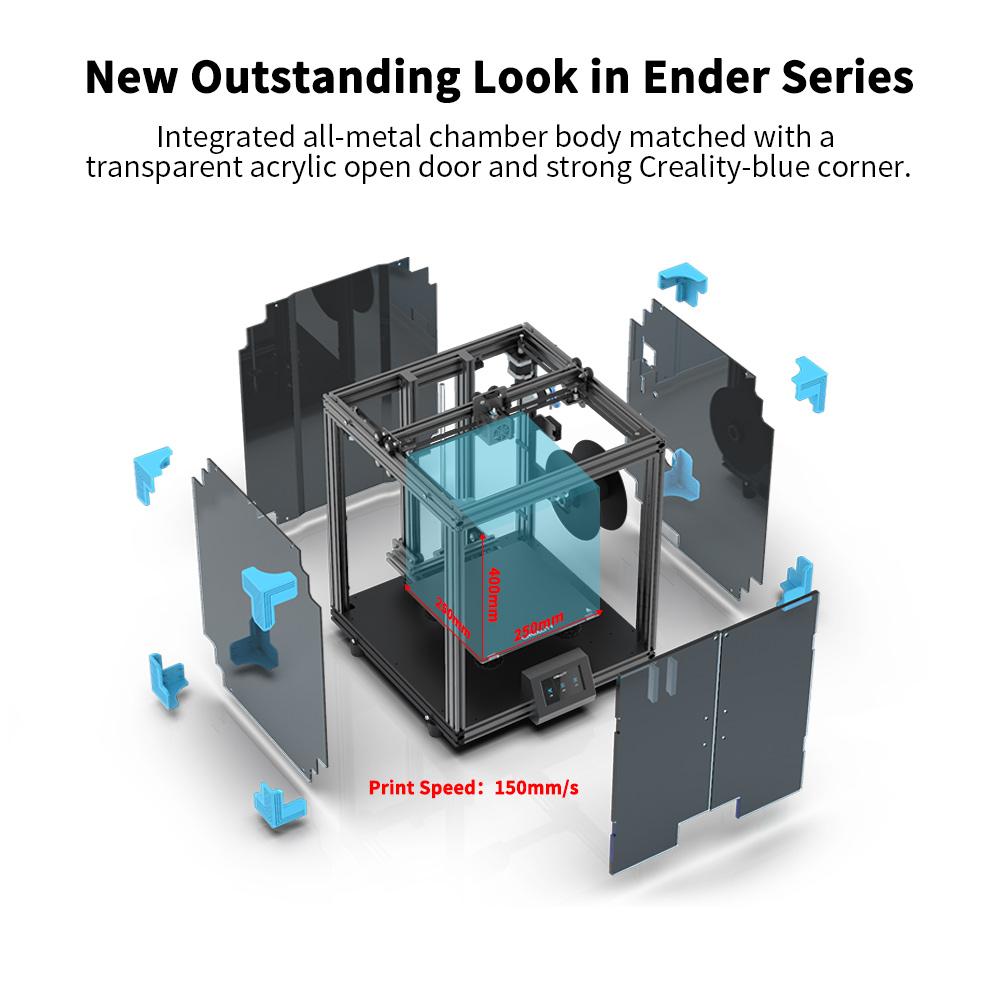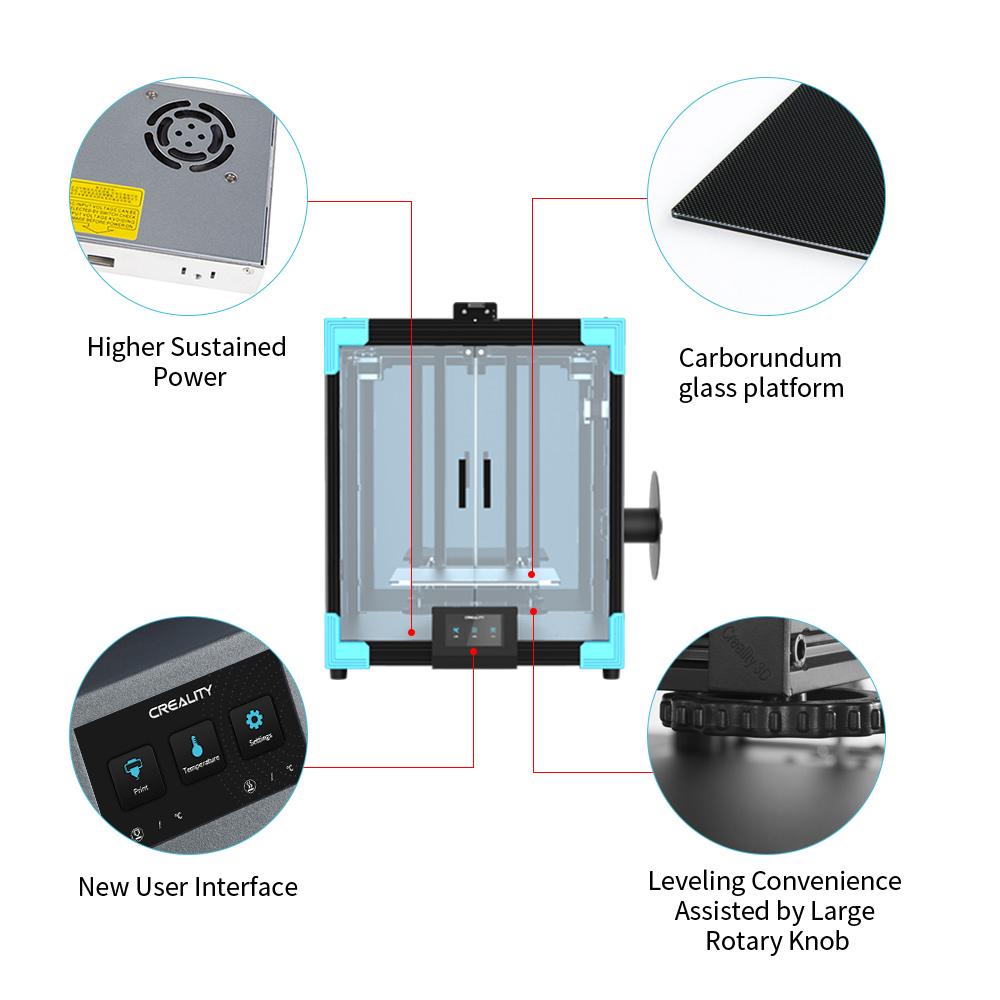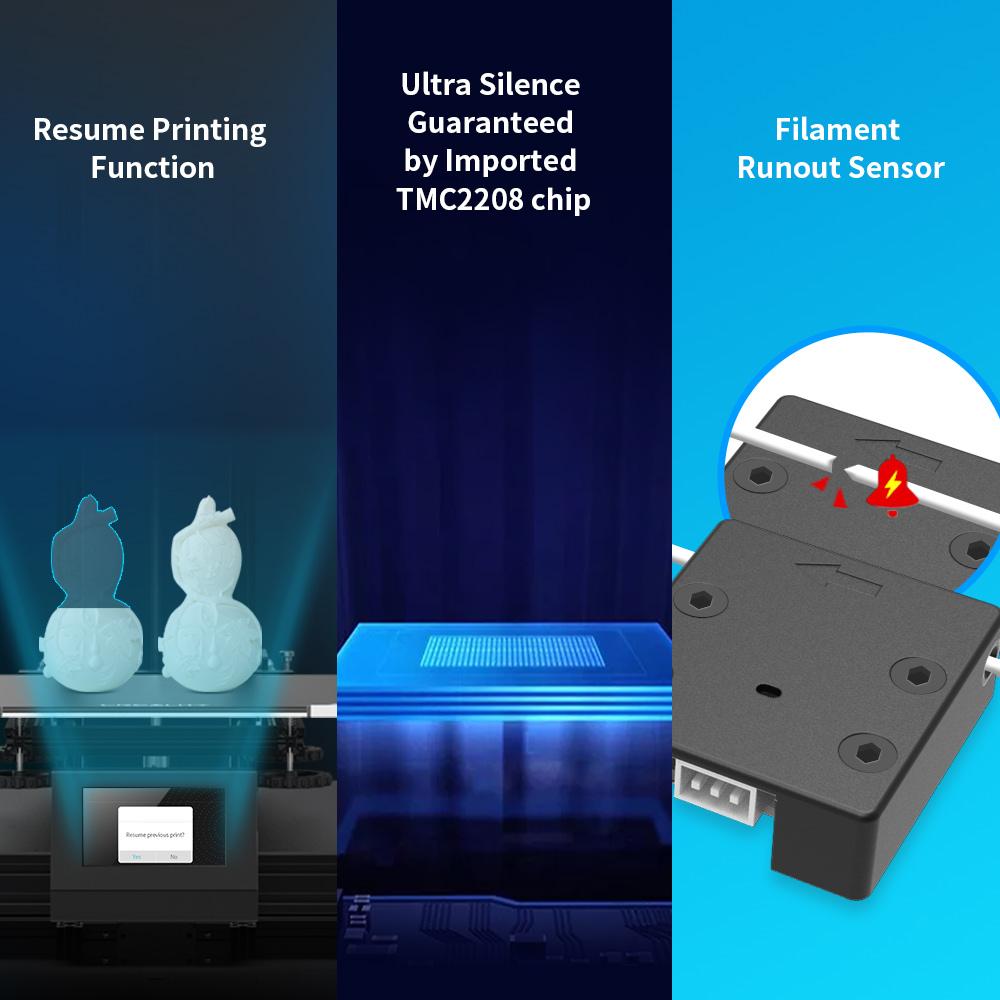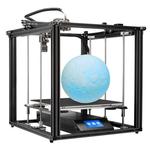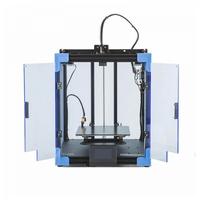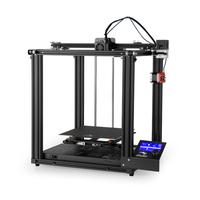Ender-6 Corexy 3D Printer:150mm/s Printing Speed 250*250*400mm
$ USD
$ USD
Ship From
Model-1

Please select product attributes before purchasing~~
Ship to
It is expected to arrive within and will cost
$
USD to ship
This item can't be shipped to this Country/Region
Bundles
${ meal.title }
${ meal.skus }
${ sku.name }:
${ skuVal }
$${
meal.price }USD
$${
meal.oldPrice }USD
Quantity
28 Available
Add To Cart
Buy It Now
People who bought this item also bought
Main Feature Of Ender-6 Core-XY 3D Printer
Creality New cubic Ender-6 3d printer with higher precision and quick printing speed(3X Speed) in Core -XY Structure. In terms of size, the Ender-6's 3d printer build volume of 250 x 250 x 400 mm puts it right between an Ender-5 Pro (220 x 220 x 300 mm) and the CR10 series, which starts at 300 x 300 x 400 mm. This should suffice for the majority of your daily print jobs.Elegant Appearance: Ender-6 with a new look integrated all-metal chamber body matched with a transparent acrylic open door and blue corner. Enclosed Performance but Not TOP LID;
Ultra Silent Printing: Ender-6 is custom-built with an ultra-silent Germany-imported TMC motion controller, enabling the printing process won't make any noise. TMC-2208 motherboard always ensures smooth movement in silence;
Large Printing Size: 250*250*400mm;
Stable Core -XY Structure: Ender-6 is easier to make the printing more stable and more precise with core-XY mechanical structure and quality print nozzle;
3X Printing Speed: Works quite well to achieve print speed up to 150mm/s, delivering the results faster.
Parameter comparison - Ender 5 vs Ender 5plus vs Ender 6
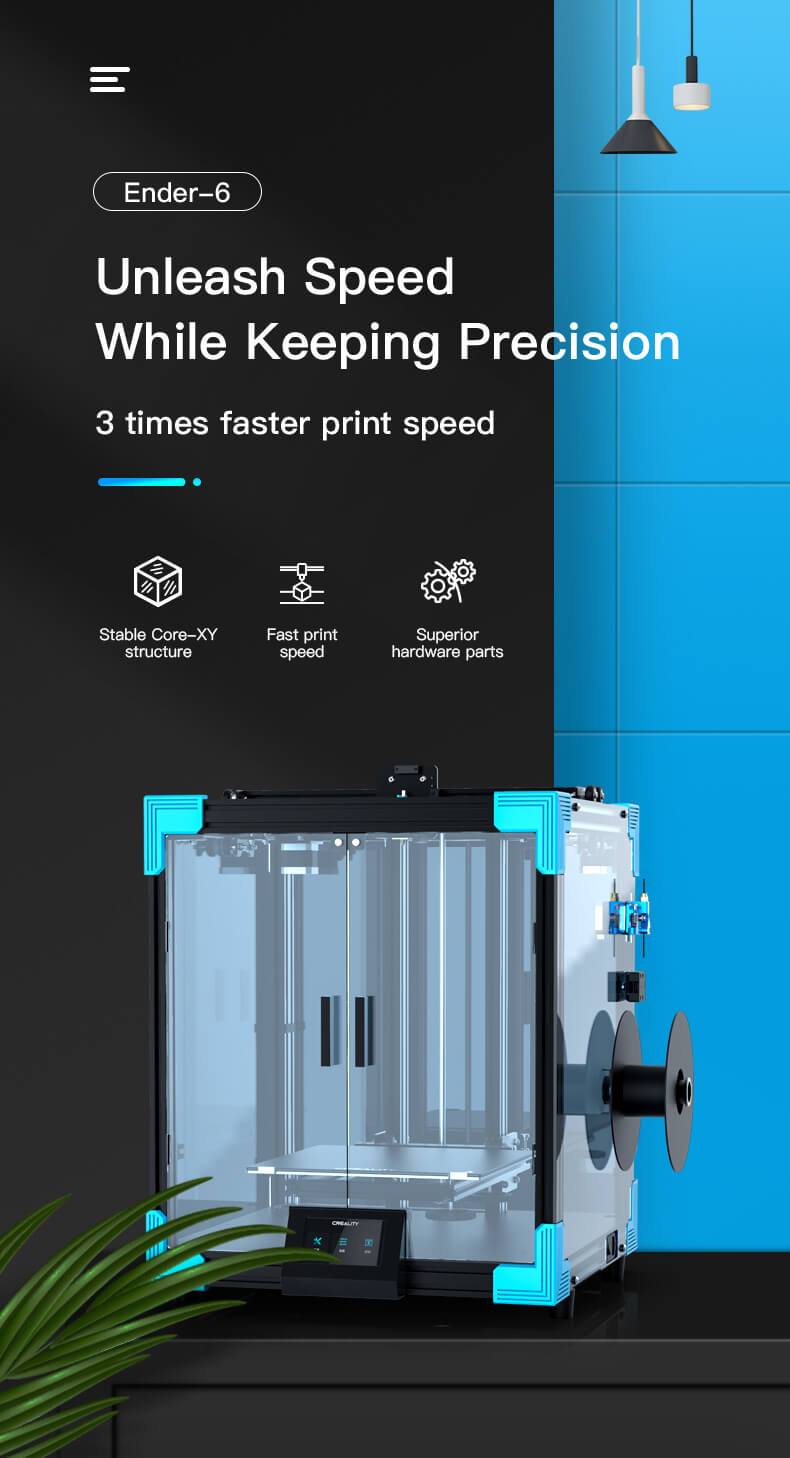
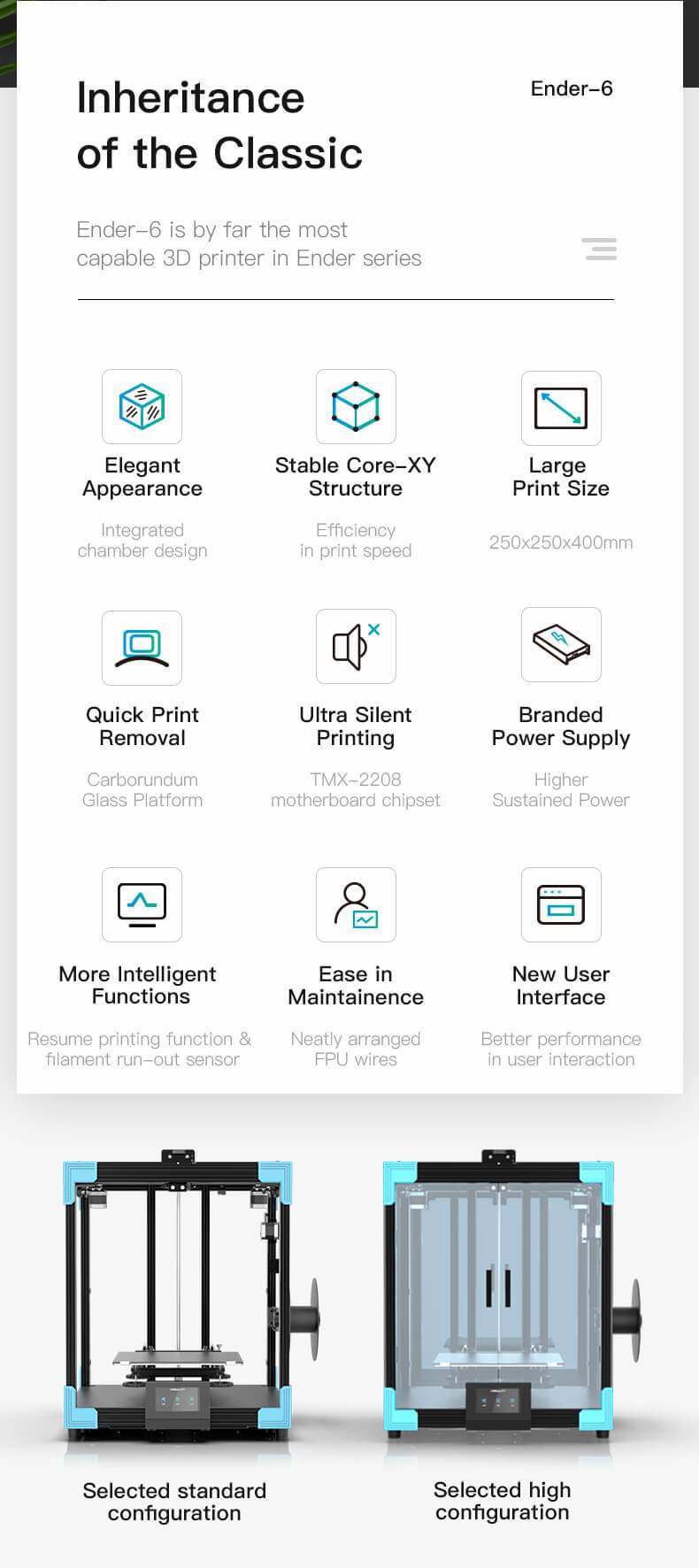
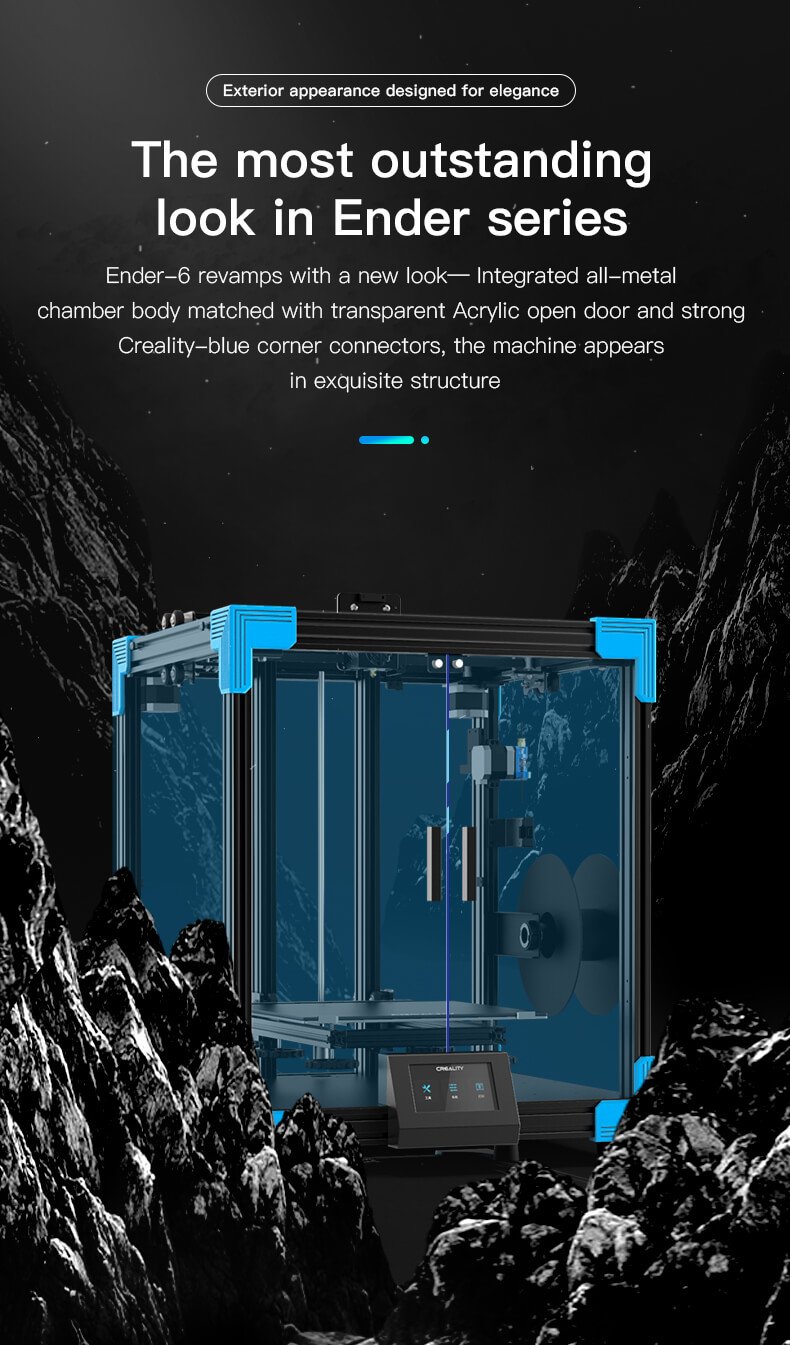
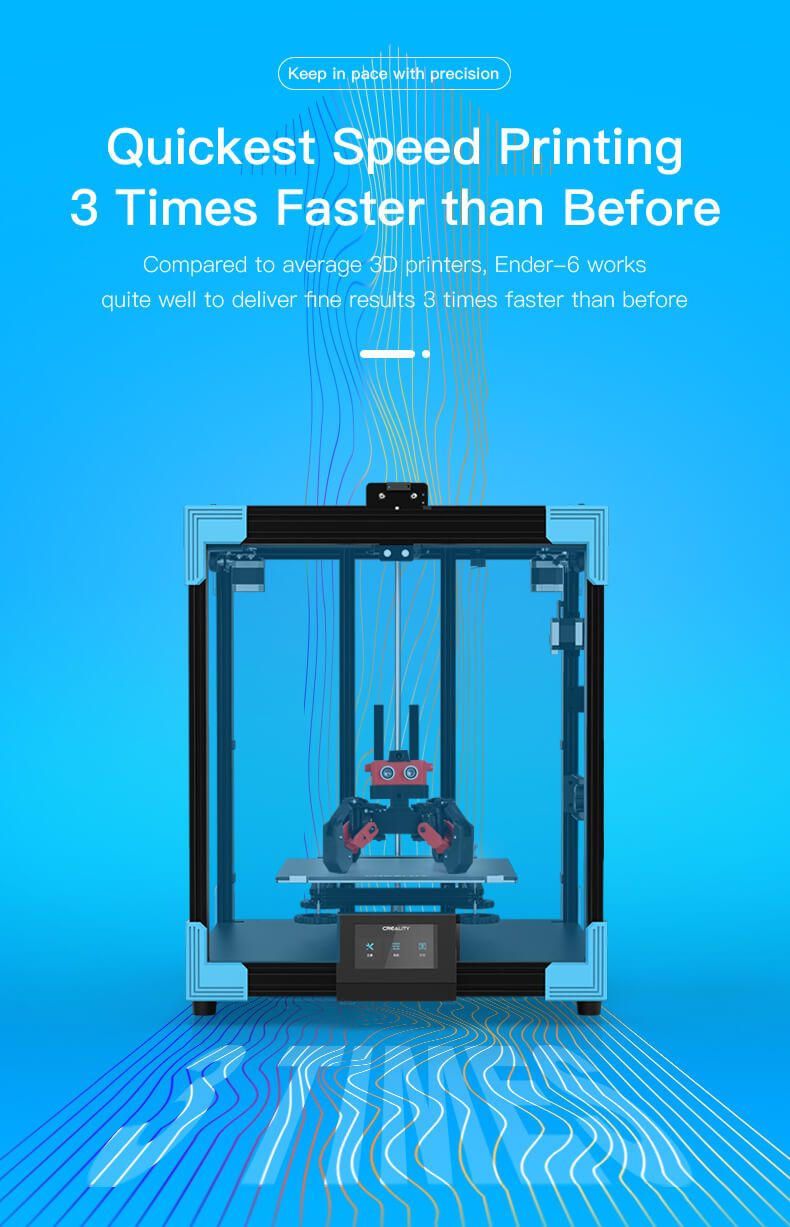
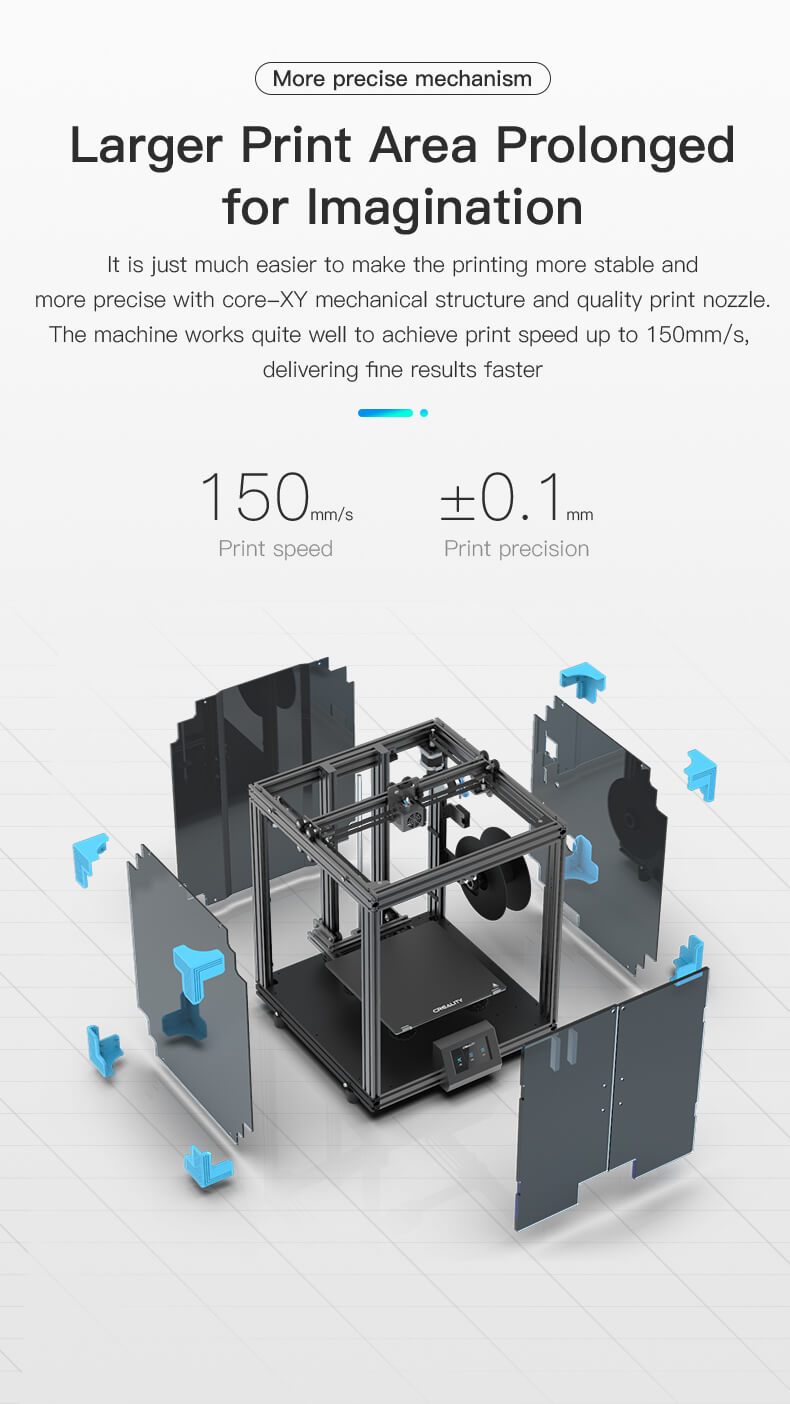
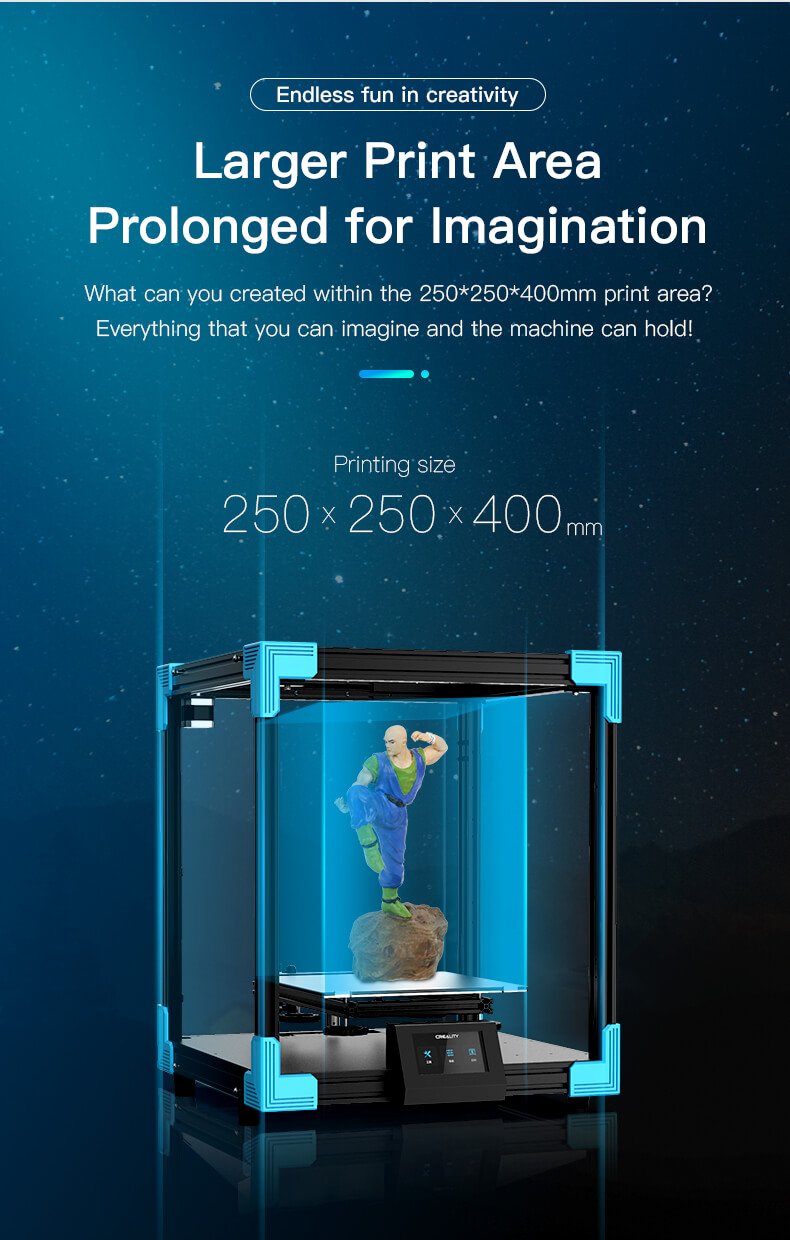

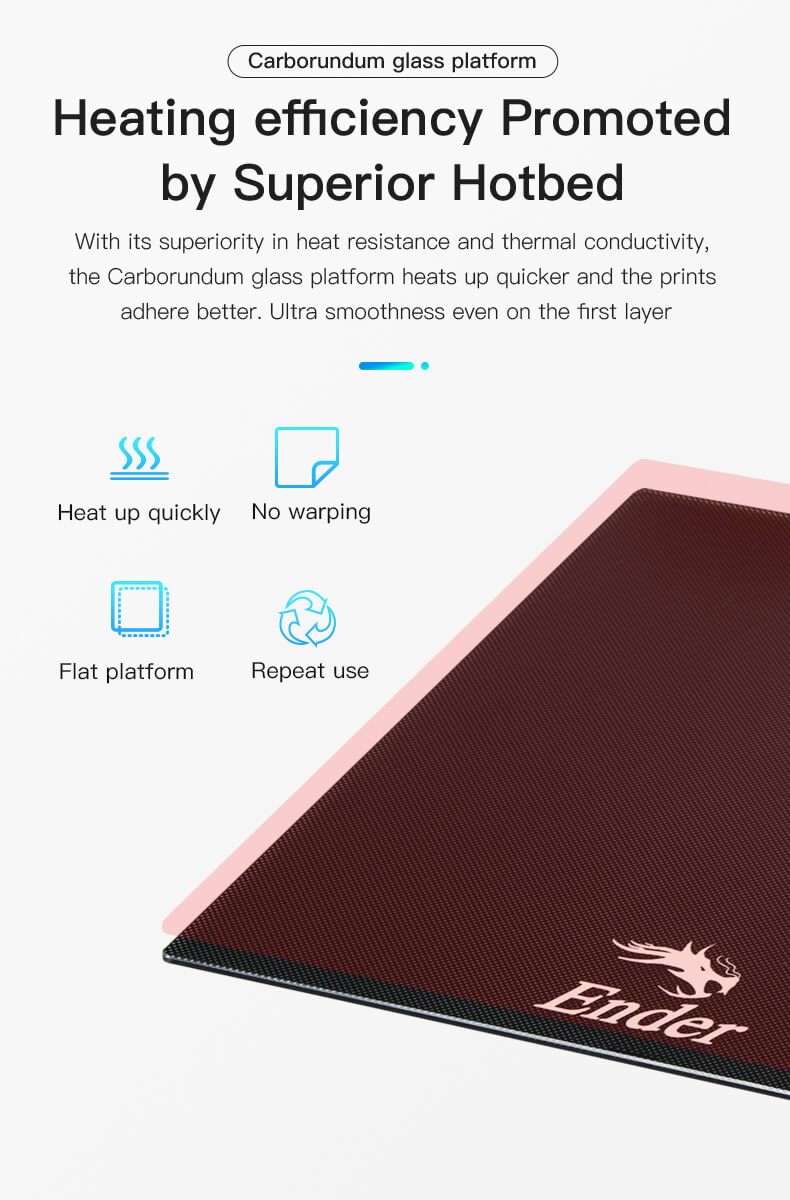
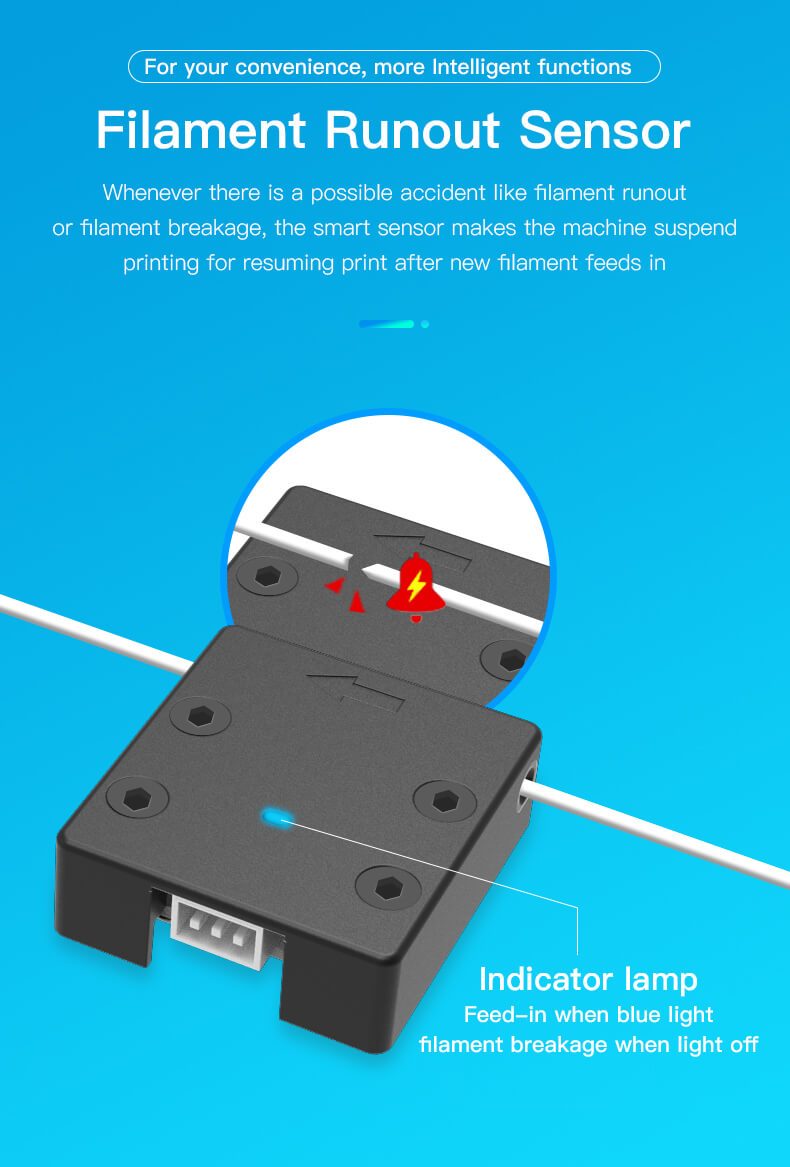
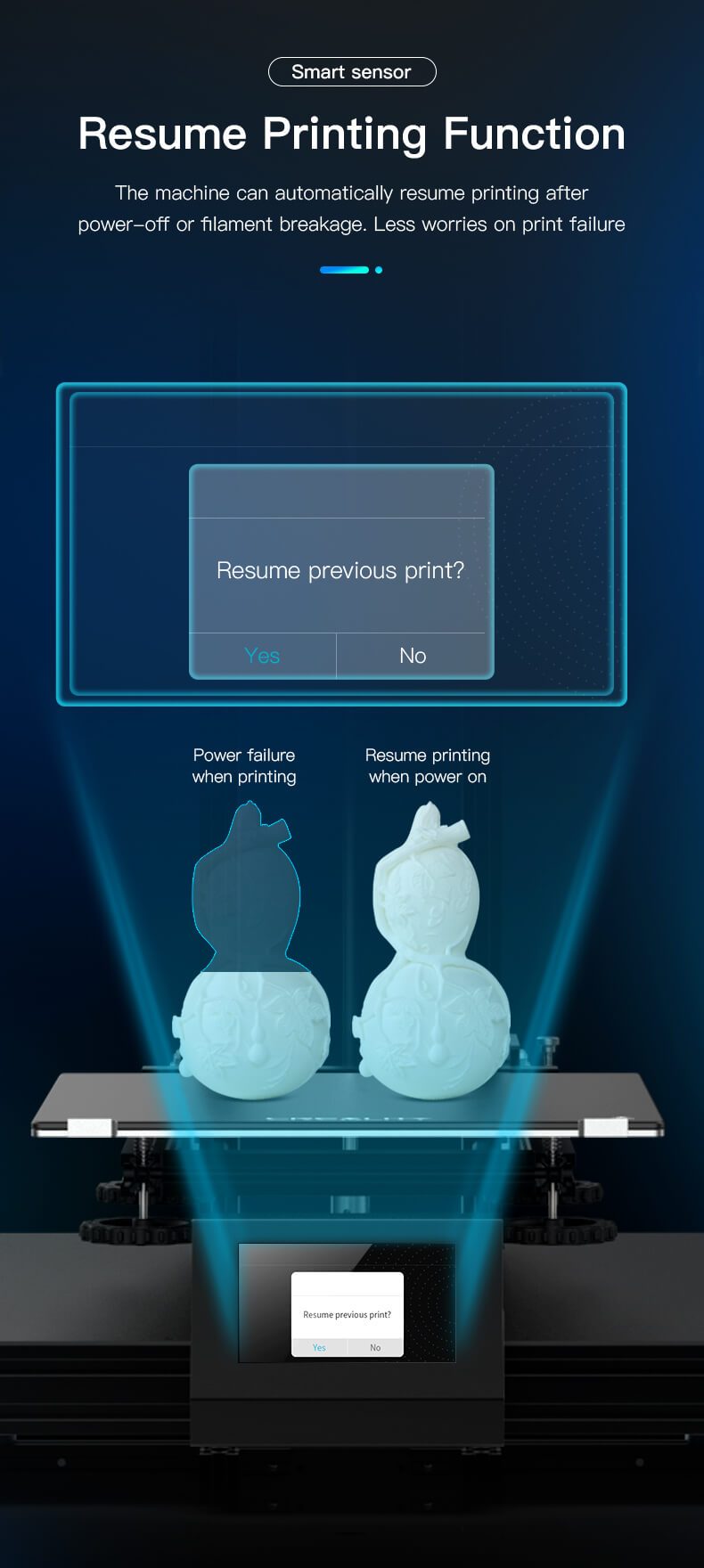

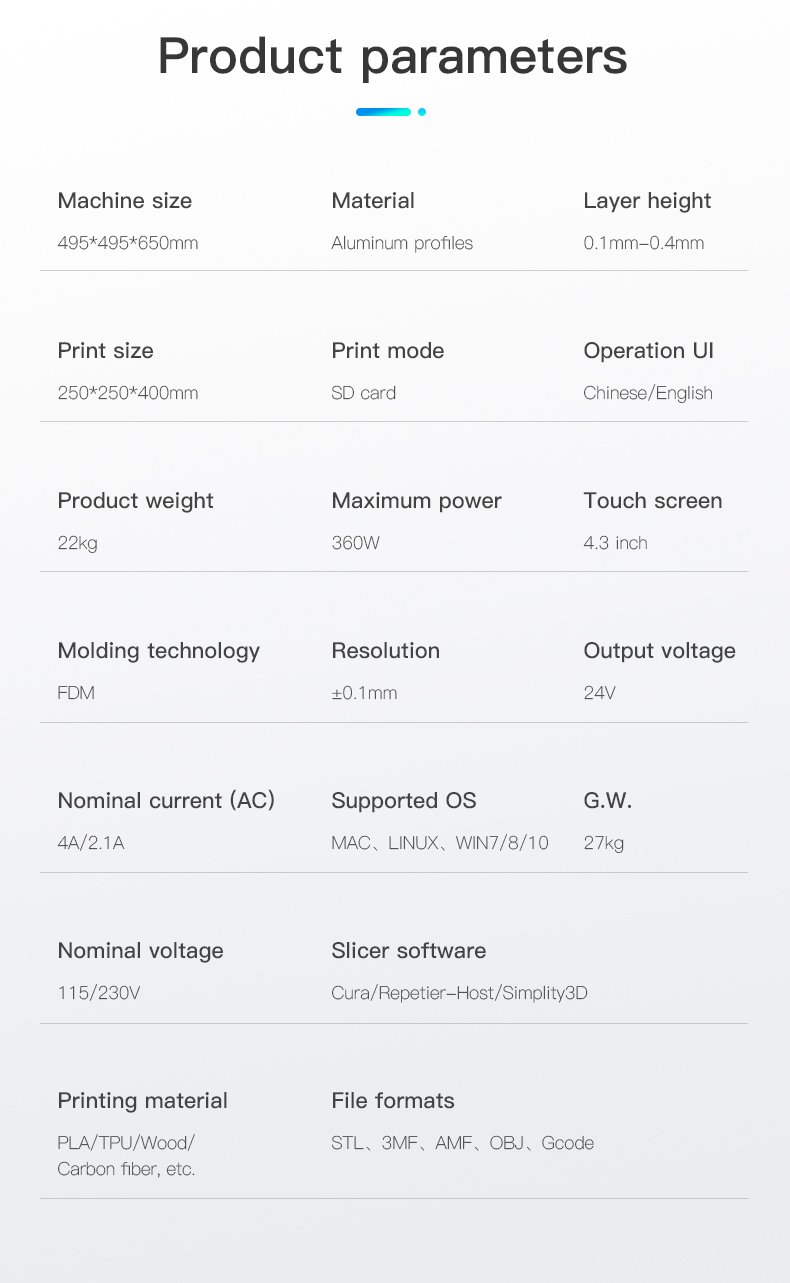
Customer Reviews
Based on 5 reviews
100%
(5)
0%
(0)
0%
(0)
0%
(0)
0%
(0)
Write A Review
Ask A Question
Dave
After buying and returning several printers, I settled on the Ender 6. Bought a BLTouch afterwards, but I had so many issues, due to different vendors using different colors for the wiring. The Creality one didn't work, but found, after many hours, that I had to swap two wires. The SD card also had a short, which fried the mainboard once I attempted to use it. I never got a response from Creality, so I bought another board, and repaired the shorted out wires.
With the negatives out of the way, I have to say that this printer is very well built. It uses 2040 extrusions for everything except the gantry. The belts are 9mm, good quality and don't seem too have stretched or freyed at all. The bed is cantilevered, but it uses dual extrusions, so there's really no sagging.
Even though this is a fantastic printer out of the box, there are a few upgrades I would recommend if you want to get the most out of it.
1. Get the rubber bed mounts and ditch the springs. You will have to re-level the bed so much less often.
2. Change out the fans for Noctuas. They're silent, and there's a mount on thingiverse for the case fan. You can't even tell the printer's on when it's not printing. Either get 24v fans, or a step-down voltage regulator.
3. Change the hotend, if you want to be able to print ABS or other high-temp filaments. A good replacement is the BIQU H2, which is around $150. Or if you can afford it, the Mosquito Magnum is an awesome hotend. The fan is noisy in that one, because it's so small, though.
4. Install Klipper. You'll need a Raspberry Pi or similar MCU. This annoyed you to print faster and higher quality.
5. Linear rails makes a difference, but not necessary.
6. Upgrade to a BIQU Pico mainboard with an integrated Pi. Personally, I have an Octopus Pro, but I'm also adding additional features and need the extra drivers.
My Printer hardly resembles an Ender 6 at this point, but I highly recommend it as a starting point.
kevin muniz
Straight from the box I’ve had nothing but issues. Biggest issue I had was the sd card reader. It doesn’t read anything not a single file I put on it. I’ve emailed for help multiple times and even tried getting it replaced and suddenly everyone stopped emailing me back so I can’t get it replaced by them. Next issue is the feeder. Doesn’t even grip my material anymore and I ordered an upgraded one and not even that works either. The bl touch that you can buy for this ender doesn’t work I ran 90 tests and only had 2 work properly. I asked for a replacement aswell and suddenly stopped replying to me aswell. I have to buy a whole new feeder and bl touch I just gave up on because that was $60 I wasted and a whole month worth of time (literally) waiting for it to come in wasted. I regret buying this p.o.s. I’d be spending my money better by shredding it (the money). Because after shredding it I don’t have to buy an upgrade/replacement or email someone back just to be ignored and no longer helped.
Aurélien Thiry
Lors de la réception, emballage intact.
Composants très bien emballés.
Qualité de finition remarquable.
Excellente imprimante 3D.
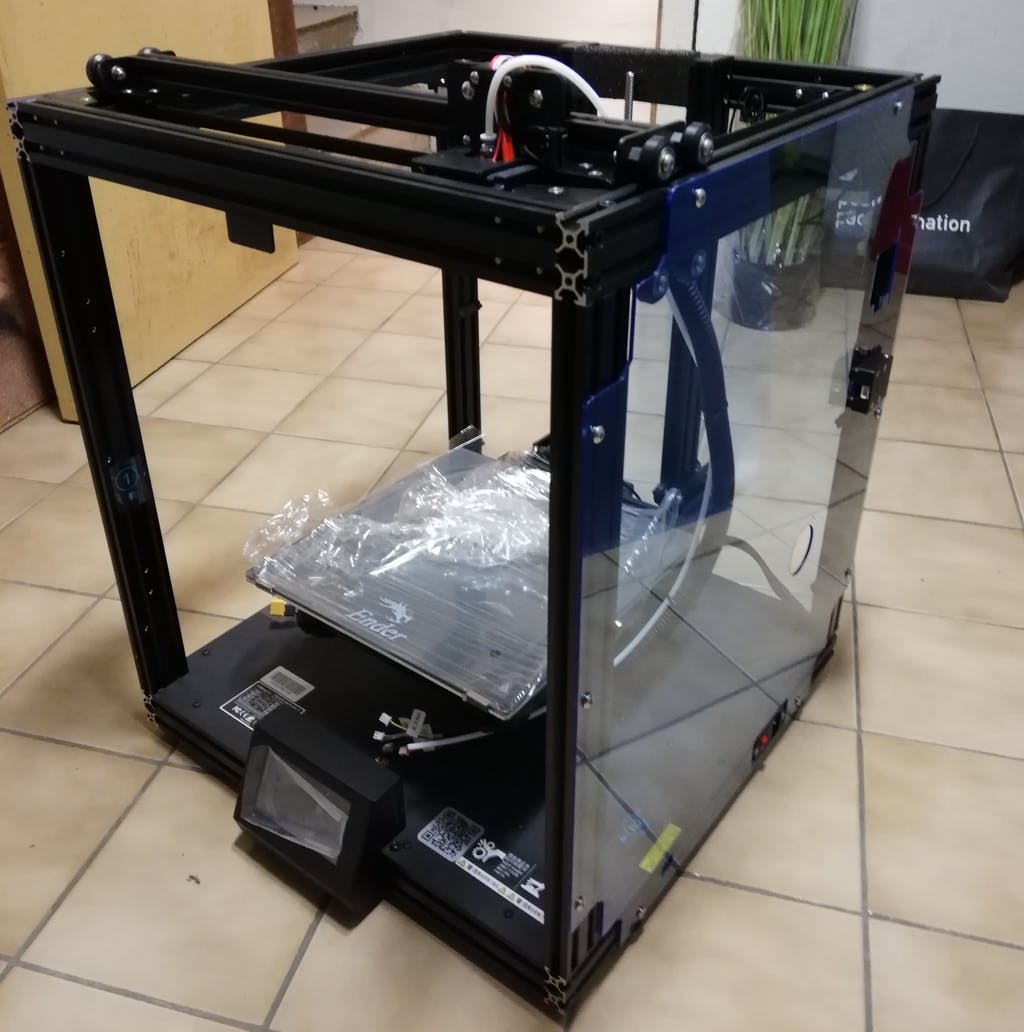
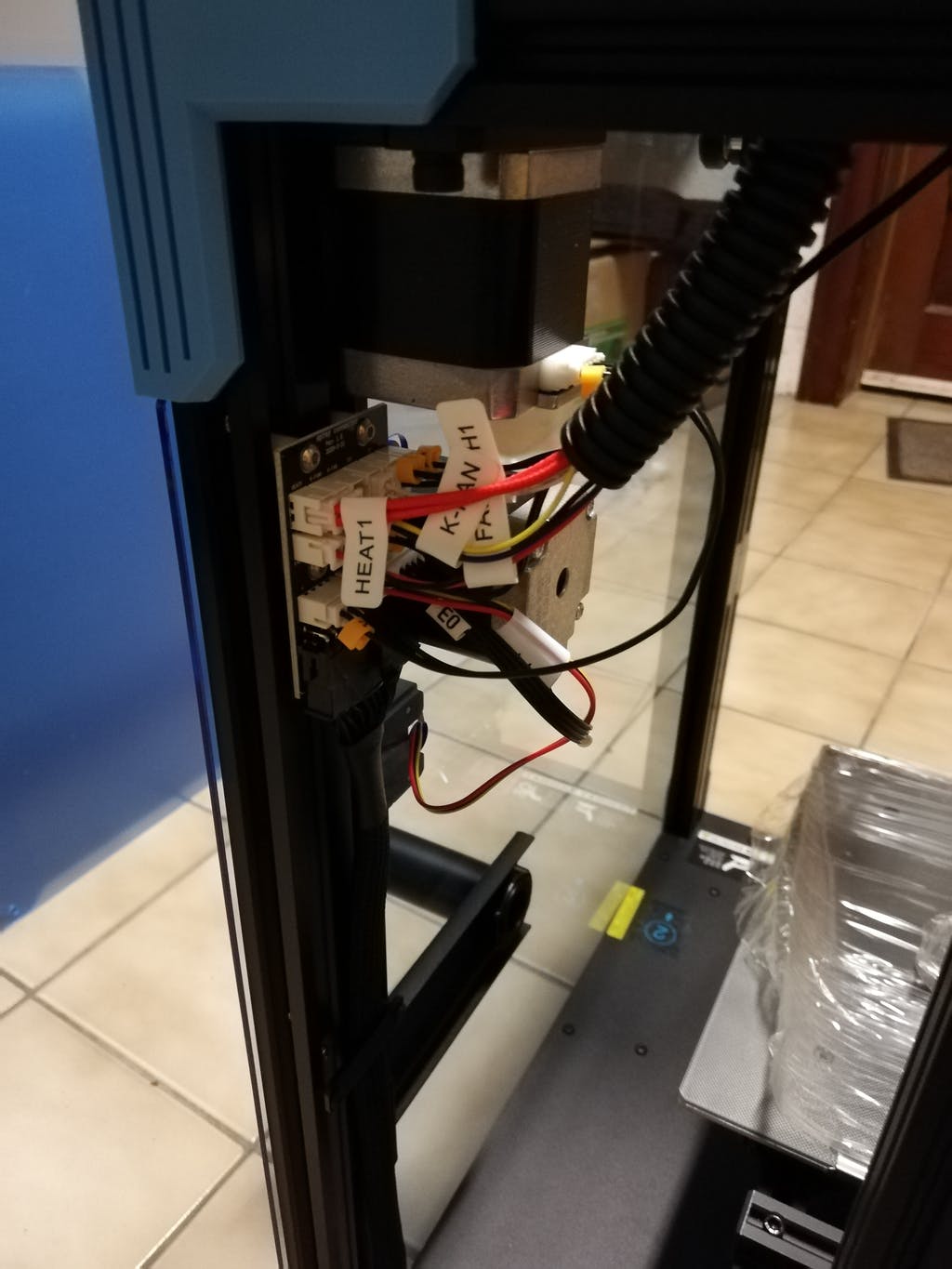

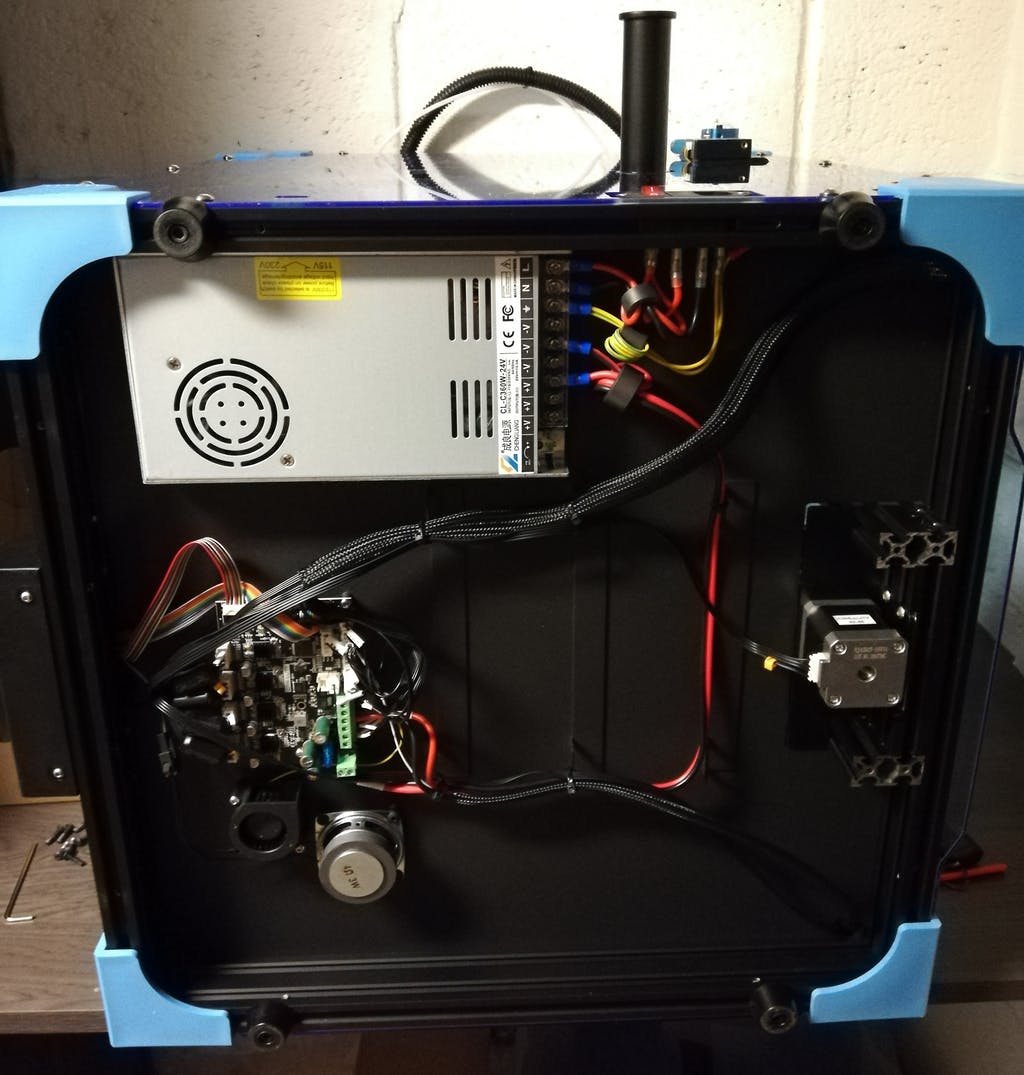
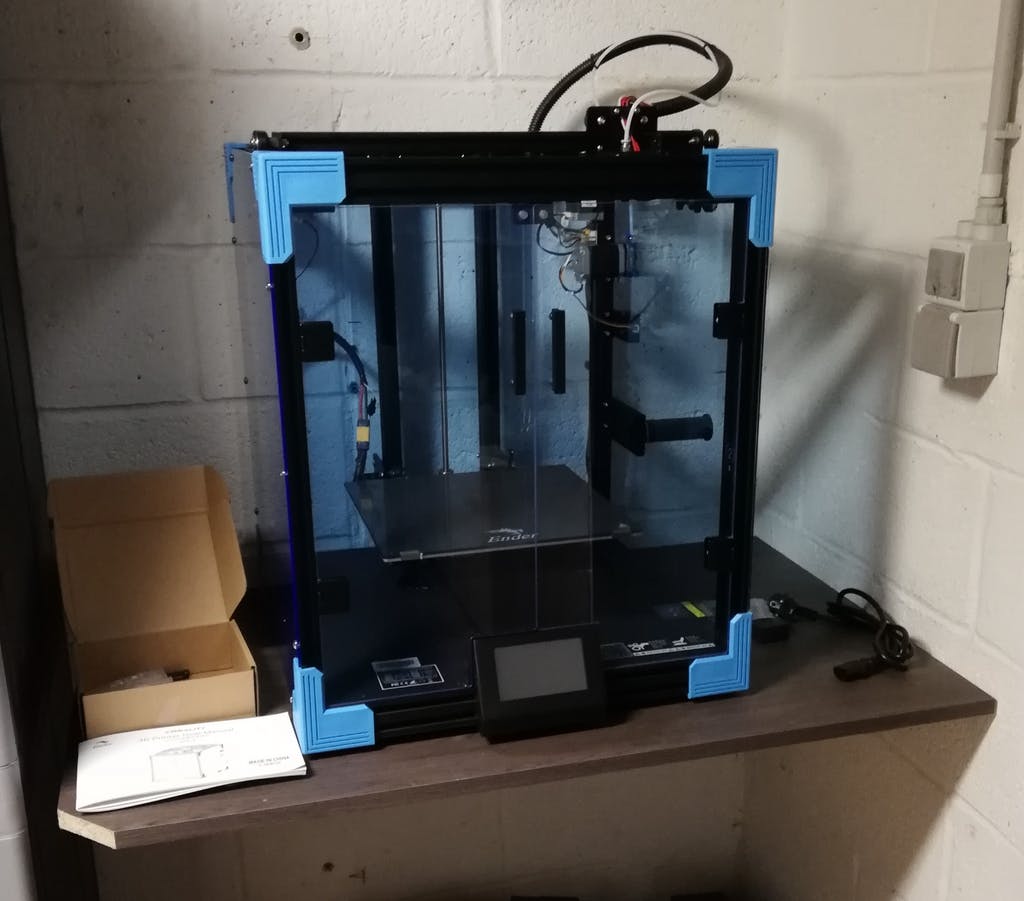
HckLrd
Amazing machine although I had to implement FOUR homemade upgrades covering some unexpected lacks. Additionally, after some print tests, I've tuned some gcode parameters in the slicer trying to get the best in quality and speed.
UPGRADES:
1.- there is not an external usb interface out of the box for connectivity and remote management but if you open the bottom cover you can connect a microusb to the main board but be careful to remove the VCC PIN of your cable in order to avoid undesirable surprises.
2.- The structure doesn't include any light/lamp to monitor printing processes. I've taken advantage of the unused VCC output at the microusb mainboard connector (plus GND) to plug there power for a 5V black flat led lamp mounted at the top of the structure (it looks really nice, totally integrated). Wires looks invisible, going from the lamp to the bottom box through the aluminum structure (I had to design/print some small black clips fixing the cable inside the aluminum bars)
3.- Hot-end fan is too noisy so I've replaced it with one ultra silent Noctua plus one stepdown (a mini 24v to 12v converter) inside the bottom box.
4.- Filament spools rubs the transparent panel all the time so I've mounted a thin foam ring between them protecting the panel
Now it looks great but there is a fourth enhancement pending:
- A transparent curved top cover to preserve temperature inside will allow printing with other type of materials
(Creality crew, please consider it a suggestion)
TUNING TIPS:
- For PLA, set temp bed to 60-65º. With lower temp PLA doesn't stick well
- Increase hot-end temp when increase speed: 210 is good for 100% speed, 220º for 200% and 230º for 300%
- For high speed don't select complex fill patterns in order to avoid issues. Lines and zig-zag patterns work fine.
Jeremy Folsom
Really love this printer. It's great but needs a direct drive to print ABS better. For PLA, this is very nice, very fast, and very precise. I want to order more of this printer it's so good.

$
USD
$
USD
ADD TO CART
BUY IT NOW
Write a review
*Name
*Email
*Body of Review
*Rating
Customer Image
Submit Review
Ask a Question
*Name
*Email
*Question
Submit Question