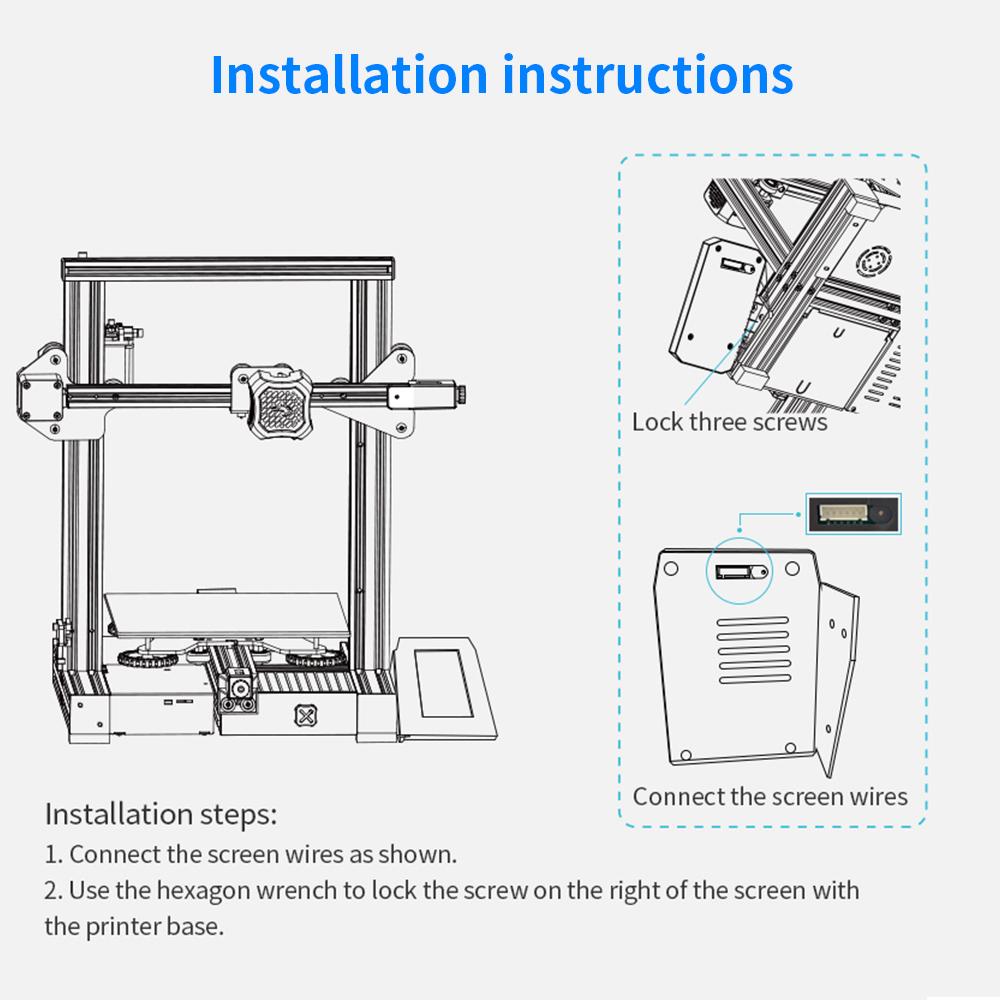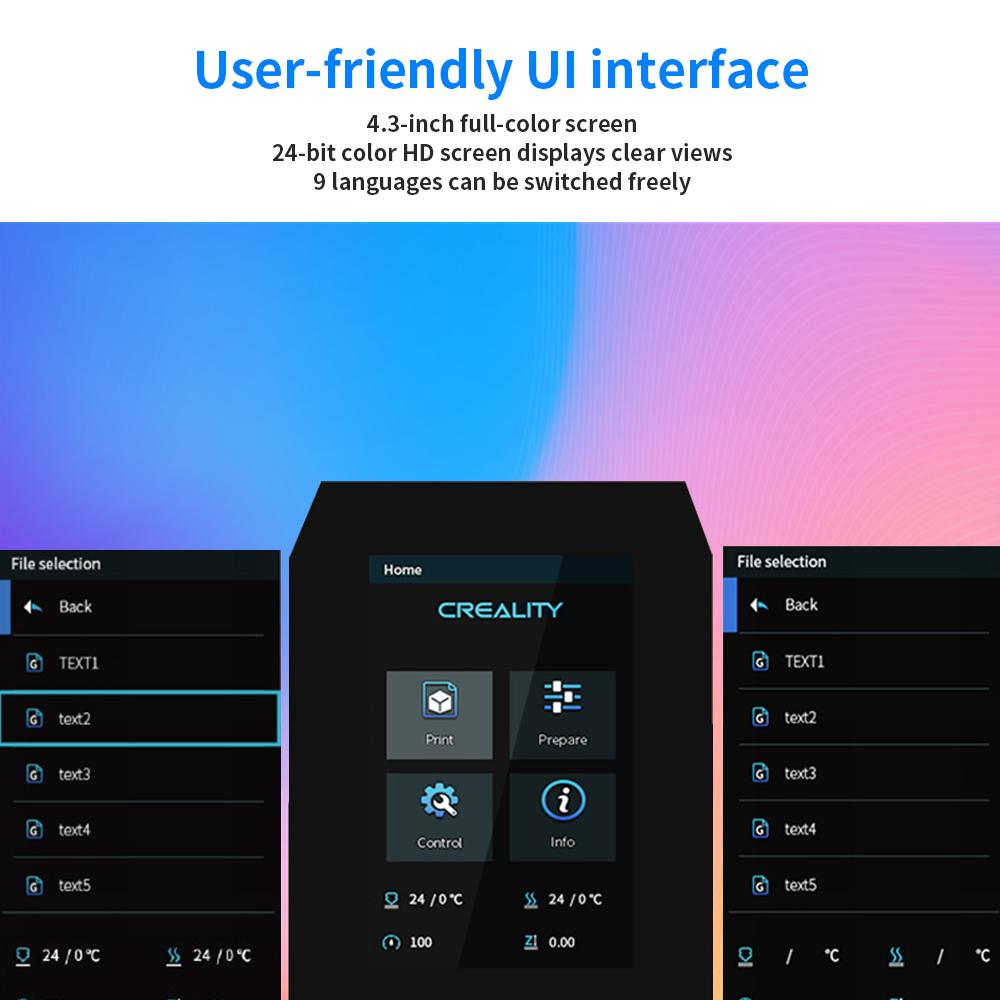Upgraded Touch Panel Screen Display for Ender-3 (Pro) /Ender 3 V2
$ USD
$ USD

Please select product attributes before purchasing~~
✔Super easy to install the touchscreen, quick setup, and easier to use.
✔4.3-Inch HD color screen & 24-bit color HD screen displays clear views.
✔An innovative UI interface brings you an incredibly interactive experience, totally different from the standard knob screen.
✔The touch panel screen display only compatible with 32-bit mainboard(4.2.2 or 4.2.7)
✔Compatible with Creality Ender 3 Pro ,Ender 3, Ender 3 v2.
9 Languages Supports
English, Chinese, Japanese, Spanish, Korean, French, Russian, German, Arabic, 9 languages can be switched freely to enhance user control experience.
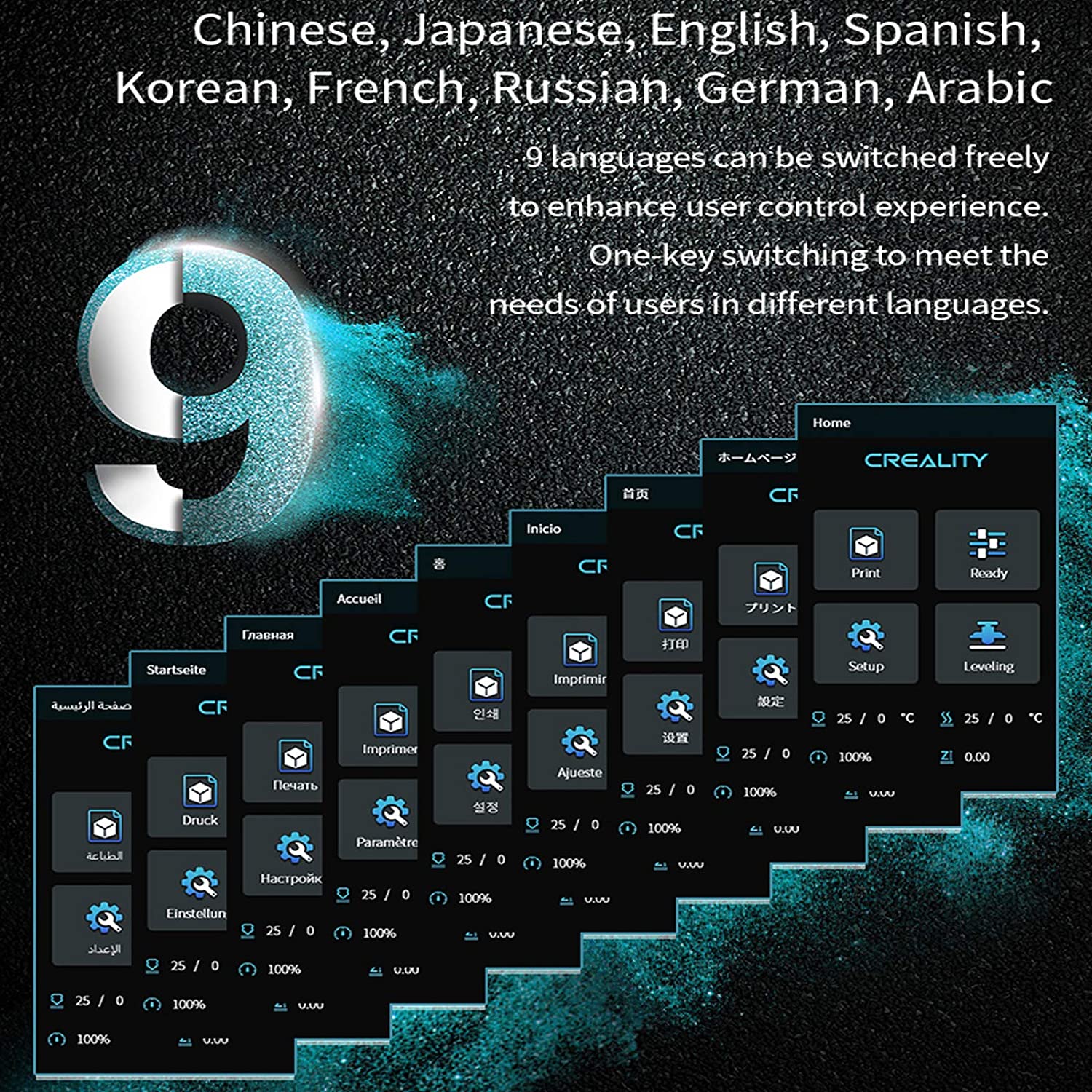
Mass Memory
It provides sufficient storage space and supports storing pictures in JPEG compression mode, further increasing the number of stored files.

Easy to Installation
The screen is tilted to make a wide vision and easy to operate. It can be fixed directly on the 3D Printer base.
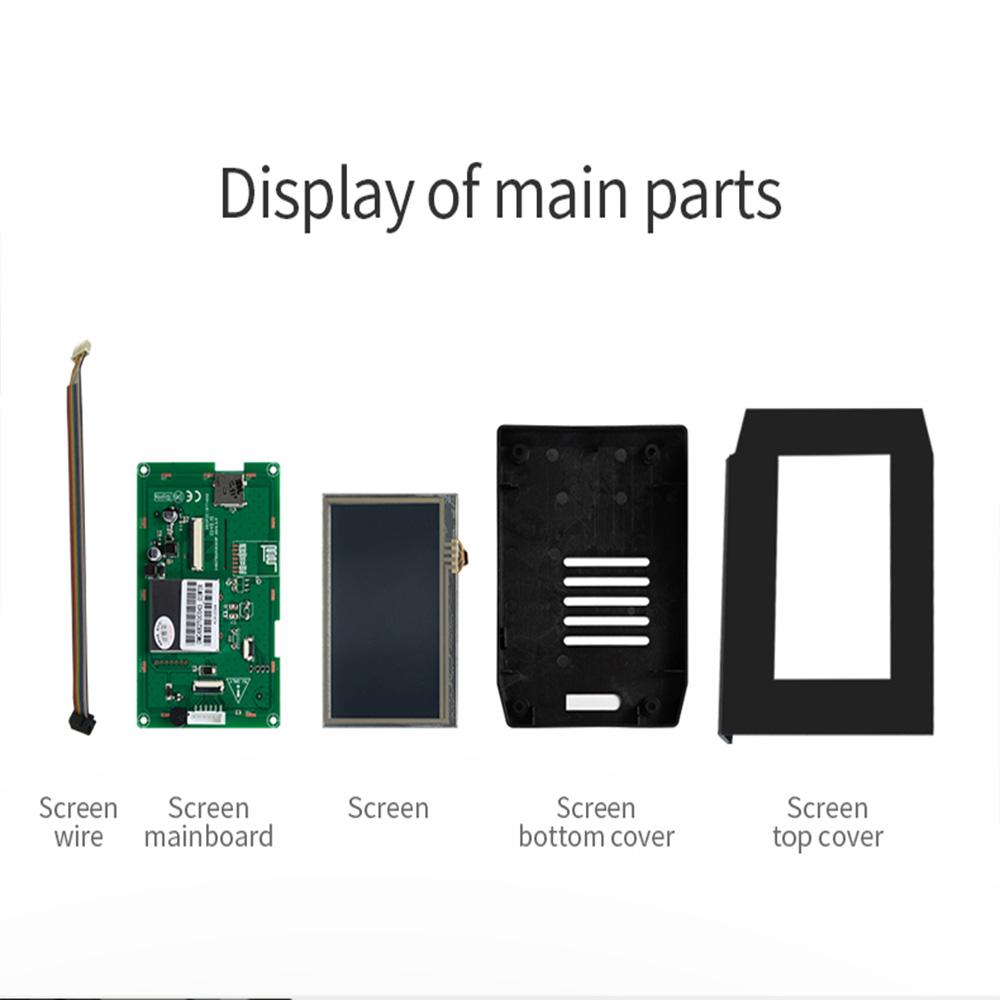
Based on 4 reviews
Write A Review
Ask A Question