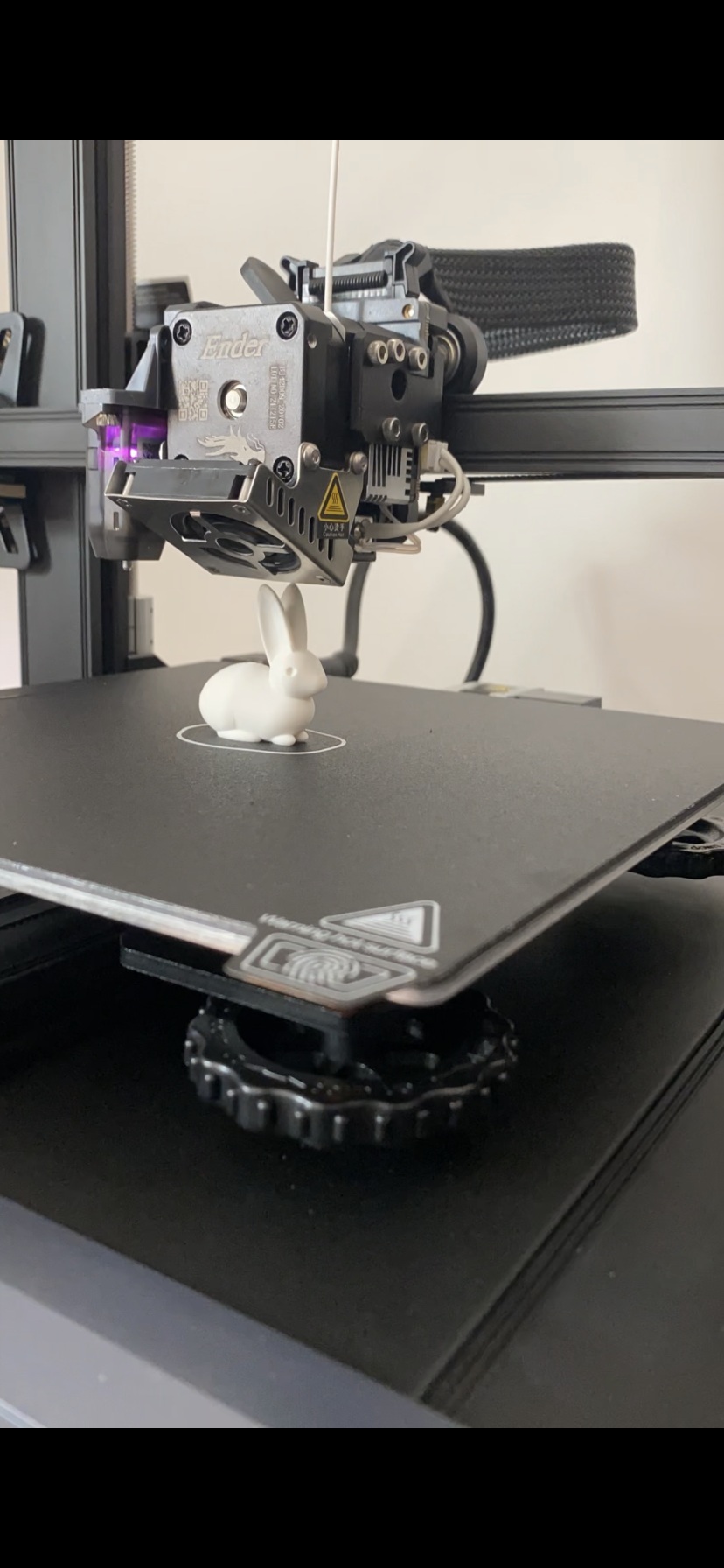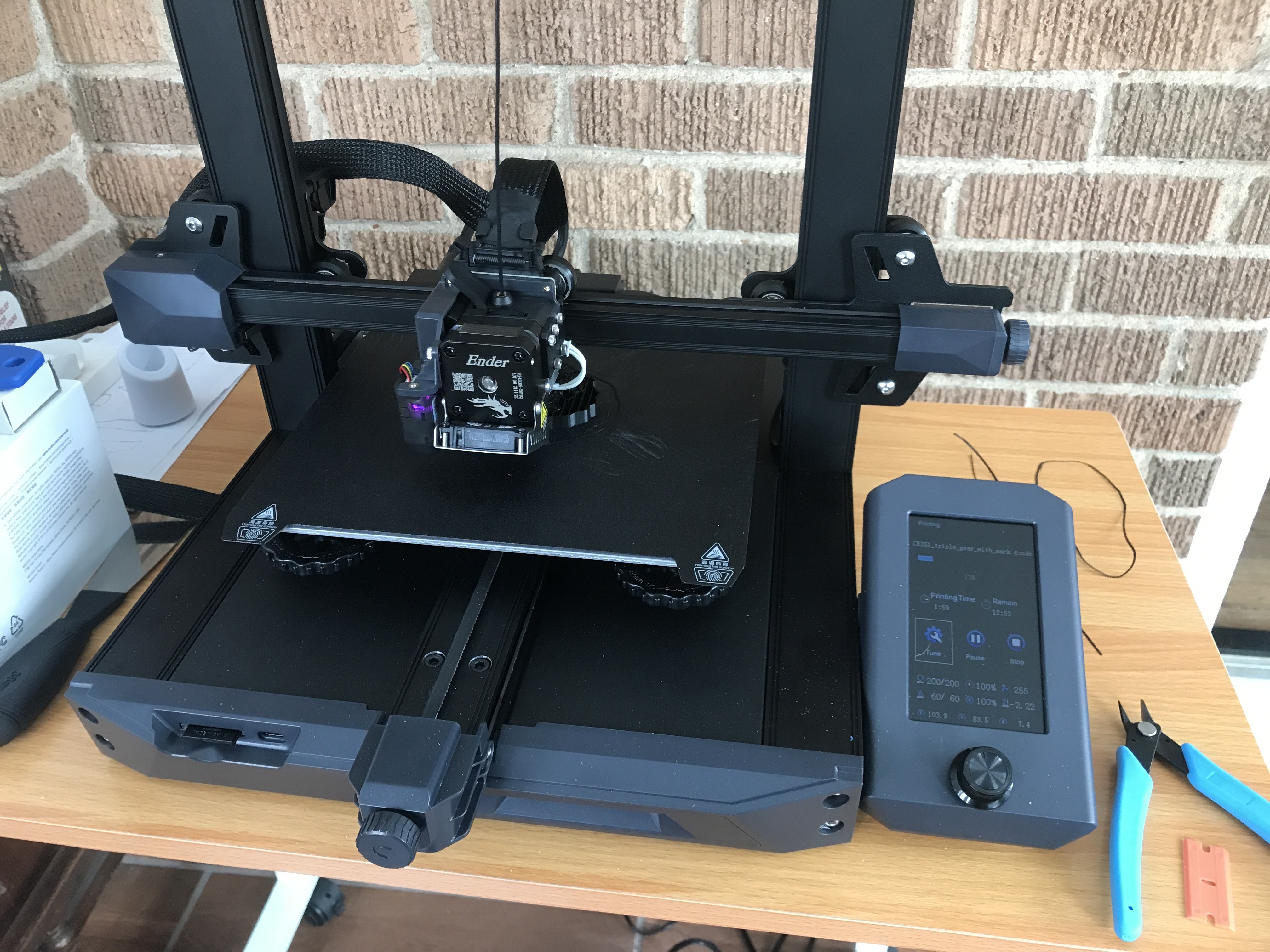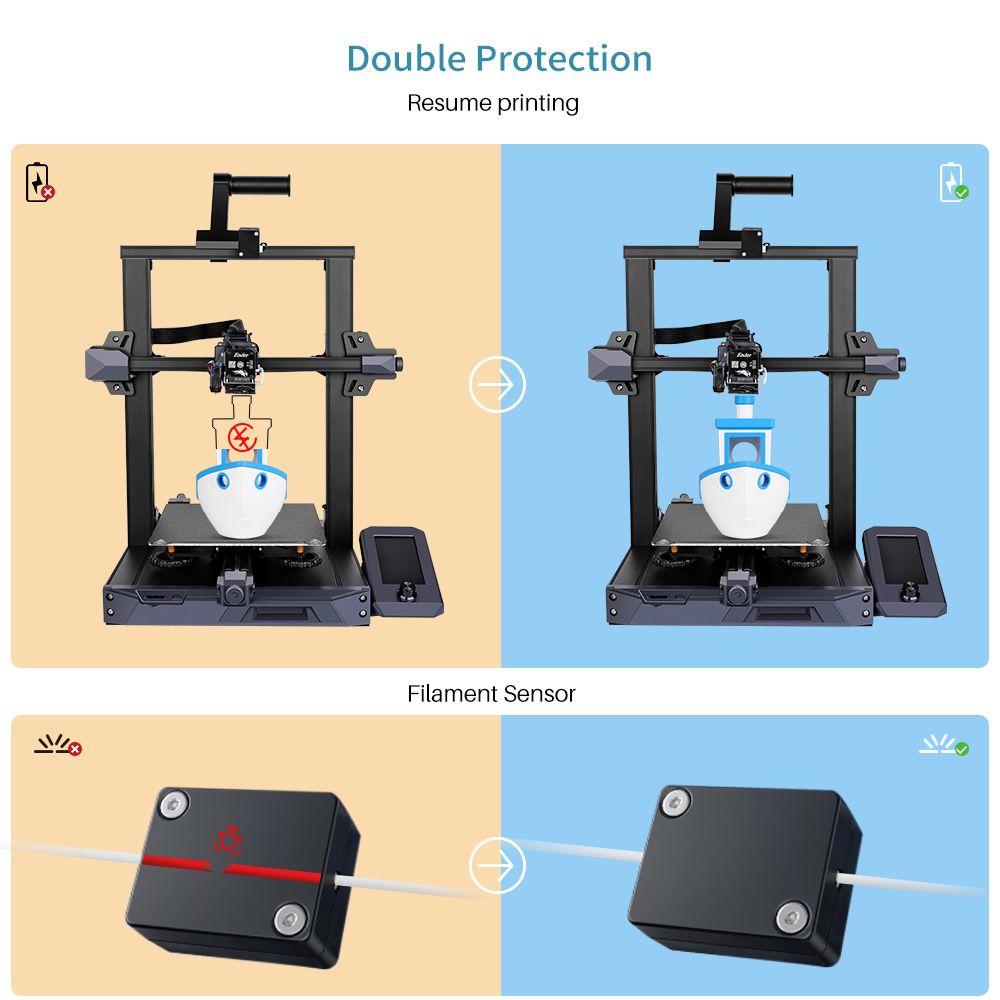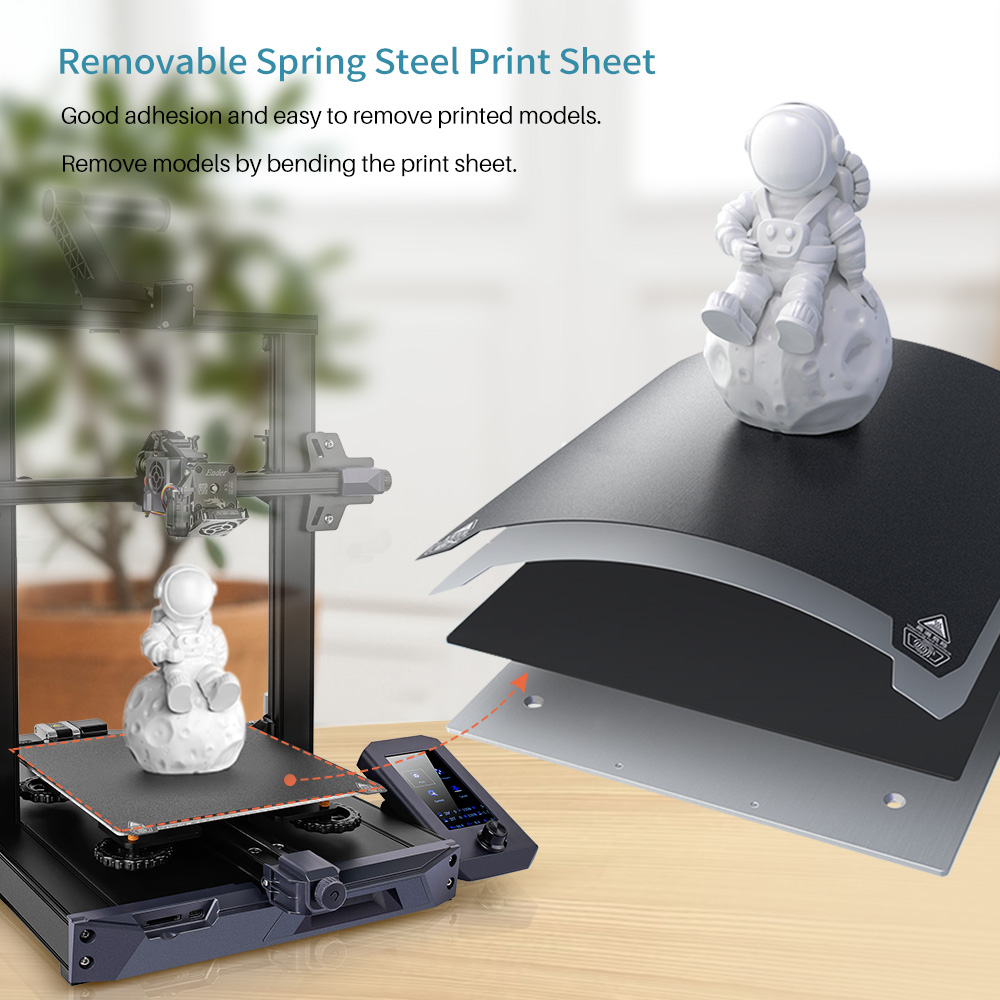Creality Ender 3 S1 3D Printer
$ USD
$ USD

Please select product attributes before purchasing~~
Creality Upgraded Ender 3: Ender-3 S1 Direct Drive | Auto Leveling 3D Printer
【Sprite Direct Dual-Gear Extruder】: The “Sprite" is lighter and features less inertia and more precise positioning, supports PLA/TPU/PETG/ABS print filaments.
【Auto Leveling with Creality CR Touch】: Upgraded CR Touch 16-point automatic bed leveling technology saves you the trouble of manual leveling. Easy to use, the intelligent leveling system can automatically compensate for the printing height of different points of the heatbed.

【Removable Spring Steel Print Sheet】: Different from ender3, ender 3 pro and ender 3 v2, this new-released FDM 3d printer comes with a removable PC spring steel platform. The innovative printing platform is a combination of a PC coating, a spring steel sheet and a magnetic sticker, which sticks to the surface immediately when released. The PC coating brings good adhesion and printed models can easily be removed by bending the print sheet.
【Removable Spring Steel Print Sheet】: Different from ender3, ender 3 pro and ender 3 v2, this new-released FDM 3d printer comes with a removable PC spring steel platform. The innovative printing platform is a combination of a PC coating, a spring steel sheet and a magnetic sticker, which sticks to the surface immediately when released. The PC coating brings good adhesion and printed models can easily be removed by bending the print sheet.
- Ender-3 S1 "Sprite" Extruder Work and Print.
►YOUTUBE SHARE & DEPTH REVIEWS
►Product Parameter & Comparison
- Ender 3 S1 vs Ender-3 V2 in comparison -
What's difference between the Ender-3S1 and Ender-3V2:
Ender-3S1 is the first DIRECT DRIVE 3D PRINTER of CREALITY in Ender Series. It supports more soft materials. That is the one of biggest difference between Ender-3S1 & Ender-3V2. Additionally, it comes preinstalled with CR Touching Auto Leveling Kit, and the printing height will be more.
In details, most of function continued and updated on Ender-3V2.
| Ender 3 S1 | Ender 3 V2 | |
| Machine Size | 487 x 453 x 622 mm | 475 x 470 x 620 mm |
| Print volume: | 220 x 220 x 270 mm | 220 x 220 x 250 mm |
| Display: | color 4.3 inch LCD display with rotary knob | color 4.3 inch LCD display with rotary knob |
| Structure: | mostly pre-assembled (~ 15 min.) | Partially pre-assembled (> 45 min.) |
| Extruder: | Direct Drive | Bowden |
| Print bed leveling: | Automatic | Manual |
| Accuracy: | 0,1 mm | 0,1 mm |
| Min. layer thickness: | 0,05 mm | 0,1 mm |
| Nozzle: | 1 x 0.4 mm | 1 x 0.4 mm |
| Filament: | 1.75 mm (PLA, ABS, PETG, TPU) | 1.75 mm (PLA, ABS, PETG, TPU) |
| Max. nozzle temperature: | 260 °C | 255 °C |
| Max. print bed temperature: | 100 °C | 100 °C |
| Print speed: | 30-60 mm/s (max. 150 mm/s) | 30-60 mm/s (max. 180 mm/s) |
| Resume print: | Yes | Yes |
| Filament sensor: | Yes | No |
| Pressure bed: | PC on spring steel, flexible, magnetic | Textured glass bed |
►FREQUENTLY & ANSWER
-Ender-3 S1: FAQ & Troubleshooting-
1. What size filament does the printer contain?
The package contains a coil of filament with a diameter of 1.75mm, a Test filament ( 200g ) and not on a spool .
We recommend you can purchase multiple filaments together when purchasing the printer, which is convenient for future operation.
2. How much size does the desktop need to be set aside?
Hi, the machine size 487 x 453 x 622 mm. You need at least 50cm (19.68inches) x 50cm (19.68inches) clear desk space.
If add a enclosure, the Desktop space required 70*75mm (27.55*29.53inches).
3. Why can't the filament stick to the hot bed?
If not stick to the bed. Please check the bed leveling.
The Ender 3 S1 adopts the CR-Touch automatic leveling system. When printing, observe the distance between the nozzle and the build plate. According to multiple printings, the Z-axis compensation value between -2.0 to -4.0 is great. Adjusting the Z-axis compensation point can print better results. Video Guide: https://www.youtube.com/watch?v=y-uUvu1Ruj0
4. what is the correct replacement part for the removable spring steel bed printing surface?
Texture Glass Bed, Spring Steel PEI Bed Plate(Smooth Surface); Upgraded: Frosted Cold + Soft Magnetic Plate

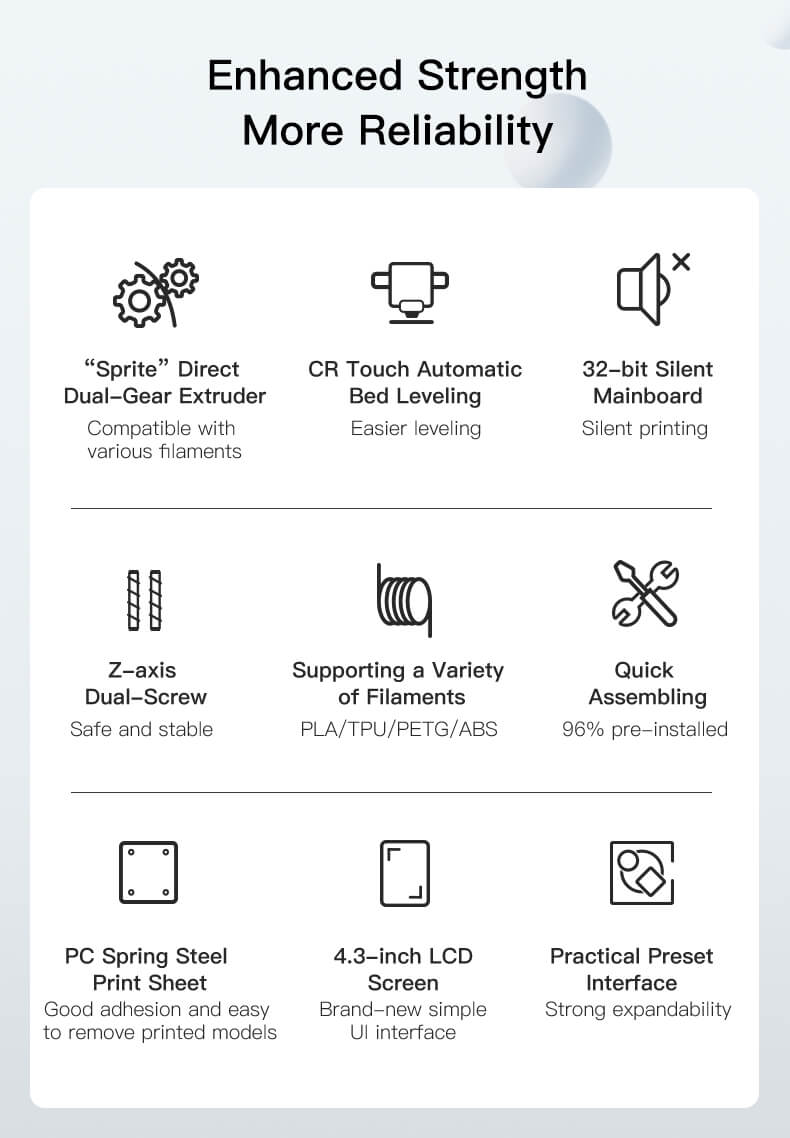

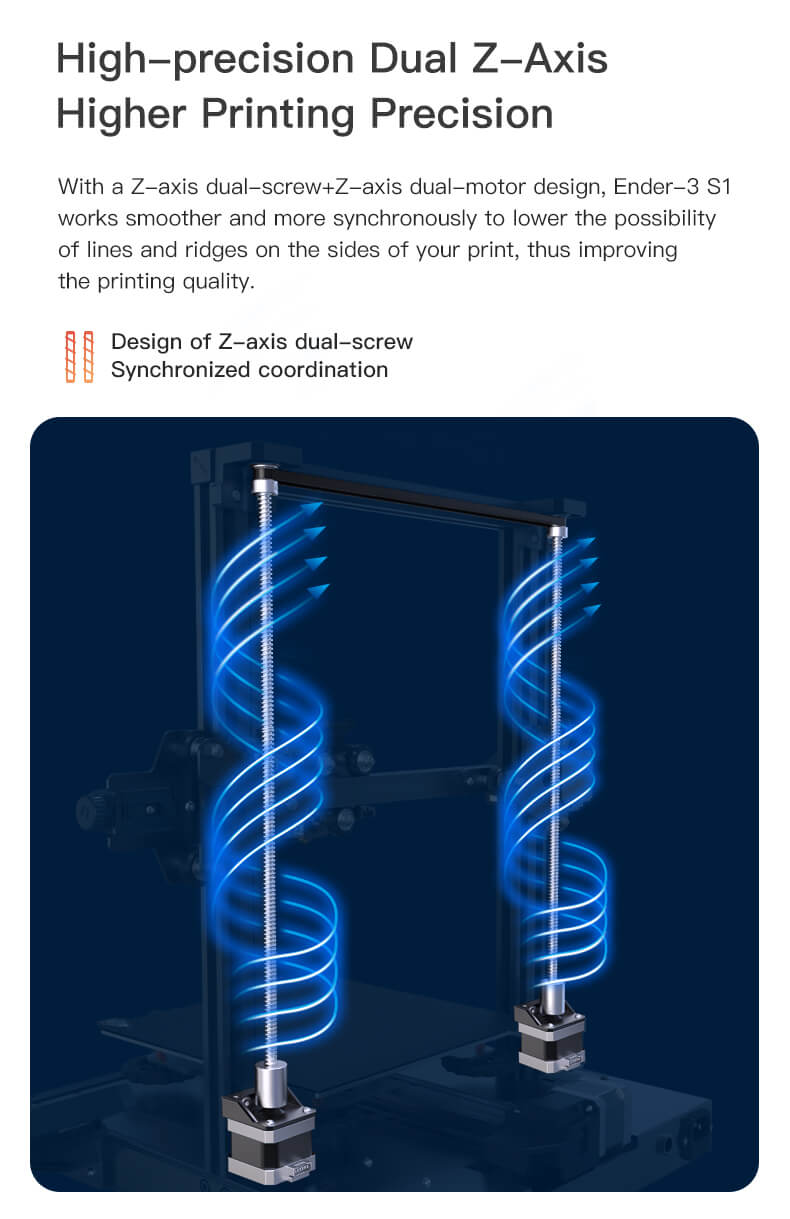
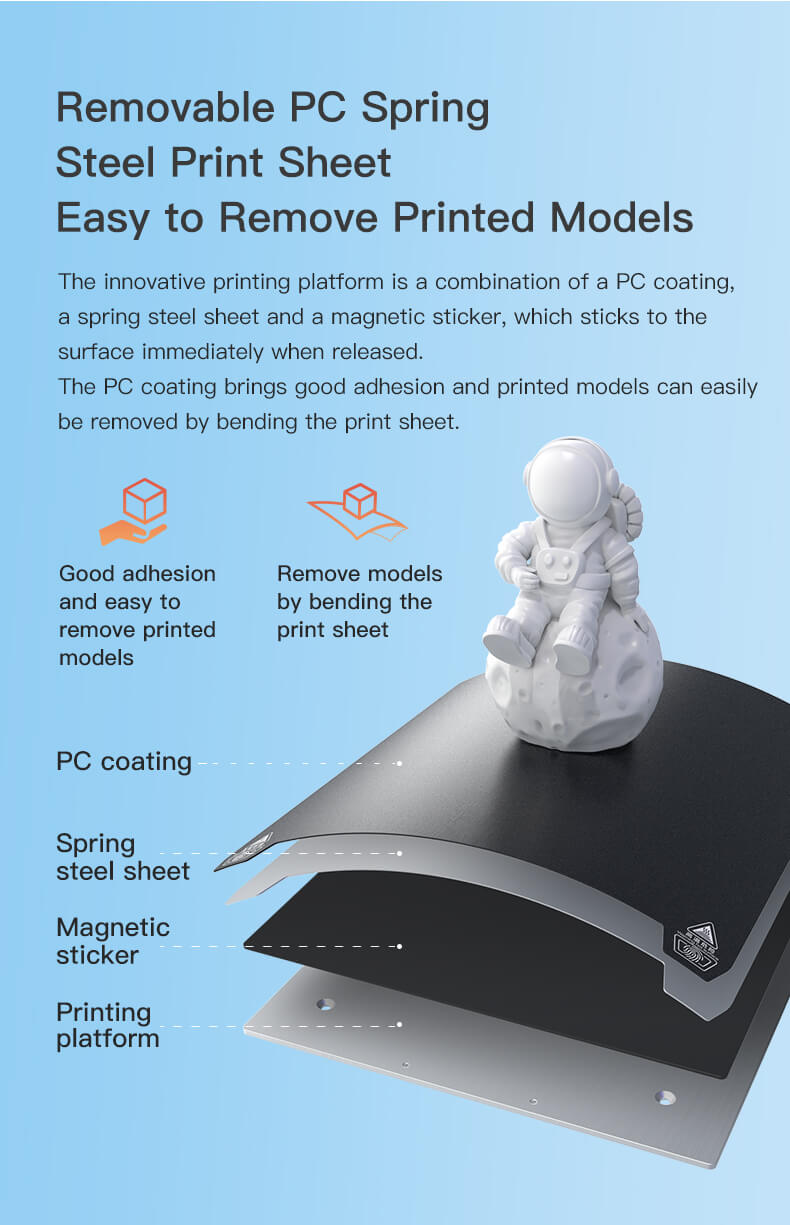
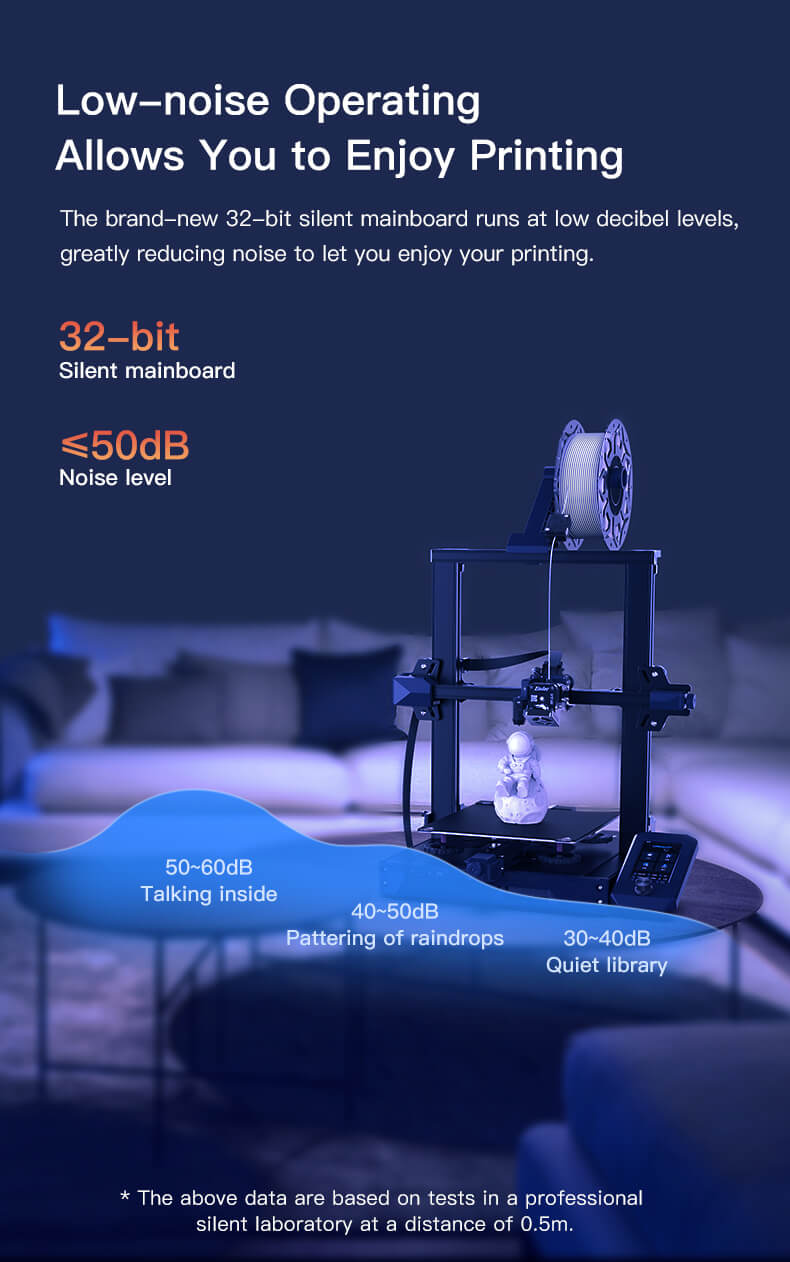

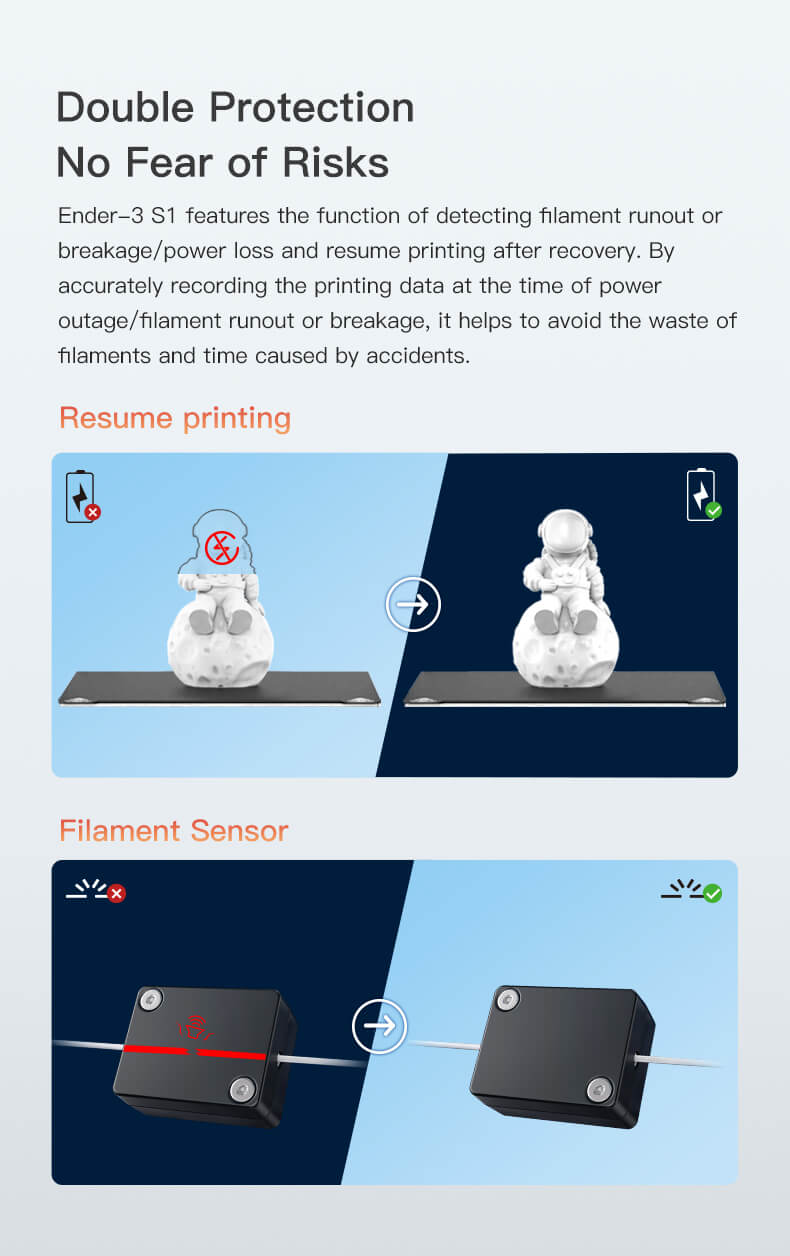
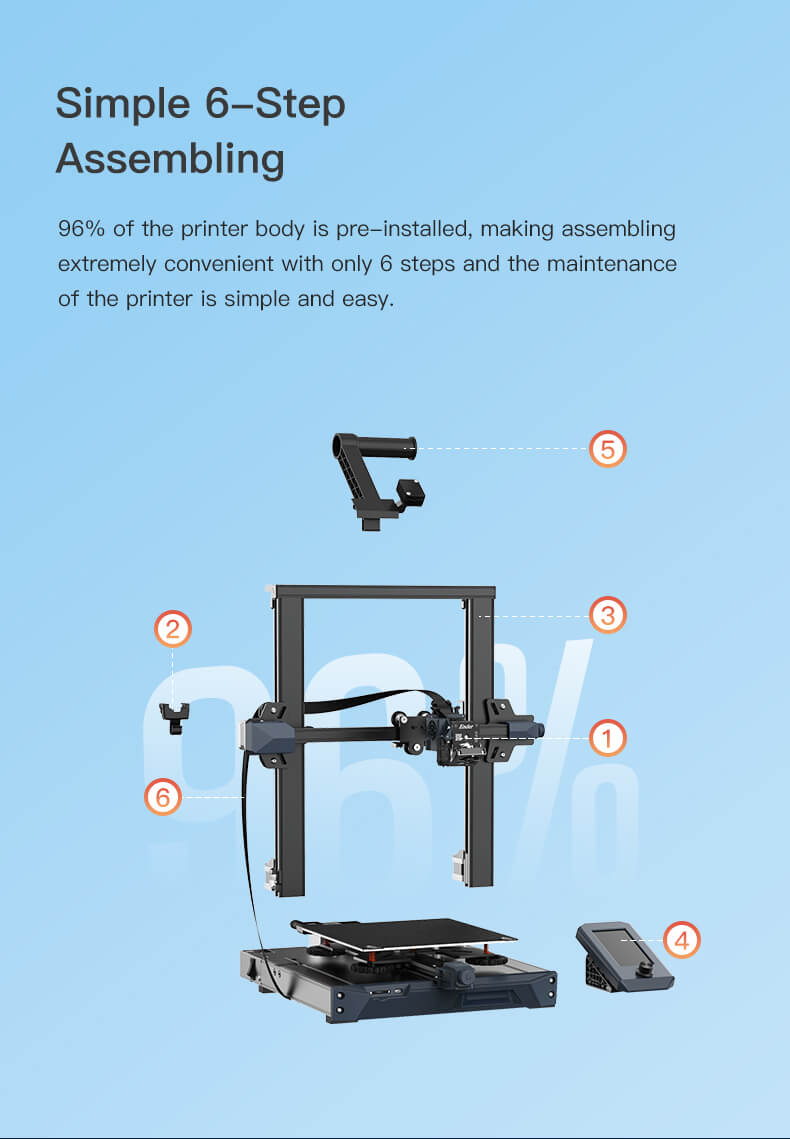
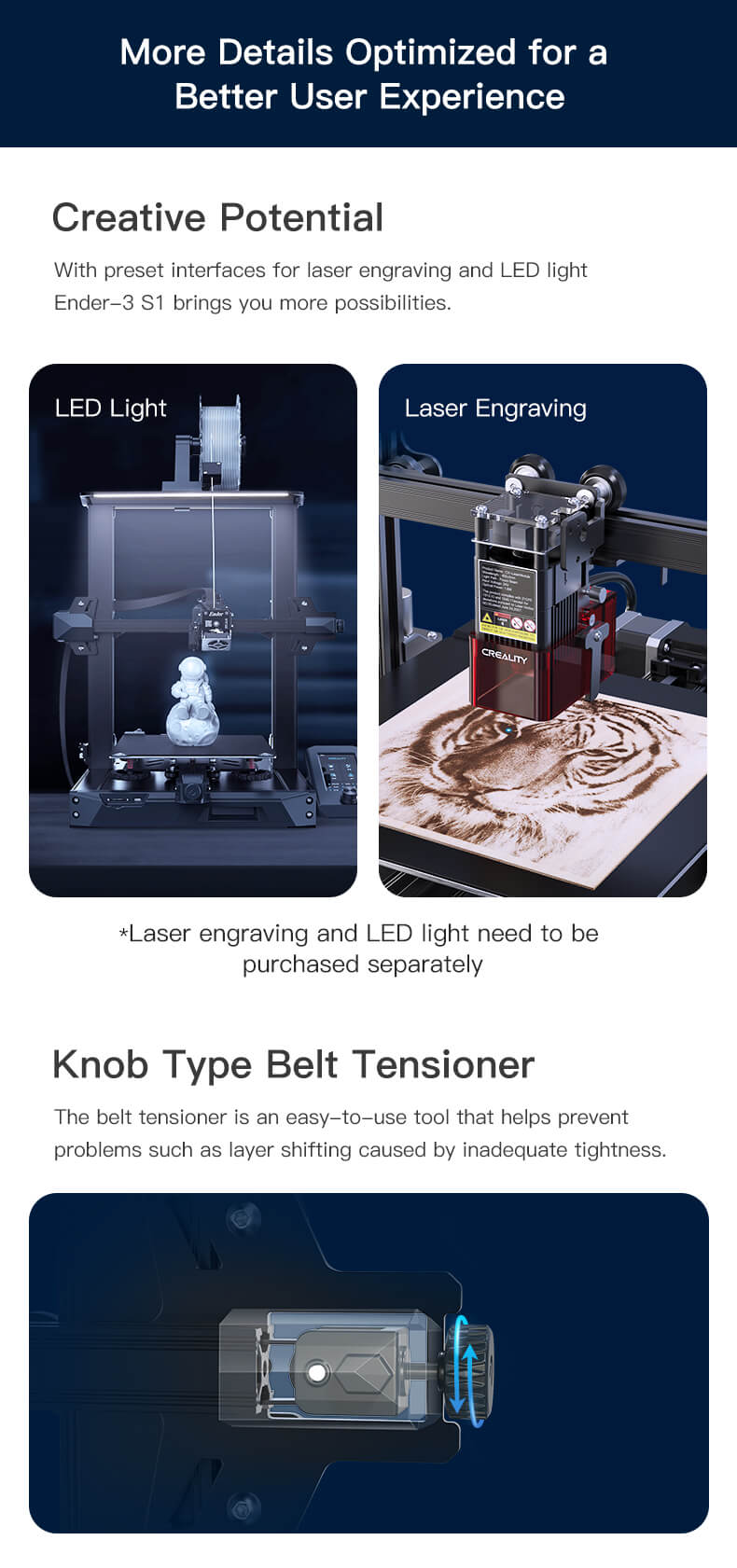

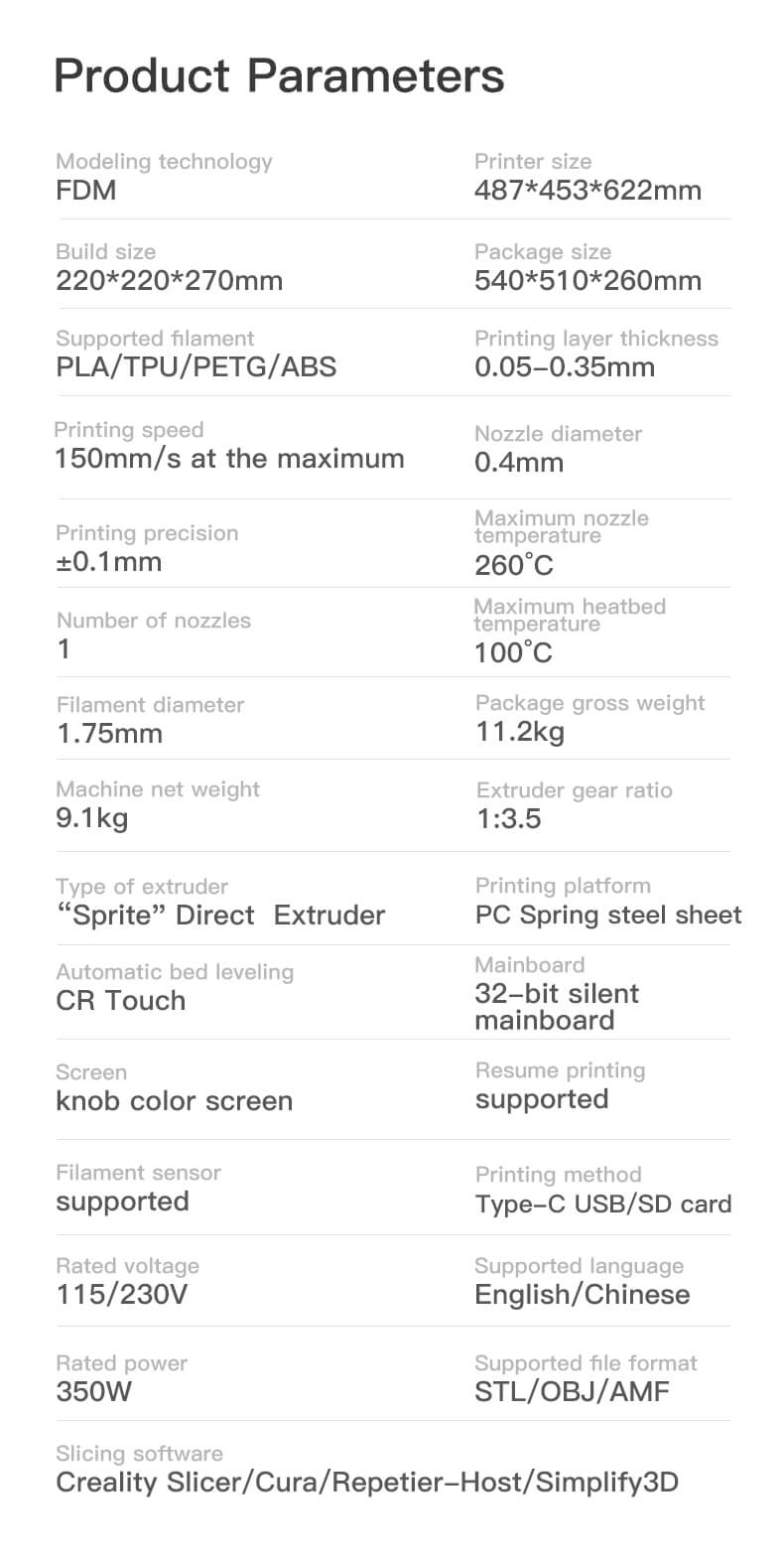
Ender-3 S1 Specifications
Extruder: "Sprite" Direct drive (extruder sits directly over the nozzle in the print head)s;
Print volume: 220 x 220 x 270 mms;
Accuracy: 0.1 mms;
Layer thickness: 0.05 – 0.35 mms;
Nozzle diameter: 0.4 mms;
Max. Nozzle temperature: 260 °Cs;
Max. Print bed temperature: 100 °Cs;
Max. Print speed: 150 mm/ss;
Filaments: PLA, ABS, PETG, TPUs;
Filament diameter: 1.75 mms;
Print bed: PC on spring steel, flexible, magnetics;
Print bed leveling: Automatic (CR-Touch);
Resume Print: Yes
Filament Sensor: Yes;
Based on 15 reviews
Write A Review
Ask A Question